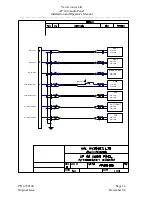Val Avionics Ltd
AP 100 Audio Panel
Installation and Operator’s Manual
Muting for the external marker beacon receiver audio is provided by the MKR switch. A
steady LED annunciator for the MKR switch indicates that marker beacon received
audio, if present, will be heard in the headphones and over the cabin speaker if the SPKR
switch is selected. The pilot may mute the marker audio by depressing the MKR select
switch. Doing so will mute the incoming marker audio for approximately 20 seconds.
While the marker audio is muted the MKR LED annunciator will flash.
Four un-switched audio inputs are provided at the rear connector for such audio inputs as
DME, ADF, Auto Pilot alerts or any other audio source which would commonly be
routed to the aircraft headphone and cabin speaker systems.
A Fail-safe feature has been incorporated into the design of the AP 100 that will
automatically connect the pilot’s headphones and microphone to the aircrafts COM 1
radio in the event that power is removed from the audio Panel or if the unit is powered
down.
1.4 SPECIFICATIONS
Table 1 Specifications
DIMENSIONS
Hight
1.0 in. (2.54 cm)
Width
6.34 in (16.10 cm)
Depth
5.83 in (14.81 cm) behind the panel
WEIGHT 16
oz
ELECTRICAL
Voltage input range
12.5-18 Vdc
Current
500 mA max
Audio input impedance
600 ohms
Input isolation
Better than 80db
AUDIO OUTPUT
Headphones
50 mW Continuous RMS power into 150
ohms
Cabin speaker
2.5 W Continuous RMS power into 4 ohms
AUDIO INPUTS
Switched
COM 1, COM 2, NAV 1, NAV 2, MKR
Un-switched
4 (examples ADF, DME, Autopilot Alerts)
P/N 0720100
Page 2
Original Issue
December 06