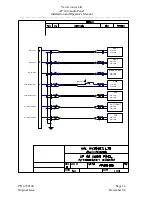Val Avionics Ltd
AP 100 Audio Panel
Installation and Operator’s Manual
2
SECTION II -
INSTALLATION
2.1 GENERAL
INFORMATION
2.1.1 Scope
This section of the manual will provide the needed information to successfully complete
the installation of your new AP 100 Audio Panel. Please read this section completely
before proceeding with the installation process. Although the AP 100 installation
procedures are designed with the do-it-yourselfer in mind, we at Val Avionics strongly
suggest that you seek the advice of a qualified avionics installation facility before
beginning this or any other installation project. Qualified Avionics installation
technicians can offer good advice as to time-tested installation practices and techniques
that can save you many hours of time and frustration.
2.2 UNPACKING AND INSPECTION
Use care when unpacking the equipment. Inspect the unit and supplied parts for visual
signs of damage during shipment. Examine the unit for loose screws, dents, broken
buttons and other signs of damage that may have occurred during shipment. Verify the
contents of the container with the list in section 1.5. If any damaged or missing parts are
discovered during the inspection save the shipping material and contact the freight carrier
to file a claim. If it is suspected that parts were omitted from the container please feel free
to contact Val Avionics to acquire the missing items.
2.3 EQUIPMENT INSTALLATION PROCEDURES
2.3.1 Cooling Requirements
Forced air cooling is not required for the AP 100 audio Panel. However, when planning
the location for mounting ensure adequate spacing from heat producing sources such as
heating or defrosting ducts.
P/N 0720100
Page 4
Original Issue
December 06