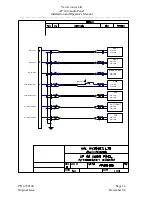Val Avionics Ltd
AP 100 Audio Panel
Installation and Operator’s Manual
2.4 POST INSTALLATION CHECK
2.4.1 Operational
Check
•
Switch on Aircraft Master and Avionics Master as appropriate.
•
Power on the unit by pressing the ‘PWR’ switch. The blue LED should
illuminate.
•
Plug headset into jackset
•
Select COM 1 by pressing the ‘COM 1’ XMT SEL’ switch. The green LED will
illuminate. If the LED is flashing, stop testing and troubleshoot the microphone
PTT installation. A flashing indicator in the COM select button indicates that the
key line is grounded.
•
Verify proper transmit and receive operation on the NO. 1 COM. Note that the
LED flashes during the transmit function.
•
Select COM 2 by pressing the ‘COM 2’ XMT SEL’ switch. The green LED will
illuminate. Note that the LED flashes during the transmit function.
•
Press the ‘BOTH’ button and verify that COM 1 and COM 2 receive audios can
be heard. Note that the button stays in and the LED illuminates.
•
Verify proper operation of the NAV 1 and NAV 2 receiver sources by selection
them using the ‘NAV 1’ and ‘NAV 2’ buttons. Note that the button for the
receiver source stays in and the LED illuminates to show which source is in use.
•
Push in the ‘SPKR’ button to activate the cabin speaker and verify that the
selected audio source can be heard over the cabin speaker. Verify that the speaker
is muted when a transmitter is keyed.
•
Press the ‘MKR MUTE’ button and verify that the marker audio is muted and that
the LED indicator flashes for approximately 20 seconds. The LED indicator will
then go steady again and the marker audio can be heard.
•
Verify that the AP 100 Audio Panel does not adversely affect any other aircraft
system by systematically switching the unit on and off while monitoring the other
avionics and electrical equipment on the aircraft.
2.4.2 Final
Inspection
Verify that the wiring is bundled away from all controls and that no part of the
installation interferes with the movement of the aircraft controls. Move all of the aircraft
controls through their full range of movement while visually verifying that the
installation does not mechanically interfere with the control movement. Verify that the
wiring harnesses are properly secured to the aircraft structure in accordance with
accepted practices as described in AC 43.13 and that adequate strain relief and service
loops have been provided. Ensure that there are no kinks or sharp bends in the wire
harnesses. Verify that the wire bundles are not exposed to any sharp or abrasive surfaces.
P/N 0720100
Page 6
Original Issue
December 06