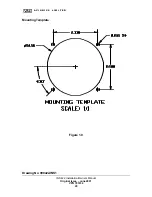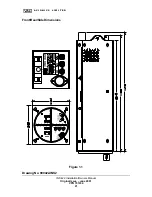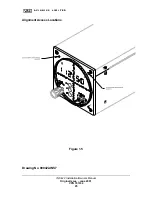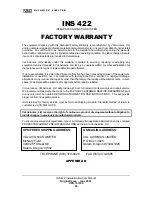A V I O N I C S L I M I T E D
3.3.3 VOR MODE
The frequencies for VOR stations are assigned from 108.00 MHz to 117.95
MHz. When the VOR frequency is selected and the aircraft is out of range of
the VOR station, a flagged condition indicated by a full light bar in both
directions vertical and horizontal will be observed on the indicator.
When the aircraft comes into range of the VOR station, a horizontal (string of
lamps) deflection will be observed. At this time, the bearing can be
determined by pressing and continuing to hold in he ON-VOL/MKR-
MUTE/BRG button on the face of the unit. A moment after the button is
pushed, the bearing selector will begin to step in one direction, either up or
down. This count will be at a slow rate (2-3 steps per second). After
approximately 5 seconds, the rate will increase to a faster step (7-10 steps
per second).
When the bearing selector approaches the determined bearing, the indicator
deflection (string of lamps) will begin to approach the center. Releasing the
button will stop the stepping. Subsequent pressing of the button will start the
stepping slowly in the opposite direction. This procedure will finally center the
indicator, at which time the bearing will be indicated in the display, and the
TO or FROM ambiguity will also be displayed.
3.3.4
AUTOMATIC RADIAL CENTERING
To determine the bearing TO a VOR station with conventional course
indicators, it is necessary to manually rotate the OBS to center the course
deviation pointer. With the feature provided on the
INS 422
system, this is
done automatically when the external momentary button is pushed.
Pushing the remote automatic radial centering button enables circuitry to
automatically position the digital CDI indication to provide a one-time radial
"TO" the VOR station. The digital indications displayed on the CDI will then
return to conventional operation, permitting the radial to be flown in a
conventional manner.
3.5 AUTO DIMMER PHOTOCELL
The Auto-dimmer photocell monitors the ambient light and will dim the display
in dark conditions and brighten the display for bright daylight conditions.
INS 422 Installation/Owners Manual
Original Issue – June 2001
VPN 701034
19