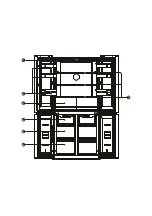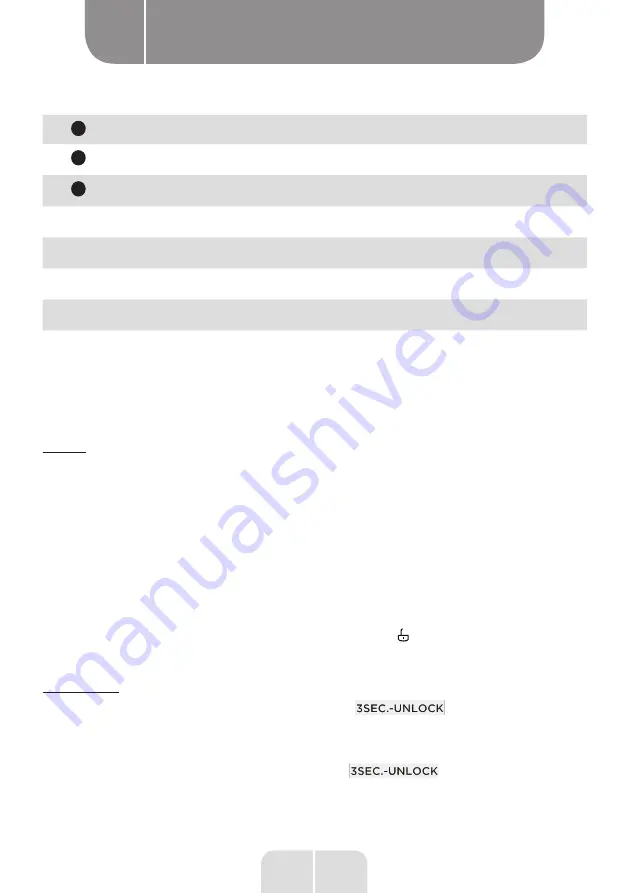
11
EN
Using the appliance
B
5
Fruit/vegetable icon
6
Drink icon
7
Meat icon
A
Temperature up button
B
Temperature zone selection button
C
Temperature down button
D
Vario temp select
E
Lock/Unlock button
Operation instructions
Display
• When electrify the refrigerator, the display screen will total display for 3 seconds. Meanwhile
the starting up bell rings and then the screen enters the normal display of the operation.
• The first time for using the refrigerator, the default set temperature of refrigerating
chamber and freezing chamber is 4° C/-18 °C respectively.
• When the error occurs, the display shows the error code (see next page); during normal
running, the display shows the set temperature of the refrigerating chamber or freezing
chamber.
• Under normal circumstances, if there is no operation on display panel or door opening
action within 30s, then the display is lock, and the sate goes out.
Lock /unlock
• In the unlocked state, long press the lock button
for 3 seconds, enter the
lock state, the logo goes outand buzzer sounds, it means the display panel is locked, at
this time, button operation cannot be implemented;
• In the locked state, long press the lock button
for 3 seconds, enter the
unlocked state, the logo lights up and buzzer sounds, it means the display panel is unlocked,
at this time, button operation can be implemented;
Summary of Contents for 4D 474 E X 625C
Page 1: ......
Page 4: ......
Page 5: ...1 2 4 5 6 7 3...
Page 6: ......
Page 7: ......
Page 8: ......
Page 56: ...49 FR Notes...
Page 82: ...75 NL Notities...
Page 108: ...101 ES Notes Notities Notas...