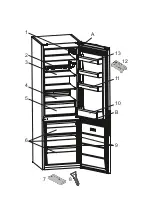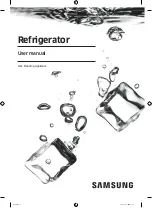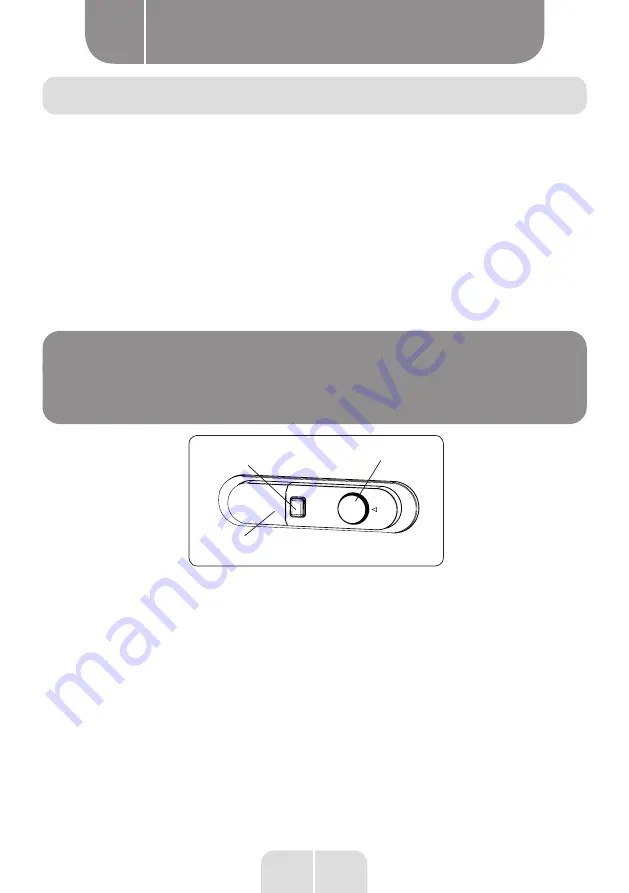
7
EN
Using the appliance
B
7
EN
Using the appliance
Information on Less Frost technology
LessFrost technology enables more efficient cooling, limited manual de-icing, and more
flexible storage space.
Adjustment of the thermostat
The thermostat automatically controls the temperature inside the refrigerator and freezer
compartments. The refrigerator temperature is set by turning the thermostat dial to the
numbers at the top; 1 to 3, 1 to 5 or SF (the number of thermostat numbers depends on
the product).
IMPORTANT NOTE:
Do not rotate the button to below position 1 as this would
stop the appliance.
Super Switch
(On some models)
Thermostat button
Bulb cover
(Pictures are representative)
Thermostat settings:
1 - 2:
For short-term storage of food
3 - 4:
Long-term storage of food
5:
Maximum level of refrigeration. The appliance will last longer. If necessary,
change the temperature setting.
If the appliance has an SF position:
• Turn the dial to the SF position to freeze fresh food quickly. In this position, the freezer
compartment will operate at lower temperatures. Once your food is frozen, return the
thermostat dial to its normal use position. If you do not change the thermostat to the SF
position, your appliance will automatically reset to the last thermostat position (after
the duration indicated in the above note). For normal use, reset the thermostat dial to
Summary of Contents for 967427
Page 1: ......
Page 4: ......
Page 5: ...pp B A 1 4 2 3 6 9 13 7 11 8 12 5 10 ...
Page 6: ......
Page 7: ......
Page 8: ......
Page 64: ...57 FR 57 FR Notes ...
Page 94: ...87 NL 87 NL Notities ...