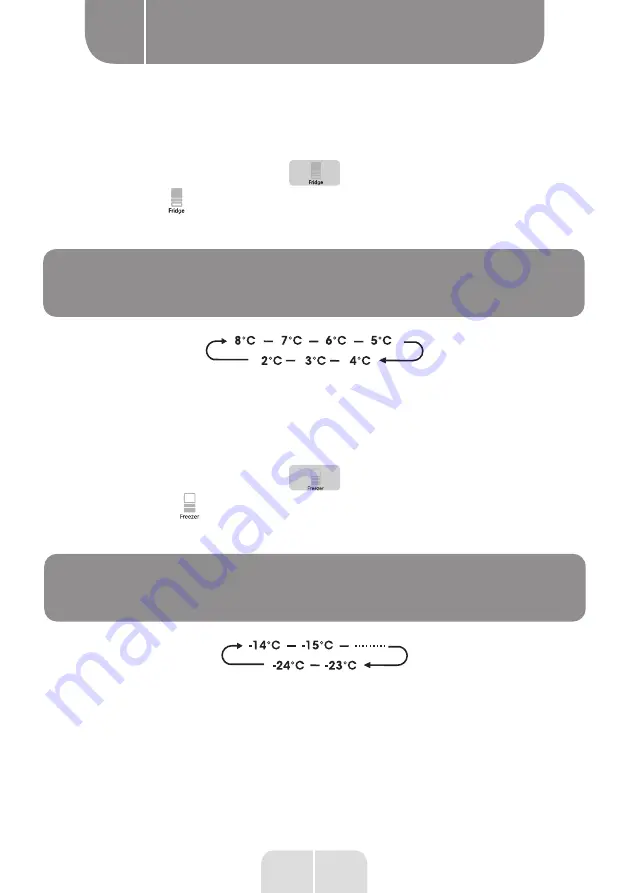
18
EN
Using the appliance
B
Refrigerator (Fridge) Compartment Temperature
1. Press
ZONE
repeatedly until the Fridge icon appears.
2. When Fridge is on, is illuminated and then press
TEMP.
repeatedly to cycle through the
available temperature settings, from 8°C to 2°C.
NOTE:
Each press of the button advances the setting by one degree.
3. Release the
TEMP.
Control when the desired temperature setting appears.
Freezer Compartment Temperature
1. Press
ZONE
repeatedly until the Freezer Choice appears.
2. When Freezer is on,
is illuminated and then press
TEMP.
repeatedly to cycle through
the available temperature settings, from -14°C to -24°C.
NOTE:
Each press of the button advances the setting by one degree.
3. Release the
TEMP.
Control when the desired temperature setting appears.
Summary of Contents for 972960
Page 3: ......
Page 4: ...2 8 4 7 5 1 3 6 9 10 11 12 13 14 15 16 17 18 19 16 20 22 22 21 ...
Page 5: ......
Page 6: ......
Page 7: ......
Page 77: ...71 FR Notes ...
Page 148: ...142 Note Notes Notities Notas ...
Page 149: ...143 Note Notes Notities Notas ...
Page 150: ...144 Note Notes Notities Notas ...
















































