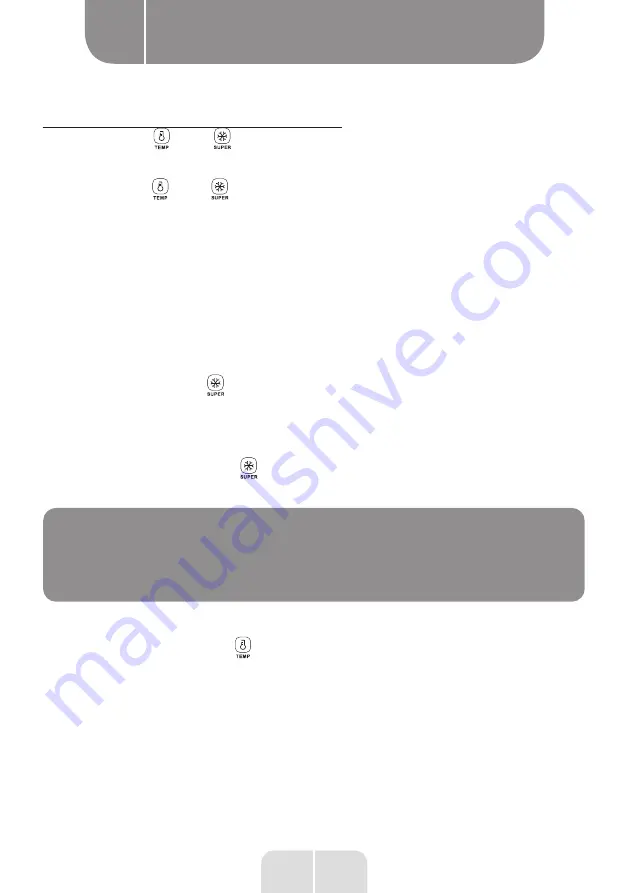
8
EN
Using the appliance
B
Sleep mode can be switched via key combinations:
- By pressing the " " and " " keys simultaneously for 5 seconds, when "ON" is displayed
in the temperature display, it indicates the sleep function has been activated.
- By pressing the " " and " " keys simultaneously for 5 seconds, when "OFF" is displayed
in the temperature display, it indicates that the sleep function has been deactivated.
Operation control: Opening the sleep function. After reaching the set temperature, the
display will go out for another 30s;
Closing the sleep function. After reaching the set temperature, the display will not go out
and will stay on;
Locking and unlocking
After the initial power-up, the key is locked by default; it's required for operation after
unlocking.
• Lock: after pressing the " " key and holding it for 3s, the display will blink once and the
set temperature will be applied immediately, once the freezer settings have been locked,
the display will not blink; after no key operations for 30s, the freezer may also switch to a
locked status, and the display will blink once.
• Unlocking: After pressing the " " key down for 3s, the display will blink once to unlock.
When locked, you need to enter key operations after unlocking.
PLEASE NOTE:
The various following key operations will be implemented
when the freezer is unlocked
Fahrenheit and centigrade temperature conversion
By pressing and holding the " " key for 3s, you can switch between Fahrenheit and
centigrade. When the centigrade temperature is displayed, the centigrade temperature
indicator light will be on; when the Fahrenheit temperature is displayed, the Fahrenheit
temperature indicator light in the display will be on.
Summary of Contents for CF 198 E W625C
Page 1: ......
Page 4: ......
Page 5: ...1 2 3 4 5 6 7...
Page 6: ......
Page 7: ......
Page 8: ......
Page 24: ...17 EN Notes...
Page 40: ...33 FR Notes...
Page 72: ...65 ES Notes Notities Notas...
















































