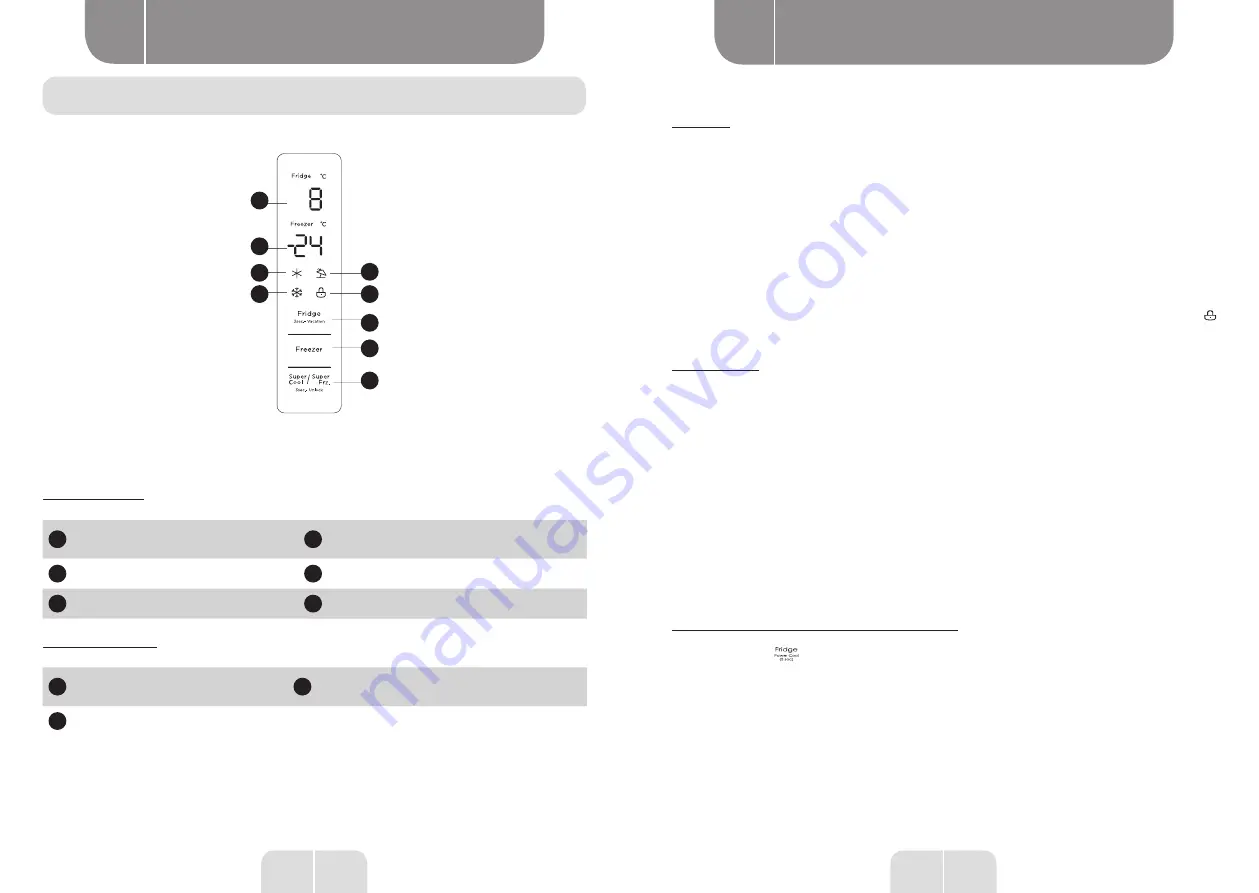
16
17
EN
EN
Using the appliance
B
Structure and functions
Functions
A
B
C
1
3
5
2
4
6
(The picture above is only for reference. The actual configuration will depend on the physical
product or statement by the distributor)
1. Display screen
1
Refrigerating chamber
temperature display area
2
Freezing chamber
temperature display area
3
Quick cool icon
4
Quick freeze icon
5
Vacation icon
6
Lock icon
2. Operation button
A
Temperature setting button of
refrigerating chamber
B
Temperature setting button of
freezing chamber
C
Super cool/super freezing button
Using the appliance
B
3. Display
• When power on the refrigerator for the 1st time, the whole display panel will shine for
3 seconds. Then the display panel enters the normal display. The first time for using the
refrigerator, the default set temperatures of refrigerating chamber, freezing chamber is
5°C/-18°C respectively.
• When the error occurs, the display panel shows the error code (see next page); during
normal running, the display panel shows the set temperature of refrigerating chamber,
freezing chamber.
• Under normal running, if there is no operation or opening door action within 30s, the
display panel will be locked, the light of display panel will go out after the locked state
continued for 30s.
4. Lock/unlock
• In the non-locking state, press and hold the super-cool /super-freezer button for 3 seconds
to enter the locked state and the lock buzzer will sound.
• In the locked state, press and hold the super-cool /super-freezer button for 3 seconds to
enter the unlocked state and the unlocking buzzer will sound.
• After 30 seconds of no button operation, it will automatically enter the locked state, and
the external display board with a music buzzer will sound the lock buzzer at the same time.
• The alarm sound release operation can be carried out in the locked state, and all other key
operations must be carried out in the unlocked state.
• If the operation is in the locked state, an error buzzer will be displayed.
5. Temperature setting of refrigerating chamber
Click the button
to change the set temperature of refrigerating chamber, each click
of temperature adjusting button of the refrigerating chamber, the set temperature will be
reduced 1°C. The temperature setting range of refrigerating chamber is 2~ 8°C. When the
set temperature is 2°C. Click the button again, the set temperature of refrigerating chamber
will switch to 8°C.
Summary of Contents for CNF 378 A X625C
Page 2: ...2 8 4 7 5 1 3 6...











































