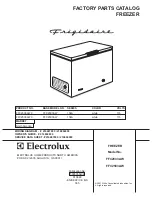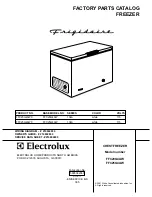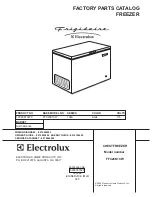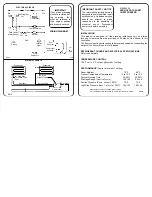8
9
EN
EN
Using the appliance
Using the appliance
B
B
Using the refrigerator
WARNING
:
Do not use mechanical equipment or methods
other than those recommended by the manufacturer to
speed up the defrosting process.
WARNING
:
Do not use electrical appliances other than
the models recommended by the manufacturer in the food
storage compartments. The R600a coolant and foaming
agent used in the refrigerator are inflammable. All waste
and discarded refrigerators must be kept away from naked
flames. They must not be incinerated.
Unpacking and installation of the refrigerator
• Remove all the packaging materials before starting to use the new refrigerator. These include
the foam base and adhesive tapes which attach the refrigerator accessories inside and outside
of the appliance.
• Clean the interior and exterior parts of the refrigerator with a damp cloth (you can add a small
amount of detergent to warm water and then rinse with clear water).
• Use a bipolar mains socket with an earth contact to connect the refrigerator. It should not be
connected to a multi-socket with other electrical appliances.
•
The appliance must be earthed!
The earth pole of the socket must be fitted with a high-quality
earth cable.
• Open the appliance and remove the accessories (decorative cover at the bottom of the door) and
three screws from the packing bag. Insert them at the bottom of the door.
• Clean the interior and exterior parts of the refrigerator with a damp cloth (you can add a small
amount of detergent to clear, warm water).
• A 2-pin plug is required. Do not connect any other appliance to the mains socket.
• An earth connection must be provided. The electrical connection must be linked to an intact
earth connection.
Starting the appliance
• Make sure that the refrigerator is installed on a level, solid surface before use.
• Observe all the safety measures.
1. Attach the lower cover on the refrigerator after removing it from the appliance (if the door is
in the way, refer to the adjustment instructions in the lower left-hand corner of the panel on the
right of the refrigerator).
2. Connect the power cable. Once the appliance has been switched on, it will use the settings defined
by default. It will display the actual refrigeration and freezing temperature. The refrigerator has
a shutdown memory which is activated which it is switched on for the first time. This memory is
initialised from the last time the appliance was switched on.
3. Refrigerator operating mode
You can set the refrigerator in one of the following two modes:
(1)
Smart mode: if you do not have any specific requirements, we recommend that you use the
smart mode, as this allows the refrigerator to run automatically.
(2)
Manual mode: you can use the temperature control buttons to adjust the temperature.
4. Put the food inside the refrigerator
After a certain running time, the refrigerator will be perfectly cool. You can put food inside the
refrigerator and start to use it.
• Tips: when you change the temperature or put new food inside the refrigerator, the internal
temperature regulation will take a little time to adjust. This time depends on the significance of the