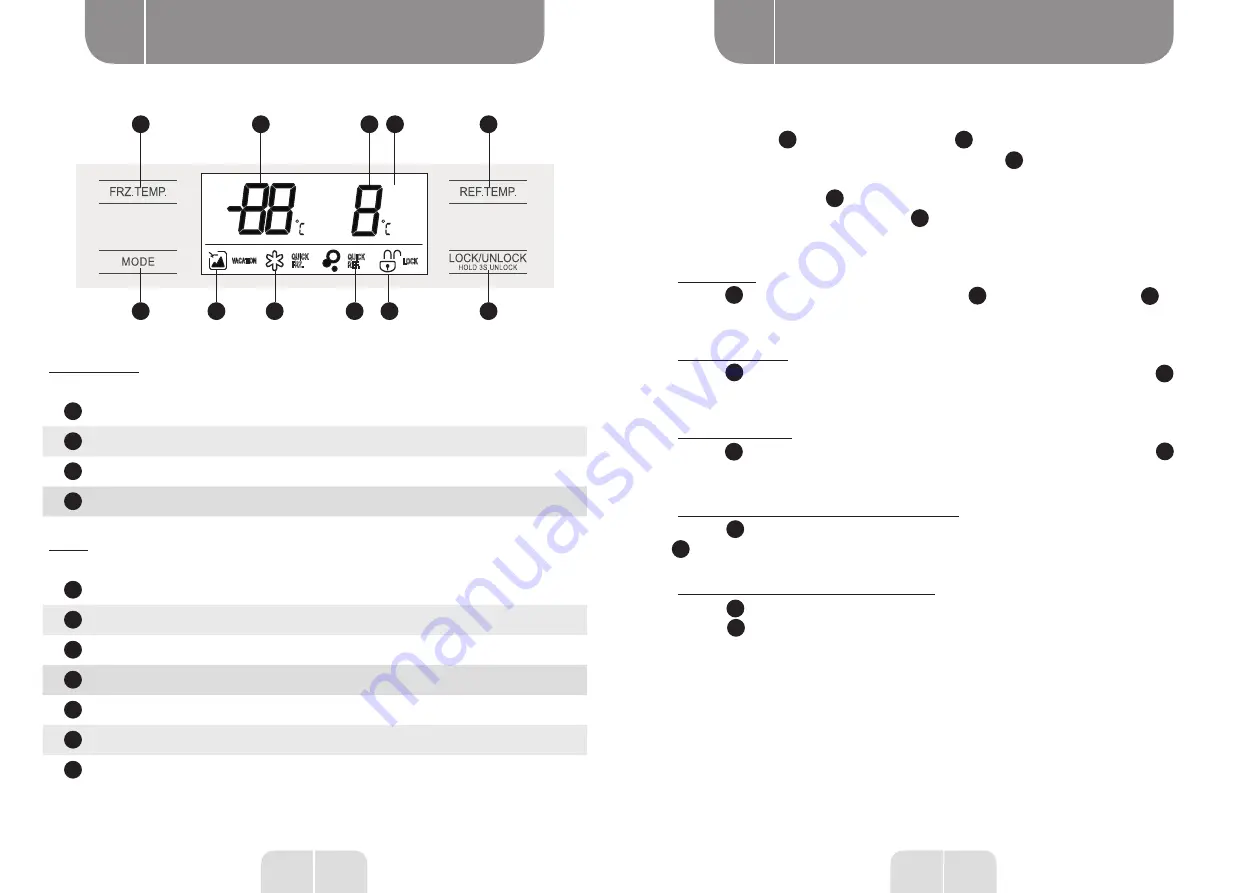
12
13
EN
EN
Using the appliance
Using the appliance
B
B
QUICK
FRZ.
QUICK
REF.
OFF
VACATION
LOCK
A
B
C
D
1
2
3
4
5
6 7
Presentation of functions
• Button functions
A
Adjusting the temperature of the freezer compartment
B
Mode adjustments
C
Adjusting the temperature of the control compartment
D
Locking/unlocking
• Display
1
Holiday mode
2
Rapid freezing mode
3
Rapid cooling mode
4
Locking icon
5
Freezer compartment temperature
6
Refrigerator compartment temperature
7
Real-time reporting of compressor operation
Locking/unlocking
In Unlocked mode (
4
icon switched off), press the
D
button and keep it held down for 3 seconds:
The refrigerator will switch to Locked operating mode and the
4
icon will be displayed.
In Locked mode, press the
D
button and keep it held down for 3 seconds: the refrigerator will
switch to Unlocked operating mode and the
4
icon will disappear.
The following functions must be activated when the appliance is in Unlocked mode.
• Holiday Mode
Press the
B
button to select the Holiday mode. The
1
icon is displayed. Press the
D
button to
confirm. The refrigerator is operating in Holiday mode.
• Rapid Cooling mode
Press the
B
button to select the Rapid Cooling mode. The icon is displayed Press the
D
button
to confirm. The refrigerator is operating in Rapid Cooling mode.
• Rapid Freezing mode
Press the
B
button to select the Rapid Freezing mode. The icon is displayed Press the
D
button
to confirm. The refrigerator is operating in Rapid Freezing mode.
• Refrigerator compartment temperature adjustments
Press the
C
button once, the temperature of the refrigerator compartment will flash, press the
C
button again to adjust the temperature. The temperature will vary between 2 °C and 8 °C.
• Freezer compartment temperature adjustments
Press the
A
, button once, the ambient temperature of the refrigerator compartment will flash,
press the
D
button again to adjust the temperature. The temperature will vary between -16 °C
and -24 °C.









































