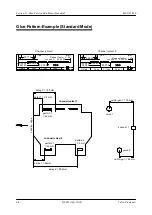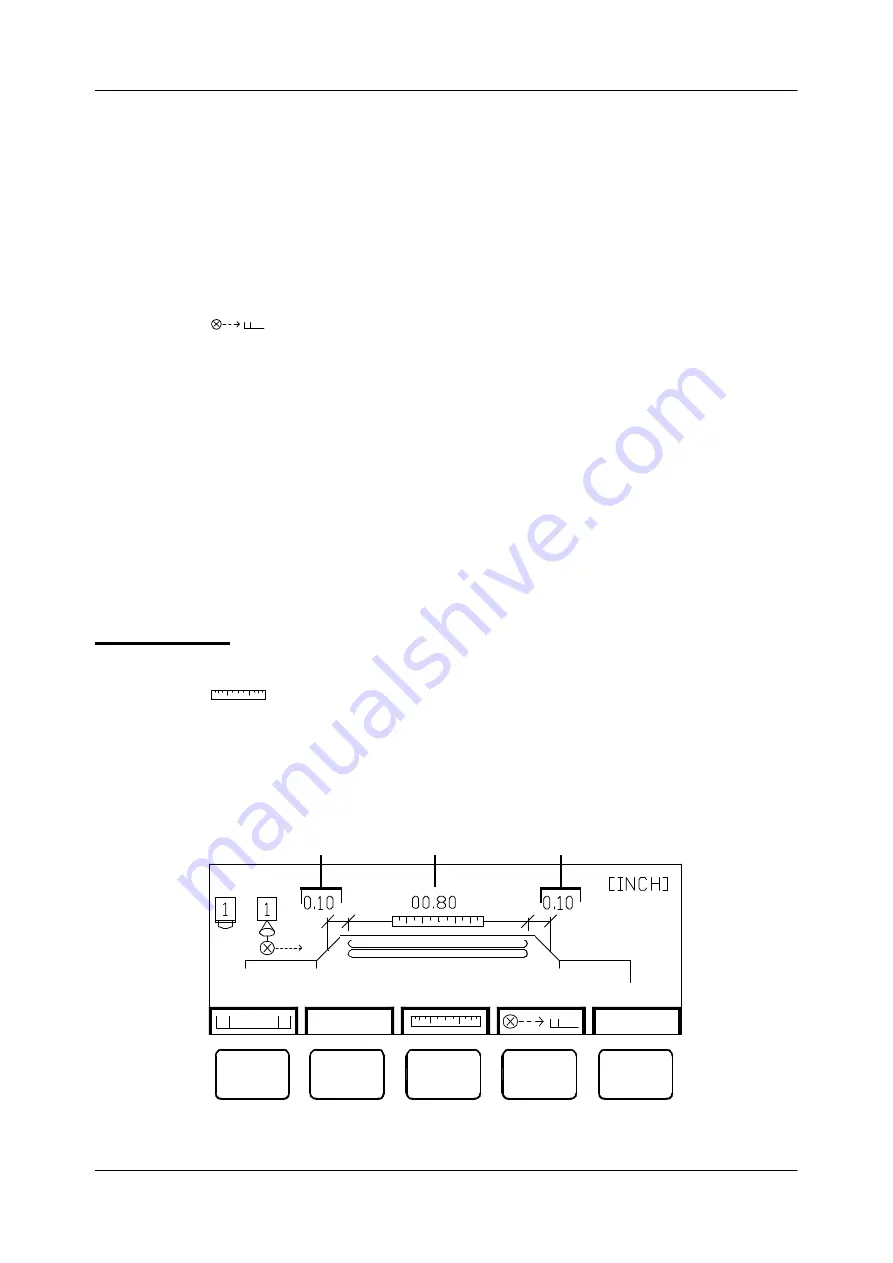
Section 10
—
Glue-Pattern-Edit Menu (Flexoseal)
MCP-25/MS
Valco Cincinnati
10-9
MC051 (July 2002)
Programming the Automatic Gluing Function
The automatic gluing function measures the tab length for every box and gives the dimension to the control so it can
calculate where to apply the glue.
To program the automatic gluing function, follow these steps:
1. Press the glue-pattern-edit icon. If the automatic gluing function is selected, the automatic gluing function
screen (Figure 10-12) displays. If the automatic gluing function is
not
selected, the glue-pattern-edit screen
displays. If the glue-pattern-edit screen displays, complete steps 2-4. Otherwise, go to step 5.
2. Press F4 ( ). The scanner-configuration screen displays (Figure 10-11).
3. Select the tab scanner position:
3a. Use the arrow keys to move the cursor to the selection field for tab scanner position.
3b. Press the ENTER button.
4. Select the automatic gluing function:
Note!
The automatic gluing function field is available only if the tab scanner position has been selected.
4a. Use the arrow keys to move the cursor to the automatic-gluing-function field.
4b. Press the ENTER button. The automatic-gluing-function screen (Figure 10-12) displays.
5. At the start-length field, enter the start-length dimension.
6. Use the right-arrow button to move the cursor to the end-length field.
7. Enter the end-length dimension. The tab length displays in the glue-pattern-length field.
Glue Inspection
If glue inspection is being used in conjunction with glue application, follow this step:
1. Press F3 ( ) when changing to new job. The “Get new box length! Please wait!” screen displays
while the scanner measures the box. When the scanner finishes measuring, the message disappears.
To use a remote button to start the measure function for glue inspection, follow these steps:
1. Connect a normally open pushbutton to an unused scanner input.
2. In special setup, set parameter 1031 (Ext. learn input) to the number of this scanner input (0 = Disabled).
Figure 10-12. Automatic-Gluing-Function Screen
F1
F2
F3
F4
F5
start-length field
end-length field
glue-pattern length
Summary of Contents for MCP-25/MS
Page 1: ...MCP 25 MS Control Manual Number MC051 Release Date June 2004 ...
Page 25: ......
Page 27: ......
Page 28: ......
Page 29: ...3 4 5 1 2 2 4 5 3 1 ...
Page 30: ......
Page 31: ......
Page 33: ...4 8 12 11 10 9 6 7 5 3 2 1 ...
Page 34: ...3 7 9 10 8 5 6 4 1 2 1 4 3 2 ...
Page 35: ...1 3 4 2 ...
Page 36: ...7 9 10 8 3 5 6 4 1 2 ...
Page 37: ...SHD NPN 5 4 3 24V Low Level Detector 0V 1 2 ...
Page 38: ......
Page 39: ......
Page 40: ......
Page 41: ......
Page 42: ......
Page 43: ...3 4 5 6 2 3 1 5 6 4 1 2 ...
Page 44: ......
Page 45: ......
Page 46: ......
Page 47: ......
Page 48: ......
Page 49: ...RODUCT 7 10 9 8 3 5 6 4 1 2 8 10 9 2 5 7 6 3 4 1 ...
Page 50: ......
Page 51: ......
Page 52: ...6 8 10 9 7 1 3 5 4 2 ...
Page 53: ......
Page 54: ......
Page 55: ...6 8 10 9 7 1 3 5 4 2 ...
Page 56: ...VA LC O CI NCIN NA TI INC 513 87 4 6550 5 13 87 4 6550 VALC O C INCIN NATI INC ...
Page 57: ......
Page 58: ......
Page 59: ......
Page 60: ......
Page 61: ......
Page 62: ......
Page 87: ......
Page 99: ...F1 F2 F3 F4 F5 ...