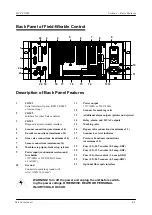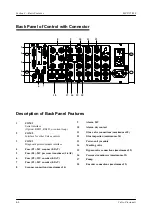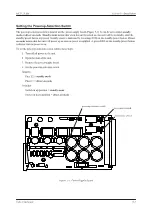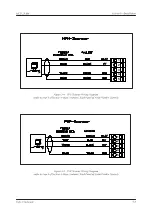Valco Cincinnati
4-1
Introduction
This section describes the basic features of the MCP-25/MS Control.
Front-Panel
Section 4—Basic Features
11
12 13
14
8
10
6
5
16
15
2
4
1
7
9
3
17
18
19
Description of Front-Panel Features
1 Valve-selection buttons
•
If the control is in the
purge mode
, pressing and holding a valve-selection button activates the valve. The
valve is active as long as the button is pressed. Purge mode can be selected during production (the
control continues to apply glue patterns). The green LED illuminates to indicate the valve is activated.
•
If the control is in the
valve-selection mode
, pressing a valve-selection button causes the programmed
glue-pattern information to be sent to the valve(s) selected. Pressing the valve-selection button a second
time will turn off the selected valve(s).
•
The valve-selection buttons have a special function when copying a glue pattern in the “glue-pattern-edit
menu.” A pattern can be copied to a valve by selecting a valve-selection button with a blinking light.
2
Valve on/off LEDs
The LED next to the valve number illuminates when the valve is open (on). The LED goes out when the valve
is closed (off).
3 Valve-selection LEDs
LED off
= Valve has not been selected.
LED green
= Valve has been selected.
LED red
= Fault indicator. Check the fuse, voltage, etc. (see
Section 13
—
Diagnostic Menu
).
Summary of Contents for MCP-25/MS
Page 1: ...MCP 25 MS Control Manual Number MC051 Release Date June 2004 ...
Page 25: ......
Page 27: ......
Page 28: ......
Page 29: ...3 4 5 1 2 2 4 5 3 1 ...
Page 30: ......
Page 31: ......
Page 33: ...4 8 12 11 10 9 6 7 5 3 2 1 ...
Page 34: ...3 7 9 10 8 5 6 4 1 2 1 4 3 2 ...
Page 35: ...1 3 4 2 ...
Page 36: ...7 9 10 8 3 5 6 4 1 2 ...
Page 37: ...SHD NPN 5 4 3 24V Low Level Detector 0V 1 2 ...
Page 38: ......
Page 39: ......
Page 40: ......
Page 41: ......
Page 42: ......
Page 43: ...3 4 5 6 2 3 1 5 6 4 1 2 ...
Page 44: ......
Page 45: ......
Page 46: ......
Page 47: ......
Page 48: ......
Page 49: ...RODUCT 7 10 9 8 3 5 6 4 1 2 8 10 9 2 5 7 6 3 4 1 ...
Page 50: ......
Page 51: ......
Page 52: ...6 8 10 9 7 1 3 5 4 2 ...
Page 53: ......
Page 54: ......
Page 55: ...6 8 10 9 7 1 3 5 4 2 ...
Page 56: ...VA LC O CI NCIN NA TI INC 513 87 4 6550 5 13 87 4 6550 VALC O C INCIN NATI INC ...
Page 57: ......
Page 58: ......
Page 59: ......
Page 60: ......
Page 61: ......
Page 62: ......
Page 87: ......
Page 99: ...F1 F2 F3 F4 F5 ...