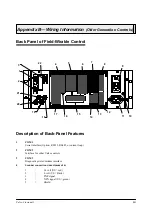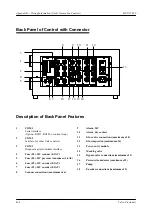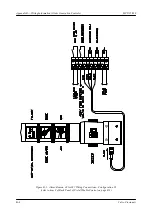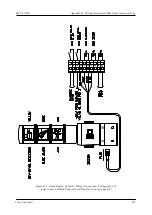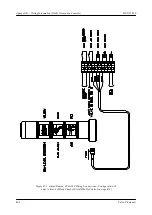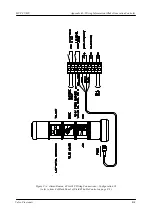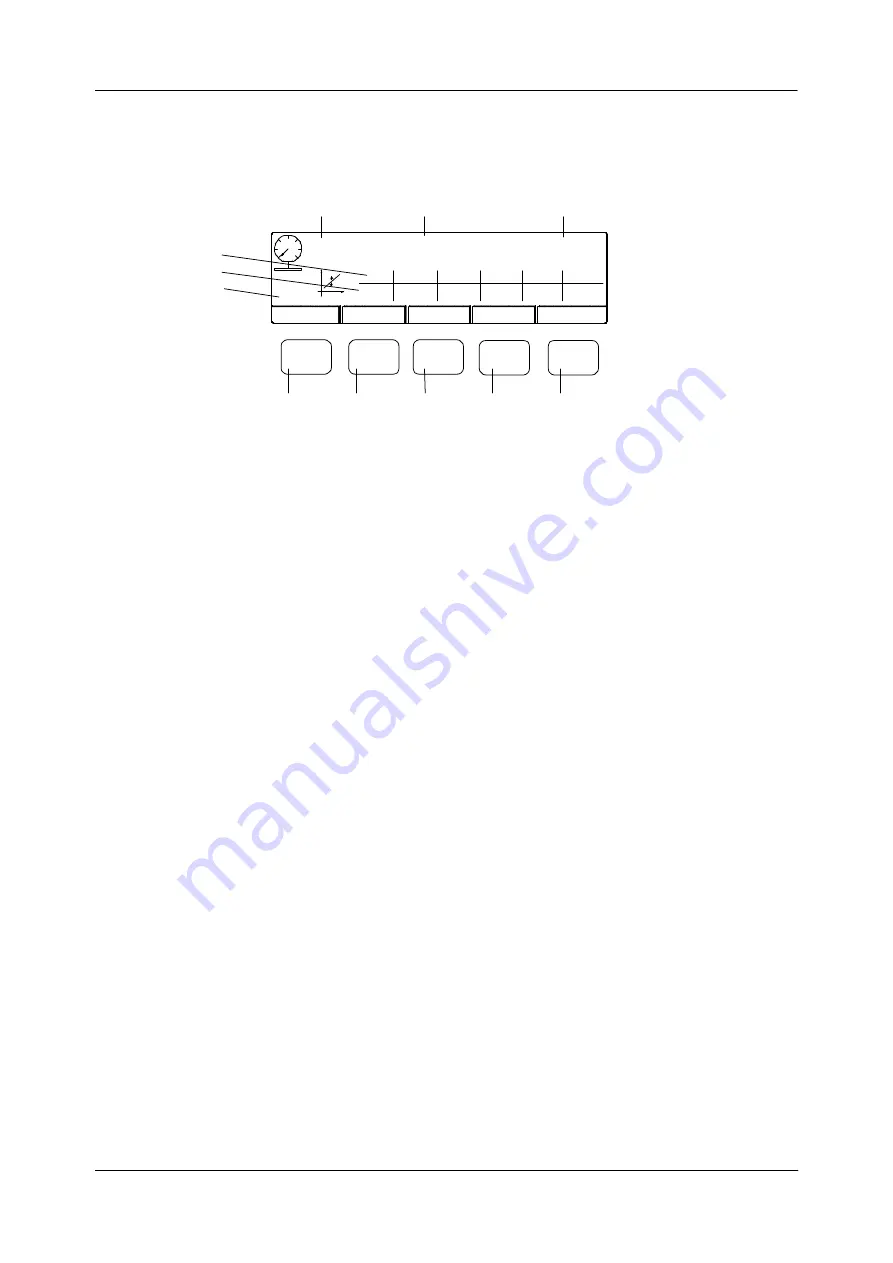
Appendix C
—
Glue-Pressure Software (Older Generation Controls)
MCP-25/MS
Valco Cincinnati
C-2
7 F1
Pressing F1 (Delete) deletes the glue pressure
information for this pressure transducer.
8 F2
Pressing F2 (Copy) copies the glue-pressure
information from this pressure transducer to
another pressure transducer.
9 F3
Pressing F3 ( ) displays the glue-pressure
curve for the next pressure transducer. Up to two
pressure transducers are available in one job.
Note
! This function may not be active if only one
transducer has been selected in the setup
menu.
10 F4
Pressing F4 ( ) displays the glue-pressure
curve for the previous pressure transducer. Up to
two pressure transducers are available in one job.
Note
! This function may not be active if only one
transducer has been selected in the setup
menu.
11 F5
Pressing F5 (Learn) automatically imports the
parent-machine speed and corresponding glue-
pressure values into the glue-pressure table.
1 Pressure-Transducer Number
This field contains the number of the selected
pressure transducer for the displayed glue pattern
data.
2 Job Name
This field displays the name of the job. The job
name cannot be edited in the glue-pattern-edit
screen.
3 Unit of Measure
This field indicates the unit of measure (either
millimeters or inches) that was selected in the setup
menu. (See
Section 8—Setup Menu
for information
about how to change the unit of measure.)
4 Velocity
V = product speed (velocity). This value is entered
in either meters per minute or feet per minute,
depending which unit of measure was selected in
the setup menu.
“min.” = Parent machine idle
“max.” = Maximum parent-machine speed
5 Glue Pressure
P% = glue pressure in percent of the maximum
possible glue pressure. If “bar” or “psi” is dis-
played, the glue pressure is entered in absolute
values.
6 +/-
This field allows you to increase or decrease the
values of the whole pressure table. All points of the
pressure table will be increased or decreased
proportionally, and the glue-pressure changes take
effect immediately.
1
2
3
7 8 9 10 11
4
Job:
1
[m/min]
0000 0020 0300 0000 000 0
+ / -
1
m i n.
ma x.
005 010 090 000 000
V
P [%]
F1
F2
F3
F4
F5
Glue-Pressure-Edit Parameters
5
6
Delete
Copy
+ Chan.
^
+ Chan.
^
Chan.
Learn
^ -
Chan.
^ -
Summary of Contents for MCP-25/MS
Page 1: ...MCP 25 MS Control Manual Number MC051 Release Date June 2004 ...
Page 25: ......
Page 27: ......
Page 28: ......
Page 29: ...3 4 5 1 2 2 4 5 3 1 ...
Page 30: ......
Page 31: ......
Page 33: ...4 8 12 11 10 9 6 7 5 3 2 1 ...
Page 34: ...3 7 9 10 8 5 6 4 1 2 1 4 3 2 ...
Page 35: ...1 3 4 2 ...
Page 36: ...7 9 10 8 3 5 6 4 1 2 ...
Page 37: ...SHD NPN 5 4 3 24V Low Level Detector 0V 1 2 ...
Page 38: ......
Page 39: ......
Page 40: ......
Page 41: ......
Page 42: ......
Page 43: ...3 4 5 6 2 3 1 5 6 4 1 2 ...
Page 44: ......
Page 45: ......
Page 46: ......
Page 47: ......
Page 48: ......
Page 49: ...RODUCT 7 10 9 8 3 5 6 4 1 2 8 10 9 2 5 7 6 3 4 1 ...
Page 50: ......
Page 51: ......
Page 52: ...6 8 10 9 7 1 3 5 4 2 ...
Page 53: ......
Page 54: ......
Page 55: ...6 8 10 9 7 1 3 5 4 2 ...
Page 56: ...VA LC O CI NCIN NA TI INC 513 87 4 6550 5 13 87 4 6550 VALC O C INCIN NATI INC ...
Page 57: ......
Page 58: ......
Page 59: ......
Page 60: ......
Page 61: ......
Page 62: ......
Page 87: ......
Page 99: ...F1 F2 F3 F4 F5 ...