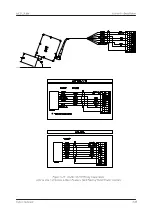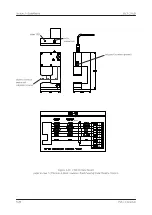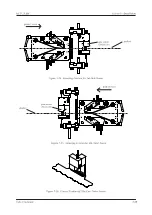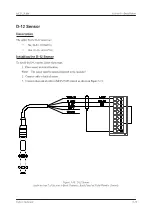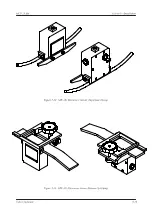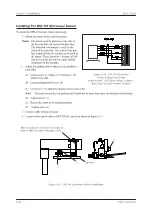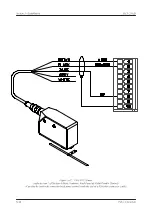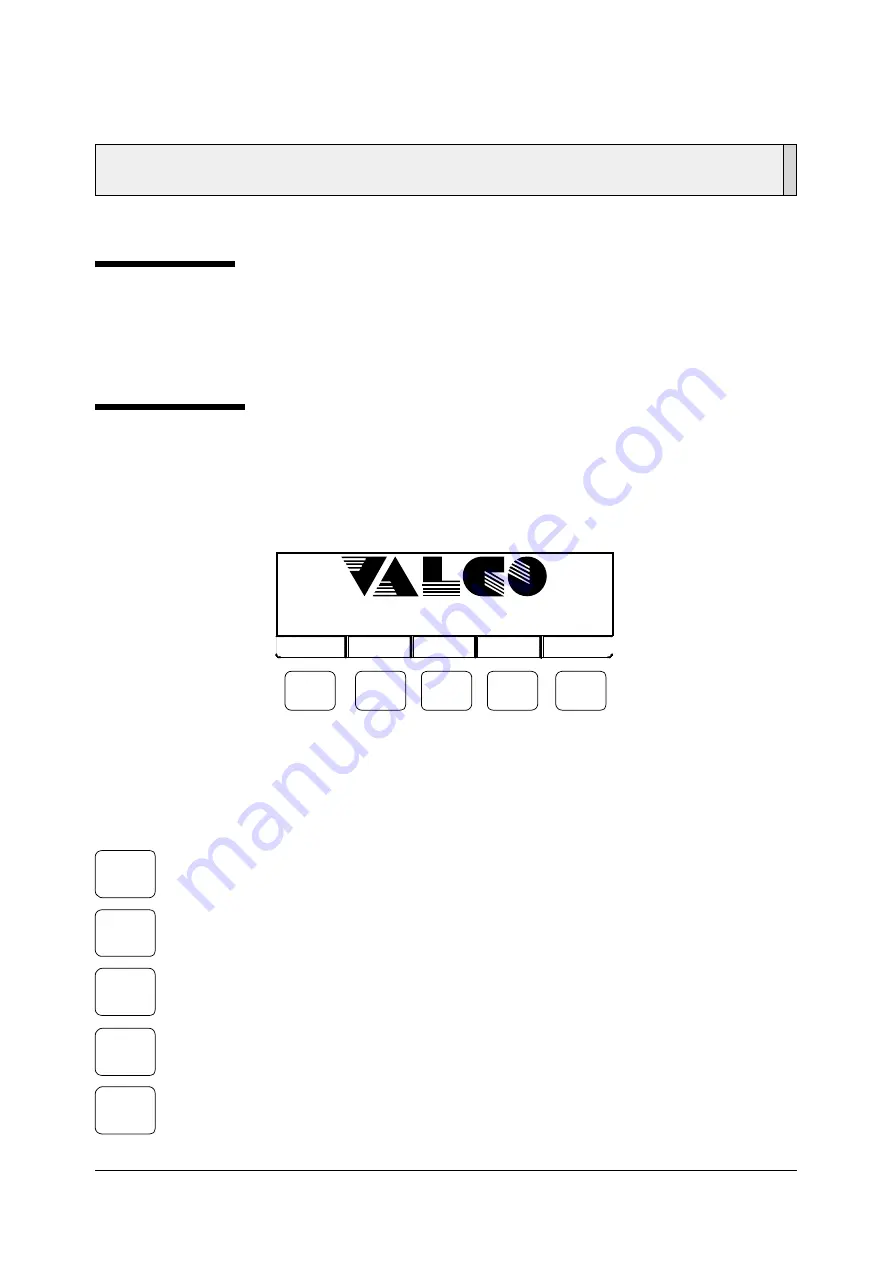
Valco Cincinnati
6-1
MC051 (July 2002)
Introduction
This section describes the initial screen, the learn screens, and the six main menus of the MCP-25/MS control.
The learn function is described in detail in
Section 13—The Learn Function
. The six main menus are described in
detail in sections 9-15.
Initial Screen
Pushing the green “power” button on the front panel of the MCP-25/MS causes the initial screen (Figure 6-1) to
appear. The initial screen displays the Valco logo. When the “power” button is turned on, the MCP-25/MS is ready
to run the job that was operating when the power was turned off.
Note
! The initial screen appears
only
when power is turned on. After you access the other menus, you cannot
return to the initial screen without turning the unit off and then back on.
Figure 6-1. Initial Screen
Initial-Screen Function Keys
Section 6—Menu Overview
LCD+ Contrast Adjustment
—Pressing the F1 function key lightens the display screen.
LCD- Contrast Adjustment
—Pressing the F2 function key darkens the display screen.
UPGRADE
—Pressing the F3 function key allows you to upgrade the control’s software so that
various options such as a level control, jam preventer, or additional valves may be activated.
Not used
Reverse
—Pressing the F5 function key reverses the colors on the screen.
F1
F2
F3
F4
F5
MCP-25/MS
Gl ue P atte rn C ont ro l S yst em
Upgrade
LCD +
LCD -
F2
F3
F4
F5
F1
Summary of Contents for MCP-25/MS
Page 1: ...MCP 25 MS Control Manual Number MC051 Release Date June 2004 ...
Page 25: ......
Page 27: ......
Page 28: ......
Page 29: ...3 4 5 1 2 2 4 5 3 1 ...
Page 30: ......
Page 31: ......
Page 33: ...4 8 12 11 10 9 6 7 5 3 2 1 ...
Page 34: ...3 7 9 10 8 5 6 4 1 2 1 4 3 2 ...
Page 35: ...1 3 4 2 ...
Page 36: ...7 9 10 8 3 5 6 4 1 2 ...
Page 37: ...SHD NPN 5 4 3 24V Low Level Detector 0V 1 2 ...
Page 38: ......
Page 39: ......
Page 40: ......
Page 41: ......
Page 42: ......
Page 43: ...3 4 5 6 2 3 1 5 6 4 1 2 ...
Page 44: ......
Page 45: ......
Page 46: ......
Page 47: ......
Page 48: ......
Page 49: ...RODUCT 7 10 9 8 3 5 6 4 1 2 8 10 9 2 5 7 6 3 4 1 ...
Page 50: ......
Page 51: ......
Page 52: ...6 8 10 9 7 1 3 5 4 2 ...
Page 53: ......
Page 54: ......
Page 55: ...6 8 10 9 7 1 3 5 4 2 ...
Page 56: ...VA LC O CI NCIN NA TI INC 513 87 4 6550 5 13 87 4 6550 VALC O C INCIN NATI INC ...
Page 57: ......
Page 58: ......
Page 59: ......
Page 60: ......
Page 61: ......
Page 62: ......
Page 87: ......
Page 99: ...F1 F2 F3 F4 F5 ...