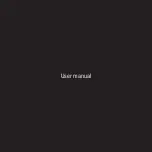14
We’re not sure how this works with colour blindness, but they take about three
hours to charge, so perhaps our colour-blind users can look at the clock ins-
tead.
NOTE!
Use a standard 5V, 1.5–2A USB charger. Various turbochargers may
just exterminate them.
Step two:
Power on and connect
1. When using the headphones for the first time, press the MFB button (middle
one, abbreviated from mudafukin button) for about 5 seconds, until a deep
and soulful man’s voice by the name of Tudor Gilespie recites: “Power on”.
Keep pressing for a bit longer, until the same male tells you he is coupling
(“Pairing”), and the LED lights flash red and blue like a police car.
2. The flashing lights mean the headphones are ready for coupling, like a
baboon presenting its red posterior. Look for the unusually named device
(VMK20) in your phone or other audio source’s menu and couple up.
3. Once the soulmates have found each other, a blue light flashes on the
headphones to declare success.
Later, when hooking up with the same device, you can let go of the button as
soon as you’ve heard the “power on” bit.
In case you’re not particularly broke and have more than one audio source you
want to connect to the headphones, here’s what to do:
A. Switch off Bluetooth on the first audio source.
B. Do to the second device what you were told just above. Next, switch on
Bluetooth also on the original device. The headphones are now connected to
both, at least in theory.