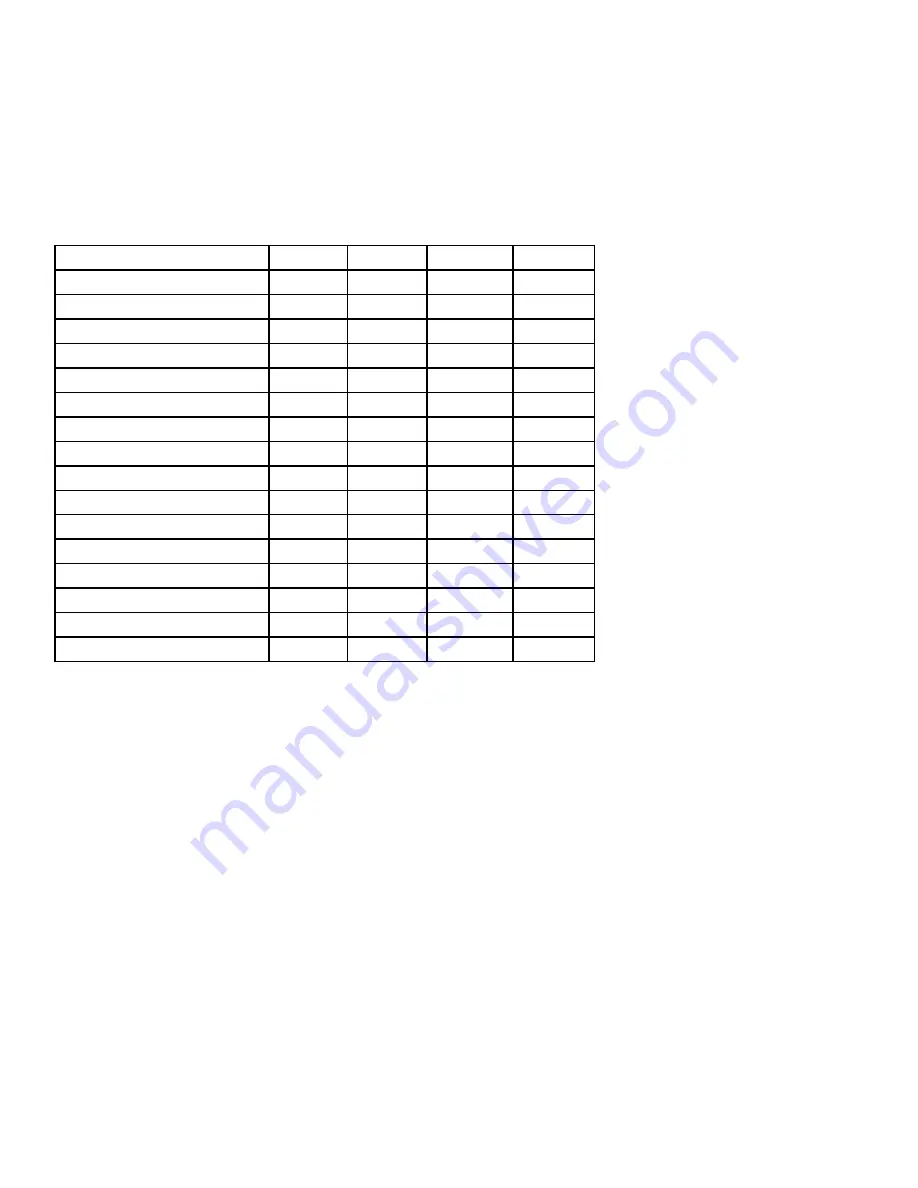
Step 2: Set the DIP switches for the features that will be used.
The Mutli-Messager USB has several features that are activated by setting the DIP switches on the bottom of
the unit. Changes to these DIP switches must be done with the power OFF.
TIMER - DIP switch positions SW1 to SW4 are used to configure the stored message timer for message slots 9
through 99. Use the chart below to configure the timer, if no timer is required turn all switches to the OFF posi
-
tion.
Time Interval
SW1
SW2
SW3
SW4
Timer OFF
OFF
OFF
OFF
OFF
10 seconds
ON
OFF
OFF
OFF
20 seconds
OFF
ON
OFF
OFF
30 seconds
ON
ON
OFF
OFF
45 seconds
OFF
OFF
ON
OFF
1 minute
ON
OFF
ON
OFF
2 minutes
OFF
ON
ON
OFF
3 minutes
ON
ON
ON
OFF
4 minutes
OFF
OFF
OFF
ON
5 minutes
ON
OFF
OFF
ON
10 minutes
OFF
ON
OFF
ON
15 minutes
ON
ON
OFF
ON
20 minutes
OFF
OFF
ON
ON
30 minutes
ON
OFF
ON
ON
45 minutes
OFF
ON
ON
ON
60 minutes
ON
ON
ON
ON
For example: Slots 10, 25, & 50 have messages, AND the switch settings on the bottom of the unit are set for 10
minutes. During normal operation triggered messages will play on demand, but every 10 minutes ONE of the
timed messages will play . . . first slot 10 will play then wait 10 minutes . . . then slot 25 will play . . . wait 10
minutes . . . then slot 50 . . . wait 10 minutes . . . then slot 10 . . . and so on. If BGM music is used, then it will fade
down to play the message then fade back up after the message is played.
ROTATE/STANDARD - DIP switch position SW5 is used to select the standard or rotate message feature for
message slots 1 through 8.
When this DIP switch is set to “ON” the unit will rotate through the messages on each triggering of input TRIGGER
1. For example, the first time TRIGGER 1 is activated message 1.mp3 will play, the next time TRIGGER 1 is
activated message 2.mp3 will play, and so on. Triggering of TRIGGER 2 through 8 will have no effect.
When this DIP switch is set to “OFF” the unit will trigger normally - Normally is defined as any one of the
eight contact closures that are activated will trigger the corresponding message. Example TRIGGER 1 will play
message 1.mp3, TRIGGER 2 will play message 2.mp3, and so on. The unit has 8 triggered inputs.
Note: If you only have one message on the unit then STANDARD or ROTATE will have the same effect.
7
Summary of Contents for V-9989
Page 2: ......


















