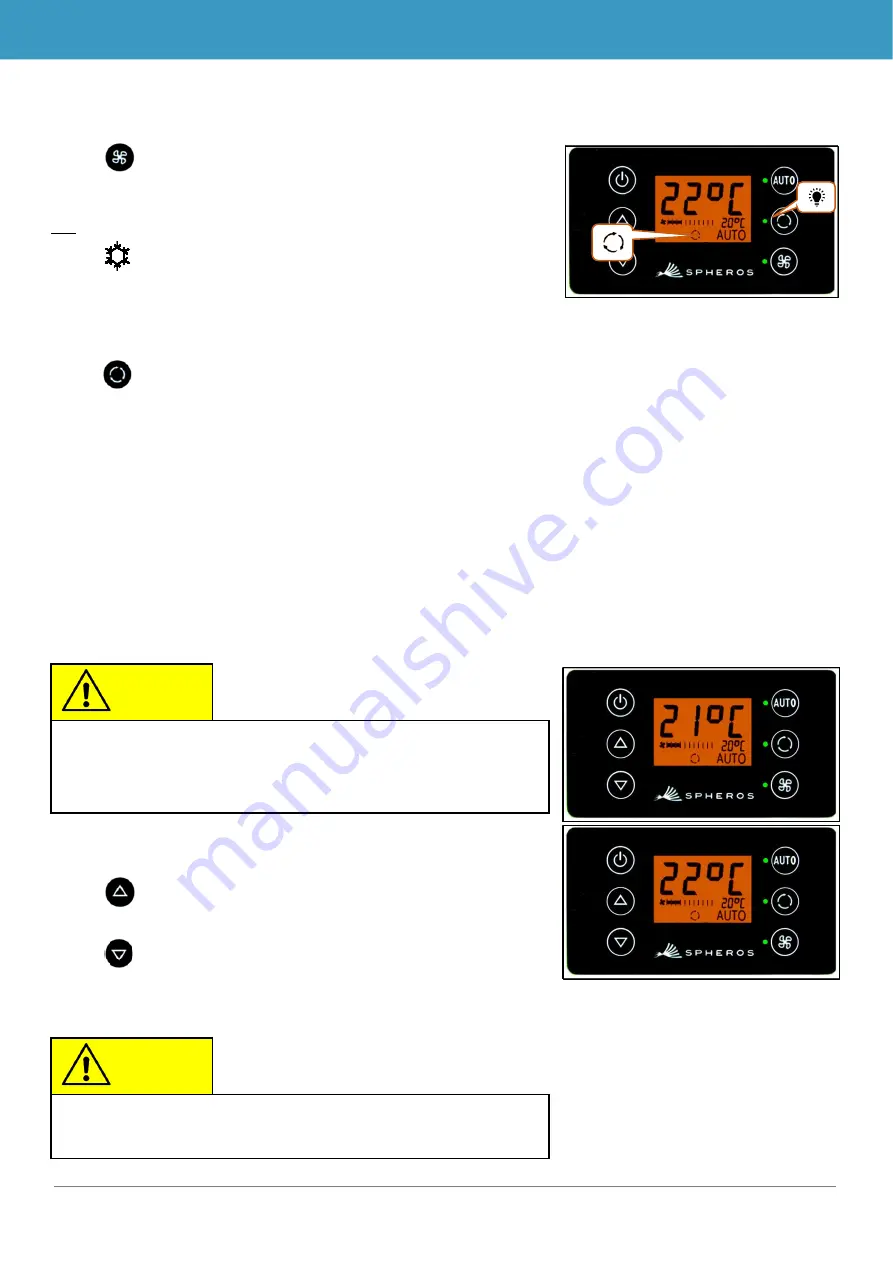
BUS BODY ELECTRONICS
8
Figure 12 - SC600 setting the
temperature
2.3.3 Deactivating the controller manually
Press
button for 3 seconds
➔
Manual controller deactivated.
Or:
Press
button
➔
Manual controller deactivated.
2.4 Fresh air/recirculating air function
Press
button when fresh air valves are open
➔
System activates recirculating air function for 10
minutes (corresponding function status light and dis-
play symbol light up).
➔
After running for 10 minutes, the system turns off the
manual recirculating air function. The system then
controls the fresh air valves automatically.
➔
Pressing the button again within 10 minutes will de-
activate the manual recirculating air function. The
system then controls the fresh air valves automati-
cally.
2.5 Setting the temperature
Press
button
➔
Desired tempe1 °C.
Press
button
➔
Desired temperature -1 °C.
Note
If the manual recirculating air function is on, the correspond-
ing status light and the display symbol will light up (Figure
11).
Note
Temperature can be configured for 1°C intervals between 15
°C and 28 °C.
Figure 11 - SC600 recirculating air function
activated






























