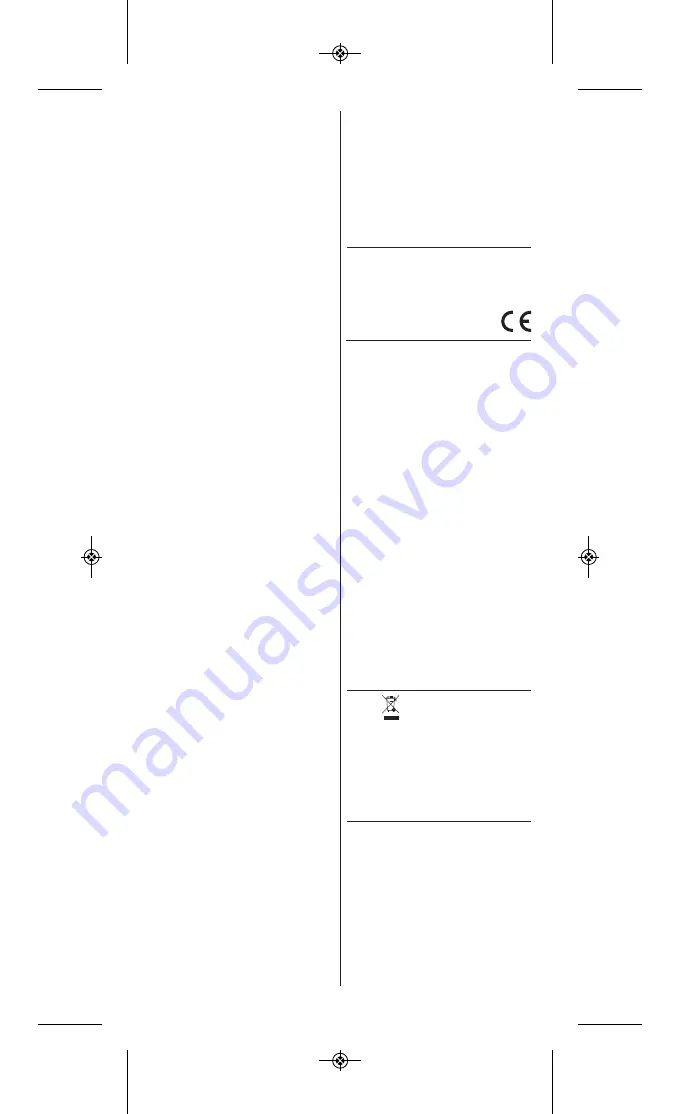
9
ref. 2) will begin to cool down; the text “Hot” appears on the
display and remains visible until the metal plates reach a lower
temperature which will not result in burns on contact with the skin.
- in 100.02/I and 100.02, 100.05/I and 100.05 models, 5
minutes before automatic deactivation, the LED (fig. 1, ref. 6)
blinks very slowly. When 60 minutes have elapsed, if the
power button (fig. 1, ref. 3) has not been pressed again, the
straightening plates (fig. 1, ref. 2) begin to cool and the LED
blinks very slowly, until they have reached a lower
temperature which will not result in burns on contact with the
skin.
MEMORY FUNCTION
In 100.20/IS, 100.20/I, 100.20, 100.30/IS, 100.30/I, 100.30,
100.11/IS, 100.11/I, 100.11 models, when the appliance is
switched off, the last temperature setting is stored in the
memory and remains active the next time it is switched on.
ION FUNCTION
(only models
100.20/IS, 100.20/I, 100.30/IS, 100.30/I,
100.11/IS, 100.11/I, 100.02/I, 100.05/I)
This product also has the “ION” function, which is always
active during operation. The appliance produces a flow of
negative ions.
The ion generator may emit a slight humming noise, but this
is perfectly normal.
What are ions?
Ions are electrically charged particles found in nature.
Negatively charged ions help to purify the air by neutralizing
the positively charged ions that, by contrast, reduce its quality
by retaining in the atmosphere many polluting agents.
An abundance of negatively charged ions can be found after
a thunder storm or at the seaside or in the mountains, close
to waterfalls and waterways where the feeling of well-being is
due to the increased presence of pure, natural, revitalizing air.
Improved hydration of hair
Negatively charged ions help to maintain the proper hydration
of your hair.
Conditioning effect on the hair
Improved hydration assists with the conditioning of your hair,
has a regenerating effect and makes it softer and easier to
comb, with greater volume and shine.
No electrostatic charge or “fly away”
Negatively charged ions help to reduce static electricity, the
“fly away” effect and unwanted frizzles.
Important: never leave the appliance unattended when it
is turned on.
OPERATING TIPS
• Recommended temperatures:
up to 150°C for fine, straight and coloured hair
up to 180°C for fine, wavy hair
up to 230°C for thick, curly hair
• Hair that has just been washed and dried can be
styled better.
• The first few times you use this unit it is advisable
to practice on small areas of your hair.
This appliance is designed to smooth, straighten and style
your hair, leaving shinier. To use the appliance proceed as
follows: let the appliance heat until it reaches the desired
temperature. Separate your hair into sections about 5 cm
wide. Put one section at a time between the smoothing irons
and close the irons by exerting force on the handles.
To obtain a
straightening effect
: slide the irons slowly through
your hair from the roots to the ends (fig.4). If necessary repeat
this operation until the required effect is created.
To obtain
tight or loose curls
proceed as shown in figures 5,
6, 7.
Let your hair cool before combing or brushing.
Please note: prolonged and repeated use of the appliance at
high temperatures may result in a long-term straightened
effect. This means each individual hair will struggle to regain
its natural wave.
X’BRUSH ACCESSORY
(for models
supplied with this accessory)
The X’Brush accessory was designed to achieve 3 results in
a single action (fig. 3):
1. DETANGLING: the bristles detangle and guide the hair
between the plates for gentler, quicker straightening.
2. PERFECT STRAIGHTENING, thanks to the 5 layers of
tourmaline ceramic coating the plates.
3. MAXIMUM SHINE: the bristles stroke the hair while it
is still warm, smoothing the cuticles and eliminating
excess heat to straighten kinks.
Fit the accessory to the appliance as illustrated in fig. 2.
Proceed as illustrated in fig. 3 and 4.
Important:
replace the accessory after use so that the bristles
are not crushed or bent, as their shape may be altered.
Thermocap accessory
The ThermoCap accessory (fig. 1, ref. 9) is a silicone
protection cap for the straightening plates (fig. 1, ref. 2)
providing heat protection for safe and immediate storage after
use.
CLEANING AND MAINTENANCE
Always remove the plug from the power socket before
beginning to clean the unit!
Let it cool completely before cleaning it.
This unit can be cleaned using a damp cloth, but it must never
be immersed in water or any other liquid!
This appliance conforms to European Directives
2014/30/EU, 2014/35/EU, 2011/65/EC, 2009/125/EC
and Regulation (EC) No. 1275/2008.
GUARANTEE
VALERA guarantees the appliance you have bought at
following conditions:
1. The guarantee conditions for this appliance are as defined
by our dealer in the country of sale. In Switzerland and in
the countries subject to the European directive 44/99/CE
the guarantee period is 24 months for domestic use and 6
months for professional or similar use. The guarantee
period starts from the date of purchase as stated on the
present guarantee card regularly filled out and stamped by
the dealer or on the sale’s invoice.
2. The guarantee is applicable only against submission of the
present guarantee card or the sale’s invoice.
3. The guarantee covers the elimination of all defects arisen
during the guarantee period resulting from proven faults in
material or workmanship. The elimination of the defects
will be made either by repairing the appliance or
exchanging it. The guarantee does not cover any damage
arising from incorrect connection to the power supply,
improper use, breakage, normal wear and non-compliance
with the Instructions for Use.
4. All other claims of any nature, including those for eventual
damages outside of the appliance, are excluded, unless
our liability is legally mandatory.
5. The guarantee service is carried out free of charge; it does
not affect the expiry date of the guarantee.
6. The guarantee becomes void if repairs are undertaken by
unauthorized persons.
For UK only: this guarantee in no way affects your rights under
statutory law.
In case of defect, please return the appliance well packed and
together with the guarantee card regularly dated and stamped
to one of our Valera Service Centres or to the dealer who will
send it to the official importer for the guarantee service.
The symbol on the product or on its packaging indicates
that this product may not be treated as household waste.
Instead it shall be handed over to the applicable collection
point for the recycling of electrical and electronic equipment.
By ensuring this product is disposed of correctly, you will help
prevent potential negative consequences for the environment
and human health, which could otherwise be caused by
inappropriate waste handling of this product. For more
detailed information about recycling of this product, please
contact your local city office, your household waste disposal
service or the shop where you purchased the product.
VALERA is a registered trade mark of
Ligo Electric S.A. - Switzerland
00060754 int_gen2018_Layout 1 22/01/2018 12:50 Pagina 9
Summary of Contents for SWISS'X 100 Series
Page 56: ...60 586 UXVK 7KHUPRFDS 7KHUPRFDS 8 8 8 00060754 int_gen2018_Layout 1 22 01 2018 12 50 Pagina 60...
Page 84: ...00060754 int_gen2018_Layout 1 22 01 2018 12 50 Pagina 88...
Page 85: ...00060754 int_gen2018_Layout 1 22 01 2018 12 50 Pagina 89...
Page 86: ...00060754 int_gen2018_Layout 1 22 01 2018 12 50 Pagina 90...






































