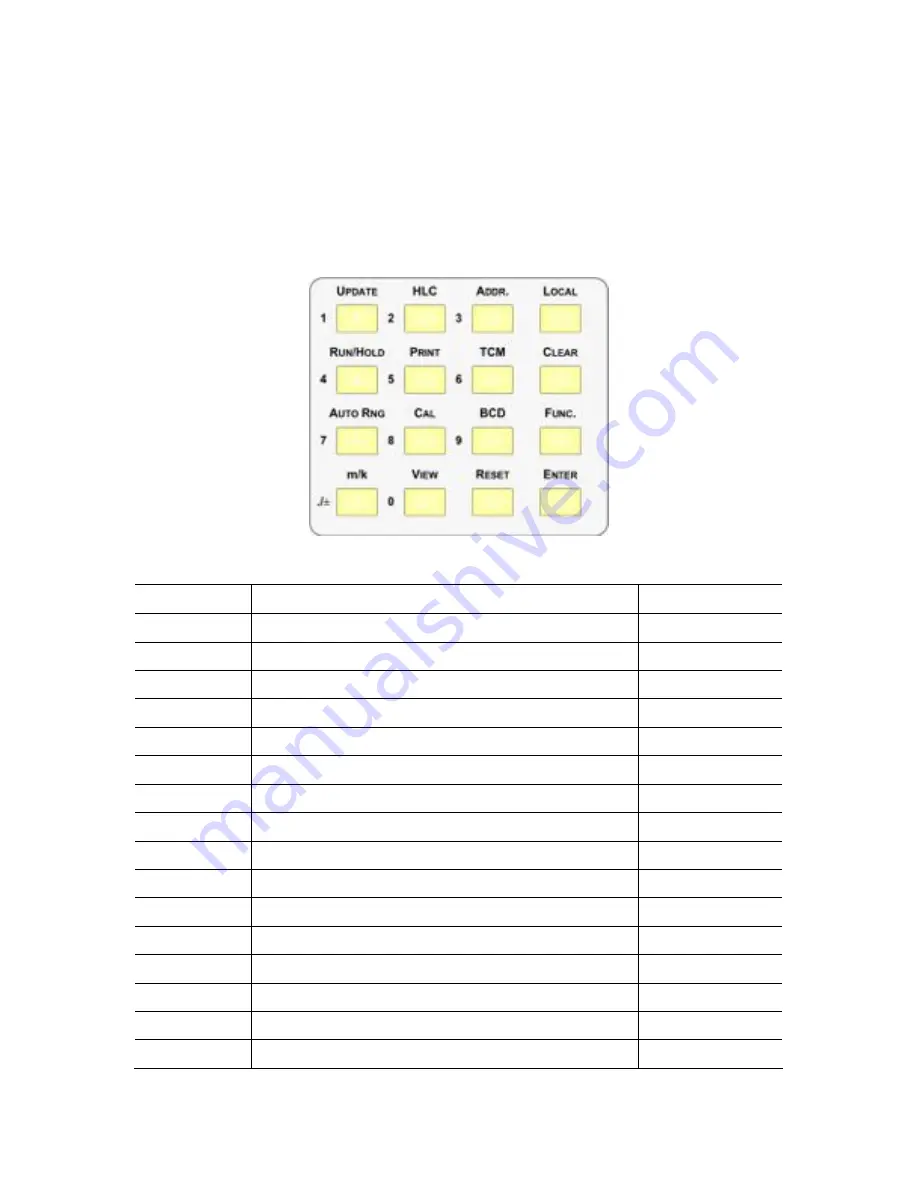
12
3.2.4 Function/Numerical Keys
The Function/Numerical keys are sixteen and are used to trigger the standard and/or
optional ohmmeter functions and for data entry. In figure 8 shows the key arrangement
while table 5 lists a brief description of the keys and its use. The Function/Numerical
keys will be further described throughout this manual.
Figure 8 - Function/Numerical Keys
Table
5
- Function/Numerical Key Description
Key
Function Description
Numerical Value
F
UNC
.
The
F
UNC
.
key is used in combination with other keys to change stored settings.
This key is also used as a “Forward” button to skip through screens.
none
V
IEW
The
V
IEW
key is used in combination with other function keys. It is used to view
stored settings.
0
U
PDATE
The
U
PDATE
key is used to set and/or view display update rate and intensity.
1
HLC
The
HLC
key is used to enable or disable the 4176’s internal “Multi-Range Dual
Limit Comparator. Also used to set and/or view the limits used.
2
A
DDR
.
The
A
DDR
.
key is used to view the setting information for all of the standard or
optional remote interfaces.
3
R
UN
/H
OLD
The
R
UN
/H
OLD
key is used to switch between run and hold state. Also used to
select the hold configuration.
4
P
RINT
The
P
RINT
key is used to trigger the output of a print or log package to the RS-
232 port. Also used to select the print/log setting.
5
TCM
The
TCM
key is used to enable or disable the TCM mode. Also used to select
temp. coefficient and reference, and for TC calibration.
6
A
UTO
R
NG
The
A
UTO
R
NG
key enables the automatic selection of the range according to the
value of the load.
7
C
AL
The
C
AL
key is used to initiate the standard and TCM calibration procedure.
8
BCD
The
BCD
key enables the binary coded decimal output on models where the
BCD option is installed.
9
C
LEAR
The
C
LEAR
key functions like a backspace when entering values. The key is also
used to return to the previous screen.
none
R
ESET
The
R
ESET
key resets the ohmmeter returning it to Start-Up state.
none
L
OCAL
The
L
OCAL
key is used to return from a remote to a local state.
none
E
NTER
The
E
NTER
key is the user confirmation to a display prompt.
none
m/k
The
m/k
key is used to toggle between polarity symbols where active.
./±
















































