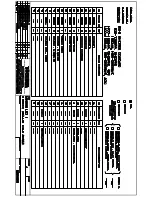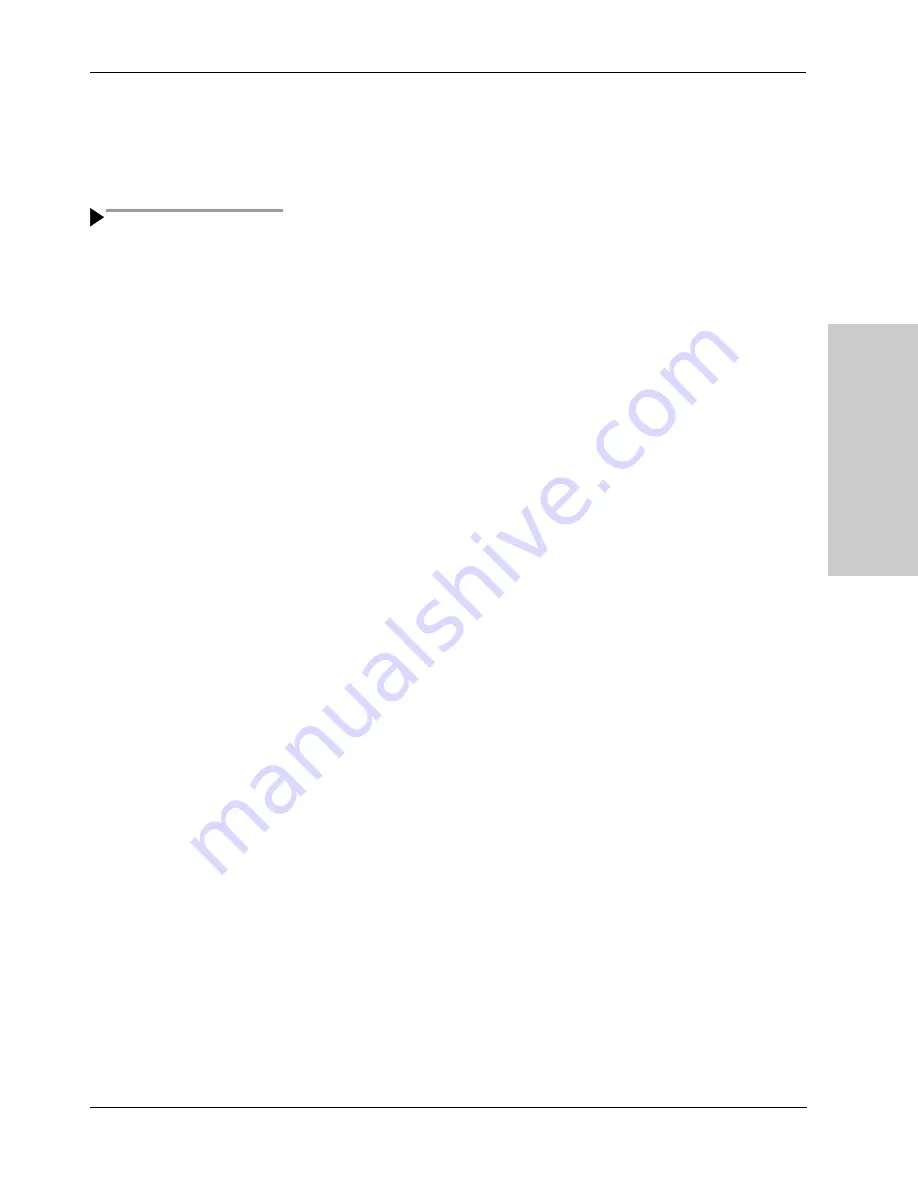
Setting Up the Generator
Setup, T
e
st
s, and Adjustment
s
Force EZ-C Series Service Manual
6-3
Important
6.
Turn on the generator by pressing the power switch on ( | ). Verify the
following:
•
All visual indicators and displays on the front panel illuminate.
•
Activation tones sound to verify that the speaker is working properly.
Status for the last used mode
and power settings feature
momentarily appears in the
Cut display. The selected low
(desiccate) setting and high
(fulgurate) setting momentarily
appear in the Coag display.
7.
If the self-test is successful, a tone sounds. Verify the following:
•
Either the Pure button indicator or the Blend button indicator illuminates
green, and either the Low button indicator or the High button indicator
illuminates green.
•
The right arrow indicator at the Footswitch Selector button illuminates
green.
•
Each display shows a power setting.
•
The REM Alarm indicator illuminates red.
If the self-test is not successful, an alarm tone sounds. A number may
momentarily appear in the Cut display and, in most cases, the generator is
disabled. Note the number and refer to Section 7,
Responding to System
Alarms
.