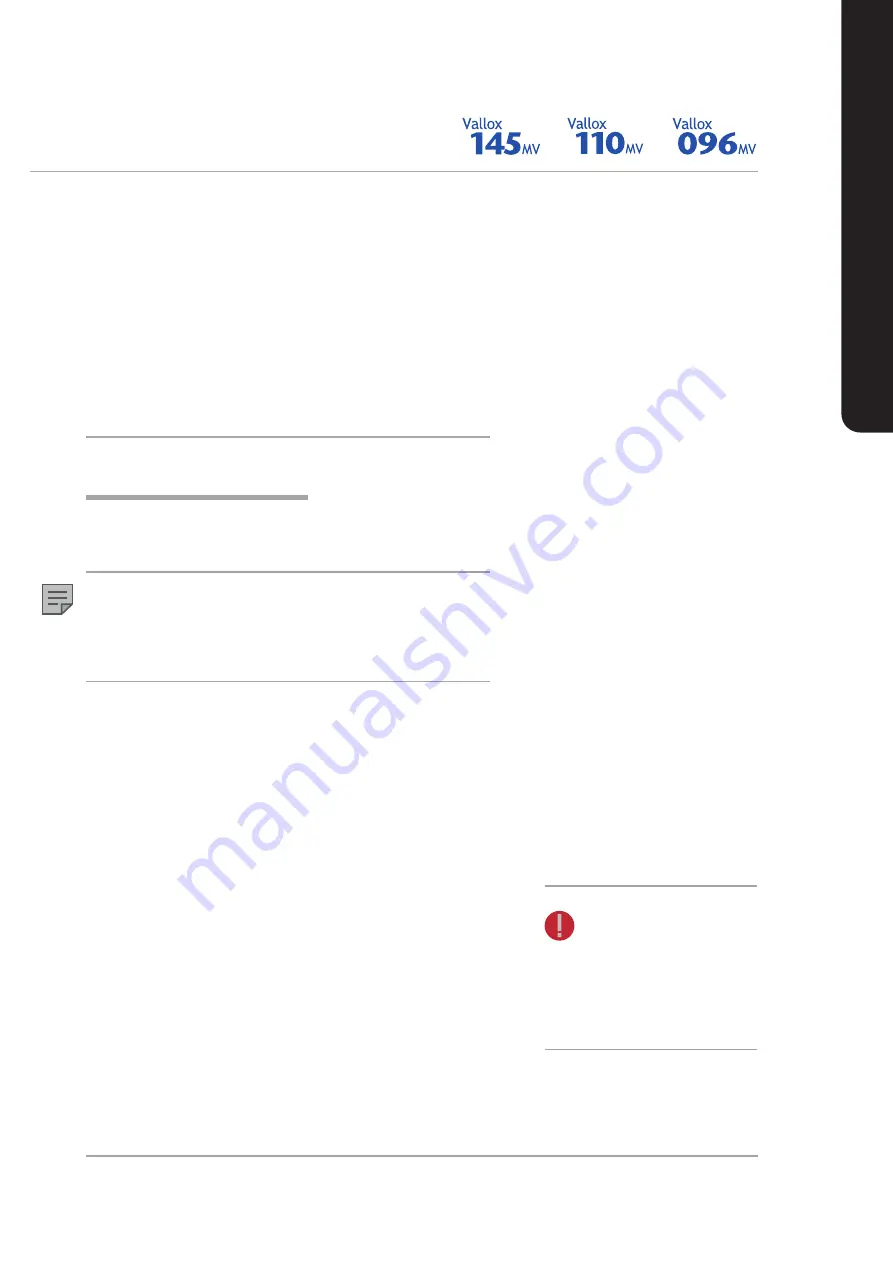
37
© Vallox • We reserve the right to make changes without prior notice
MAINTENANCE INSTRUCTIONS
MAINTENANCE
If you want to change the filters, proceed as follows:
1. Disconnect the power plug for the ventilation unit.
2. Open the Vallox-ventilation unit door by lifting the latch.
3. Lift the door off.
4. Remove the old filters (A, B, C) and discard them.
5. Install the new filters (A, B, C) in place.
6. Close the ventilation unit door. Make sure that the door safety
switch penetrates to the door switch and allows the unit to be
switched on.
7. Insert the plug back into the electrical outlet.
8. The filters have now been changed.
HEAT EXCHANGER CELL
Check that the heat exchanger cell is clean every two years or in
conjunction with changing the filters.
NOTE
Do not wash the entalphy cell, if one is installed in the unit. Only
wash the aluminium or plastic cell.
If you want to check the heat recovery cell, proceed as
follows:
1. Disconnect the power plug for the ventilation unit.
2. Open the Vallox ventilation unit door by lifting the latch up.
3. Lift the door off.
4. Remove the filters (A, B, C).
5. Remove the sealing strip (E) above the cell, in the direction of
the arrow.
6. Lift and pull the cell (D) out of the unit.
7. If the cell is dirty, clean it by immersing it in warm water with a
mild detergent.
8. Rinse the cell clean with a water spray. Do not use a pressure
washer.
9. When the water has drained from between the laminae,
reassemble the ventilation unit in the reverse order.
10. When reassembling model 096 MV, check that the sealing
strip below the cell is pressed against the bottom of the unit.
11. Close the door and connect the plug back into the wall
outlet.
12. The heat recovery cell has now been checked and cleaned.
WARNING
Handle the cell carefully! Do not,
for example, lift the cell by its
laminae. The cell laminae are very
thin and easily damaged.
















































