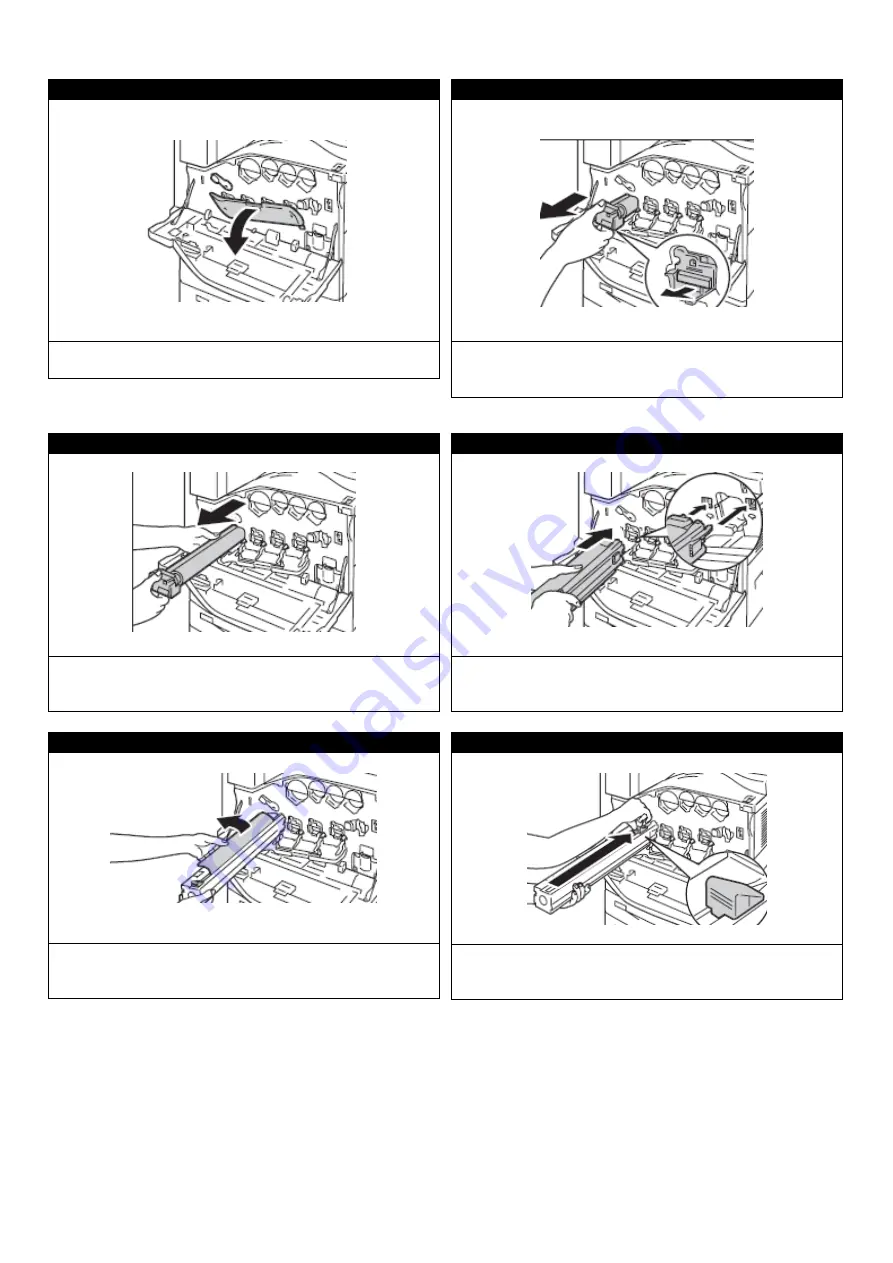
Page 33
8-2-3
Lower the cover, and the photosensitive drum is unlocked.
8-2-4
Hold the photosensitive drum handle (R1, R2, R3 or R4)
stated in the message and pull the photosensitive drum out
gently.
8-2-5
Hole the bottom of the photosensitive drum as is showed in
the picture and pull it out of the machine. Take a new one
from the box.
8-2-6
Inset the two prongs on the front of the photosensitive
drum with protection film to the hold on the machine as is
showed in the picture.
8-2-7
Hold the protection film with one hand and pull the black
paper out. When doing this, the two prongs shall be
inserted in the hole.
8-2-8
Hold the protection film with one hand and the other hand
holds the tab on the top of the photosensitive drum and
slide it towards the machine.
















































