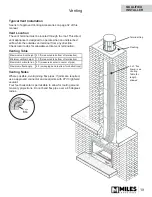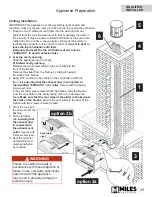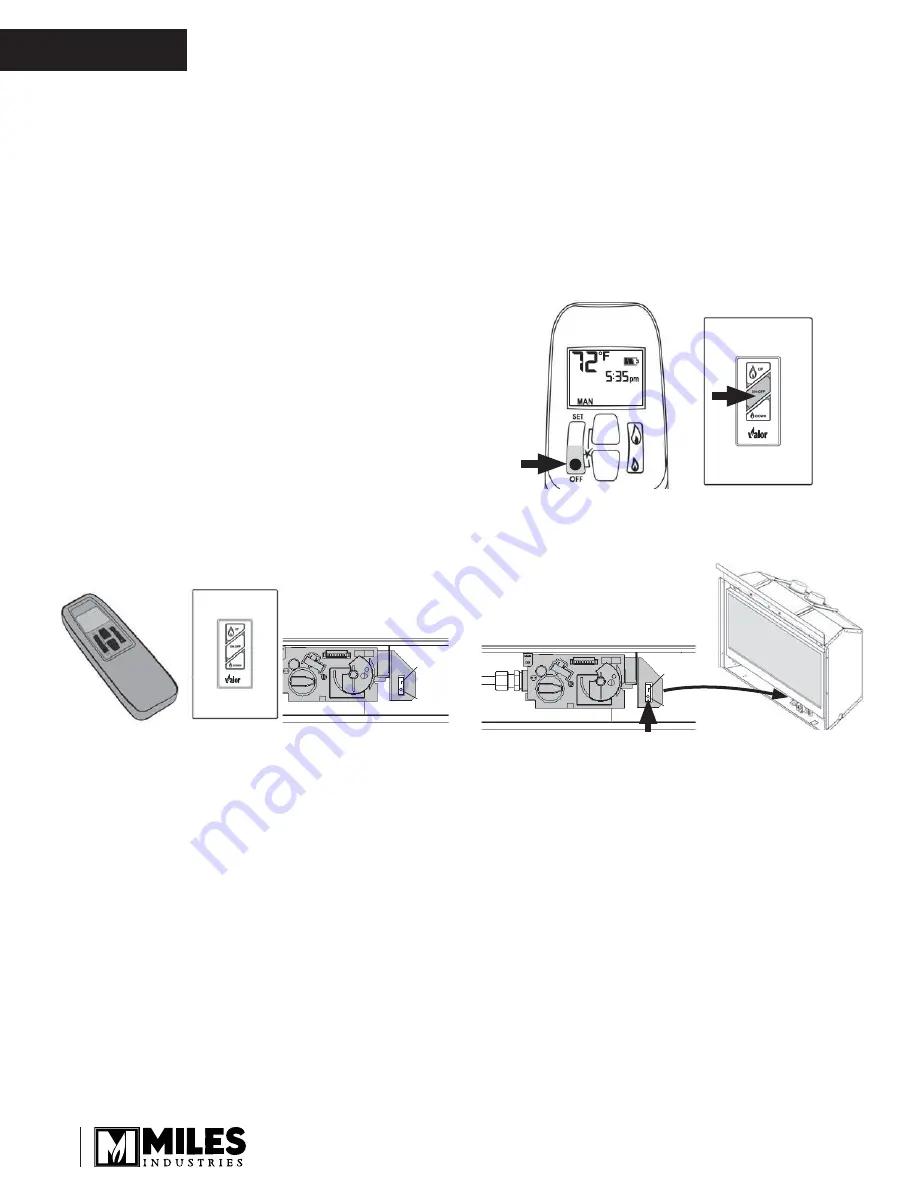
Owner’s Information
ON
OFF
Manual On/Off Switch
Servicing
If any attention is required for your appliance, contact
your supplier quoting the model number. It will be helpful
if the appliance’s serial number can also be quoted. This
number is on the rating plate, which is located under the
burner. The replacement parts are shown at the end of
this manual. Please always quote the part number and
description when requesting spare parts.
Fireplace Control Devices
There are three ways to control your
fi
replace.
1. Thermostatic Remote Control;
2. Wall Switch (optional);
3. Manual On/Off Switch.
The manual On/Off switch must be ON for the
fi
replace to
function. It can be used to shut off the
fi
replace in case of
emergency—see next sub-section.
The Thermostatic Remote Control can be programmed to
function automatically—see pages 9–13.
The Wall Switch (optional) can be used to turn on, off
and to increase or decrease the
fl
ame height—see
1265WSK—Wall Switch Kit.
NOTE:
The remote control in the AUTO mode will override
the wall switch.
How to Turn Your Fireplace OFF
(including pilot)
Familiarize yourself with each of these methods before
operating your
fi
replace.
Handset and Wall Switch:
Press and hold the OFF button
for a second.
If the
fl
ames are on, they go down and you hear the valve
motor wind down. You hear a clunk and a beep indicating
that the valve has received the signal from the remote
control.
Manual ON/OFF Switch:
Press the
O
button.
How to Ensure Your Fireplace Cannot
Be Turned ON Inadvertently
You can use one of the two following methods to ensure
that your
fi
replace will not turn on when you don’t want it on.
First, ensure your fi replace is turned off—including
the pilot—and cold BEFORE going ahead.
• You can prevent your
fi
replace from lighting by
pressing the
O
button on the manual ON/OFF switch
on the gas valve—see image above.
• Alternately, you can remove all batteries from the
receiver as well as the battery from the handset.
Automatic Shut-Off
(in certain conditions)
Your
fi
replace’s remote control is equipped with an
automatic shut-off mechanism which is activated in certain
conditions. See page 13 in the
Remote Control Operation
section for a description of this feature.
ON
OFF
Wall Switch
(optional)
Manual On/Off Switch
Thermostatic Remote
Control
Wall Switch
(optional)
Remote control
handset
8
OWNER’S
INFORMATION