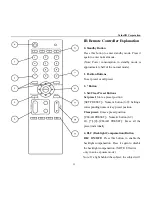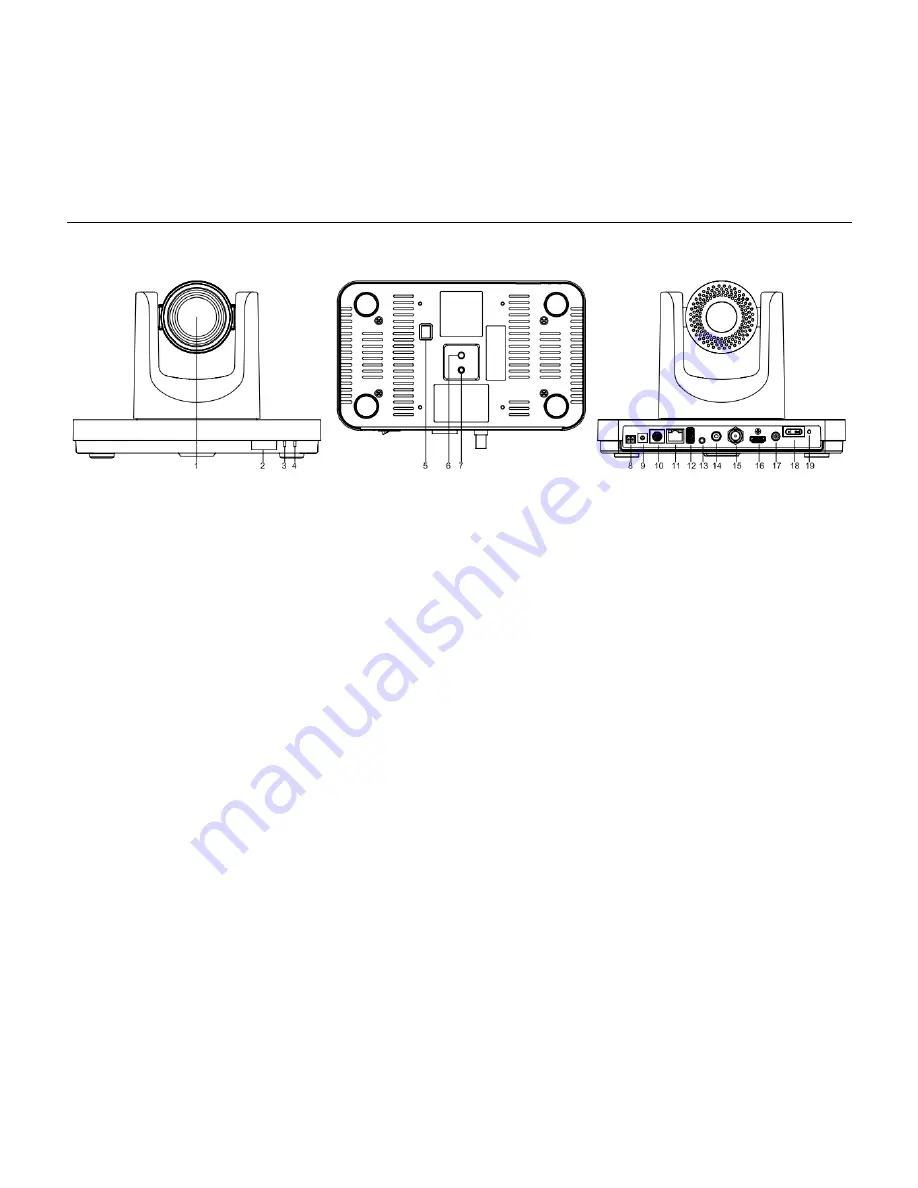
ValueHD Corporation
10
Main Unit
1. Lens
11. RJ45 interface
2. Sensor for the Remote Commander
12. USB interface
3. Power lamp
13. Audio out interface
4. Standby lamp
14. CVBS interface
5. Bottom switches
15. HD-SDI interface
6. Tripod screw hole
16. HDMI interface
7. Fixing screw hole
17. DC IN 12V jack
8. RS485 interface
18. Power switch
9. System select switch
19. POWER lamp
10. RS232 interface
Summary of Contents for VHD-V500N
Page 1: ...VHD V500N HD Video Conferencing IP Camera User Manual V1 3 English ValueHD Corporation...
Page 6: ...ValueHD Corporation 5 Quick Start Step1 Please check connections are correct before starting...
Page 43: ...ValueHD Corporation 42 2 2 Input login name and password click Login then pop up below window...
Page 54: ...ValueHD Corporation 53 3 Media 3 1 Video Setup...
Page 61: ...ValueHD Corporation 60 1 Auto capture...
Page 65: ...ValueHD Corporation 64 5 5 Storage Device Need TF card 5 6 System Log history...