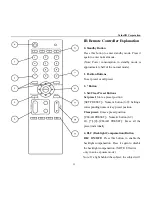ValueHD Corporation
17
Serial Communication Control
In default working mode, the camera is able to connect to a VISCA controller with RS232C serial interface.
RS232 Communication Control
The camera can be controlled via RS232, the parameters of RS232C are as follows:
Baud rate: 2400/4800/9600 bit/s.
Start bit: 1 bit.
Data bit: 8 bits.
Stop bit: 1bit.
Parity bit: none.
RS485 Communication Control
The camera can be controlled via RS485, Half-duplex mode, supports VISCA or Pelco-D or Pelco-P
protocol, supports the following configurations:
Baud rate: 2400/4800/9600 bit/s.
Start bit: 1 bit.
Data bit: 8 bits.
Stop bit: 1bit.
Parity bit: none.
Pan-Tilt will rotate to the maximum position of top right after the camera started, then it return to the center,
the process of initialization is finished. (Note: If the position preset 0 has been stored, the position preset 0 will be
called up after initialization) Then the users can control the camera with commands in the command list.
Summary of Contents for VHD-V500N
Page 1: ...VHD V500N HD Video Conferencing IP Camera User Manual V1 3 English ValueHD Corporation...
Page 6: ...ValueHD Corporation 5 Quick Start Step1 Please check connections are correct before starting...
Page 43: ...ValueHD Corporation 42 2 2 Input login name and password click Login then pop up below window...
Page 54: ...ValueHD Corporation 53 3 Media 3 1 Video Setup...
Page 61: ...ValueHD Corporation 60 1 Auto capture...
Page 65: ...ValueHD Corporation 64 5 5 Storage Device Need TF card 5 6 System Log history...