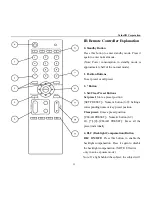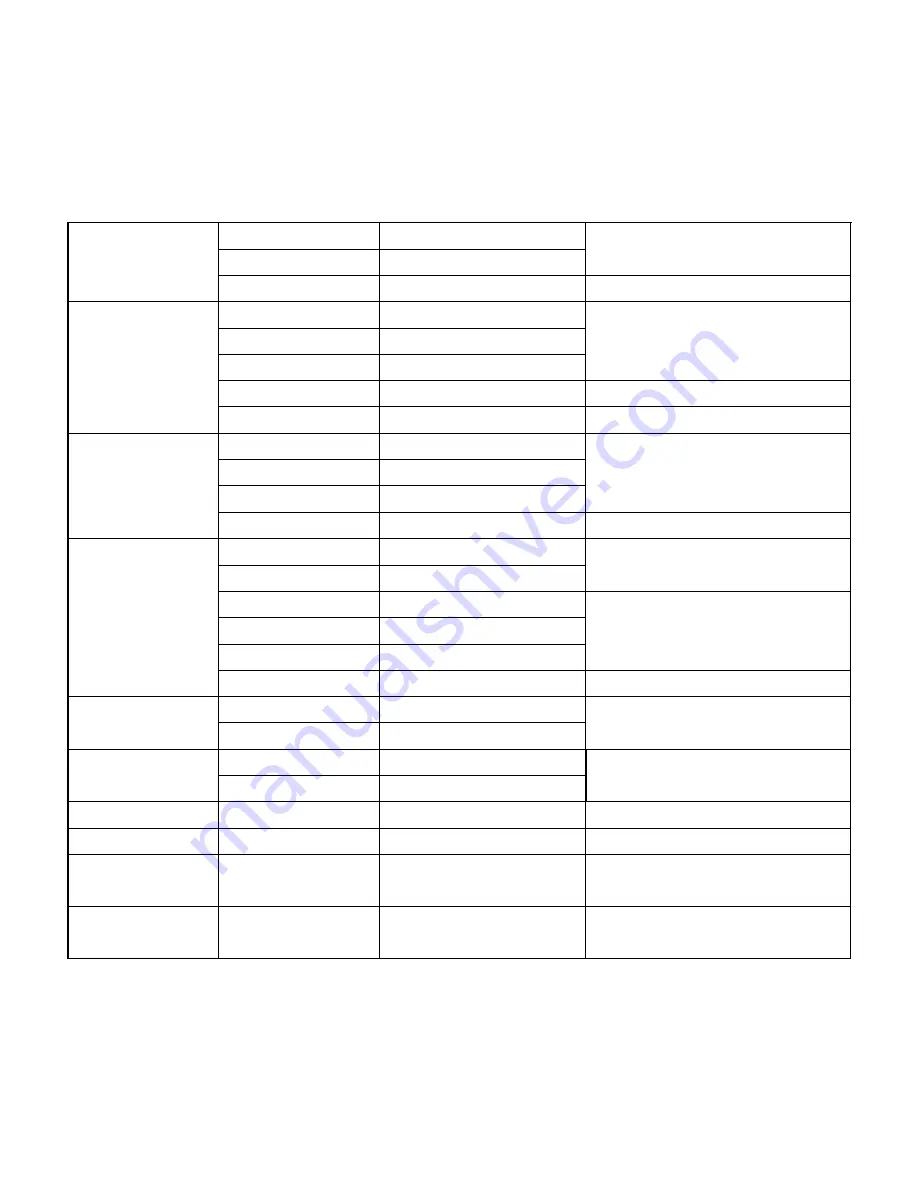
ValueHD Corporation
21
Up
8x 01 04 0B 02 FF
Down
8x 01 04 0B 03 FF
Direct
8x 01 04 4B 00 00 0p 0q FF
pq: Iris Position
CAM_Gain
Reset
8x 01 04 0C 00 FF
Gain Setting
Up
8x 01 04 0C 02 FF
Down
8x 01 04 0C 03 FF
Direct
8x 01 04 0C 00 00 0p 0q FF
pq: Gain Position
Gain Limit
8x 01 04 2C 0p FF
p: Gain Position
CAM_Bright
Reset
8x 01 04 0D 00 FF
Bright Setting
Up
8x 01 04 0D 02 FF
Down
8x 01 04 0D 03 FF
Direct
8x 01 04 0D 00 00 0p 0q FF
pq: Bright Position
CAM_ExpComp
On
8x 01 04 3E 02 FF
Exposure Compensation On/Off
Off
8x 01 04 3E 03 FF
Reset
8x 01 04 0E 00 FF
Exposure Compensation Amount Setting
Up
8x 01 04 0E 02 FF
Down
8x 01 04 0E 03 FF
Direct
8x 01 04 4E 00 00 0p 0q FF
pq: ExpComp Position
CAM_BackLight
On
8x 01 04 33 02 FF
Back Light Compensation On/Off
Off
8x 01 04 33 03 FF
CAM_NR(2D)Mode
Auto
8x 01 04 50 02 FF
ND2D Auto/Manual
Manual
8x 01 04 50 03 FF
CAM_NR(2D)Level
-
8x 01 04 53 0p FF
p: NR Setting (0: Off, level 1 to 5)
CAM_NR(3D)Level
-
8x 01 04 54 0p FF
p: NR Setting (0: Off, level 1 to 8)
CAM_Flicker
-
8x 01 04 23 0p FF
p: Flicker Settings
(0: Off, 1: 50Hz, 2: 60Hz)
CAM_DHotPixel
-
8x 01 04 56 0p FF
p: Dynamic Hot Pixel Setting (0: 0ff,
level 1 to 6)
Summary of Contents for VHD-V500N
Page 1: ...VHD V500N HD Video Conferencing IP Camera User Manual V1 3 English ValueHD Corporation...
Page 6: ...ValueHD Corporation 5 Quick Start Step1 Please check connections are correct before starting...
Page 43: ...ValueHD Corporation 42 2 2 Input login name and password click Login then pop up below window...
Page 54: ...ValueHD Corporation 53 3 Media 3 1 Video Setup...
Page 61: ...ValueHD Corporation 60 1 Auto capture...
Page 65: ...ValueHD Corporation 64 5 5 Storage Device Need TF card 5 6 System Log history...