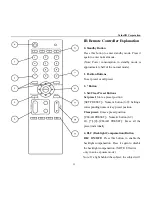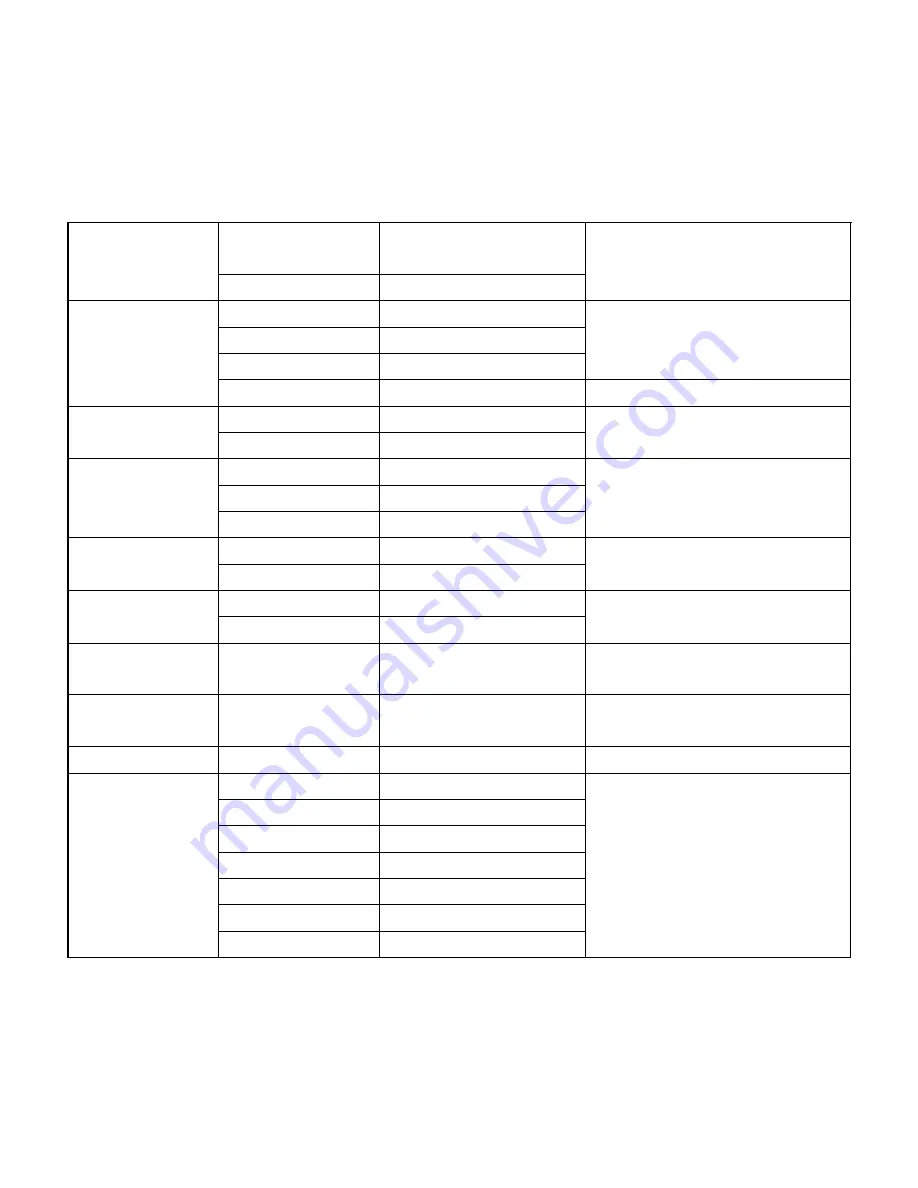
ValueHD Corporation
22
CAM_ApertureMode(
sharpness)
Auto
8x 01 04 05 02 FF
Sharpness Auto
Manual
8x 01 04 05 02 FF
Sharpness Manual
CAM_Aperture(sharp
ness)
Reset
8x 01 04 02 00 FF
Aperture Control
Up
8x 01 04 02 02 FF
Down
8x 01 04 02 03 FF
Direct
8x 01 04 42 00 00 0p 0q FF
pq: Aperture Gain
CAM_PictureEffect
Off
8x 01 04 63 00 FF
Picture Effect Setting
B&W
8x 01 04 63 04 FF
CAM_Memory
Reset
8x 01 04 3F 00 pp FF
pp: Memory Number(=0 to 127)
Set
8x 01 04 3F 01 pp FF
Recall
8x 01 04 3F 02 pp FF
CAM_LR_Reverse
On
8x 01 04 61 02 FF
Image Flip Horizontal On/Off
Off
8x 01 04 61 03 FF
CAM_PictureFlip
On
8x 01 04 66 02 FF
Image Flip Vertical On/Off
Off
8x 01 04 66 03 FF
CAM_RegisterValue
-
8x 01 04 24 mn 0p 0q FF
mm: Register No. (=00-7F)
pp: Register Value (=00-7F)
CAM_ColorGain
Diret
8x 01 04 49 00 00 00 0p FF
p: Color Gain setting 0h (60%) to Eh
(200%)
SYS_Menu
Off
8x 01 06 06 03 FF
Turns off the menu screen
Pan_tiltDrive
Up
8x 01 06 01 VV WW 03 01 FF
VV: Pan speed 0x01 (low speed) to 0x18
(high speed)
WW: Tilt speed 0x01 (low speed) to 0x14
(high speed)
YYYY: Pan Position
ZZZZ: Tilt Position
Down
8x 01 06 01 VV WW 03 02 FF
Left
8x 01 06 01 VV WW 01 03 FF
Right
8x 01 06 01 VV WW 02 03 FF
Upleft
8x 01 06 01 VV WW 01 01 FF
Upright
8x 01 06 01 VV WW 02 01 FF
DownLeft
8x 01 06 01 VV WW 01 02 FF
Summary of Contents for VHD-V500N
Page 1: ...VHD V500N HD Video Conferencing IP Camera User Manual V1 3 English ValueHD Corporation...
Page 6: ...ValueHD Corporation 5 Quick Start Step1 Please check connections are correct before starting...
Page 43: ...ValueHD Corporation 42 2 2 Input login name and password click Login then pop up below window...
Page 54: ...ValueHD Corporation 53 3 Media 3 1 Video Setup...
Page 61: ...ValueHD Corporation 60 1 Auto capture...
Page 65: ...ValueHD Corporation 64 5 5 Storage Device Need TF card 5 6 System Log history...