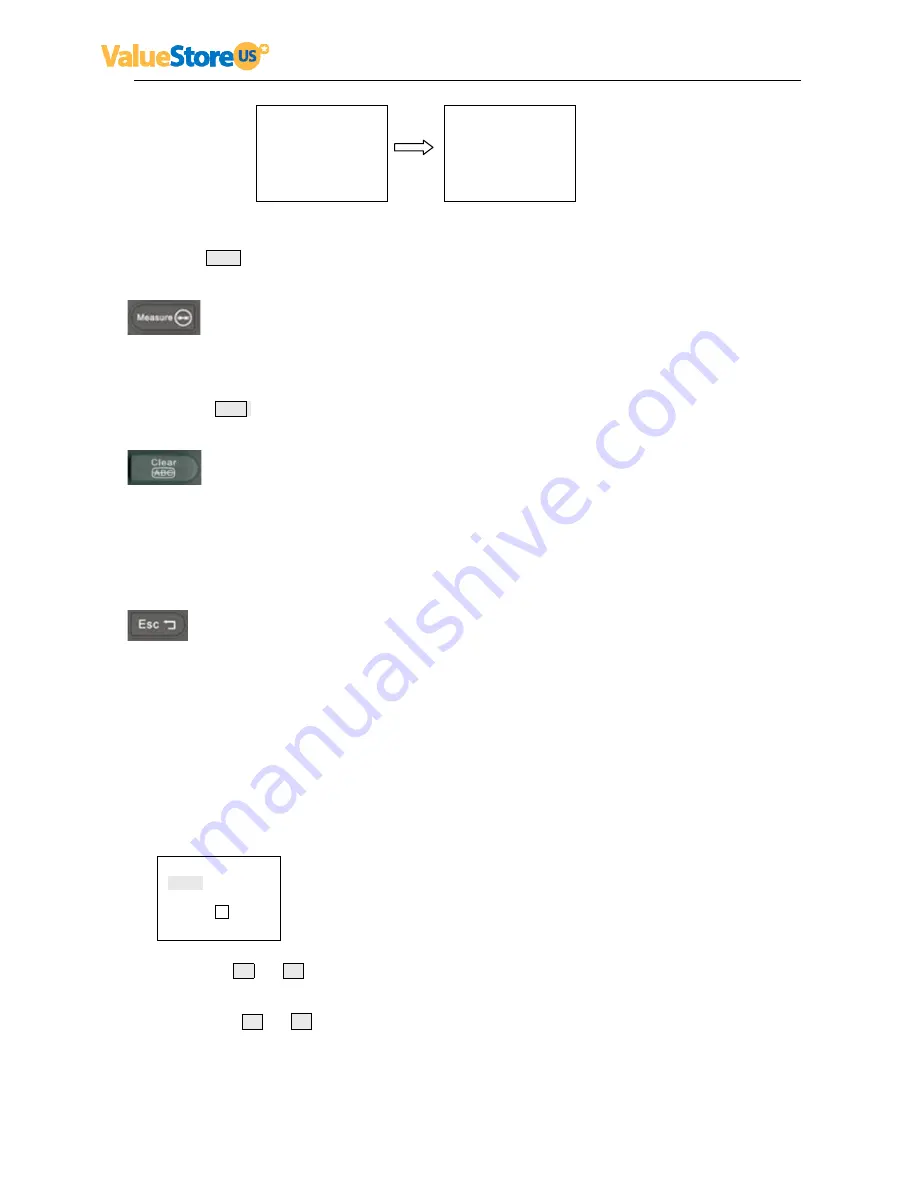
32
6.
EQUINE: GSD
7.
BOVINE: BL
8.
BOVINE: SL
9.
BVINE: HL
10.
SWINE: HL
11.
SHEEP: USD
1.
CAT: HD
2.
CAT: BD
3.
DOG:GSD
4.
DOG:CRL
5.
DOG:HD
6.
DOG:BD
--- Select the number you need to choose the right item for the measurement. Reference Article 2.4 for more
details about the procedure.
--- Press Clear to exit.
Measure Reference
(when scanner is frozen)
---- When the scanner is in frozen, this key is for function of Measure Reference.
---- Reference Article 2.7
for more details.
---- Press Clear to exit.
Clear Key
--- Press it to clean marks, comments and measure, even empty the report when scanner is in annotation.
--- Press it to exit the current program when scanner is menu operation.
--- Reference difference operation carefully.
Reset
Press it when the device crashes by accidents or operation mistakes, then the device can return to normal.
3.8 Parameters Setting
The parameters listed on the right side of the screen are all could be re-set by the operator when the system is in
real-time.
PROB: SEC-18
FREQ: 3.5MHZ
GAIN: 31 IMO
☆
: 36
▎
30
IC0/CC0/BC0
--- Press key 5
◄
and
►
4 to light the item you want to do modification. These items are
cycle design
tube lighten
by press these two keys.
--- Press key
▲
3 and
▼
6
to set the wanted parameters.
--- The re-setting parameters are showing in numbers at the left top corner of the screen automatically.
















































