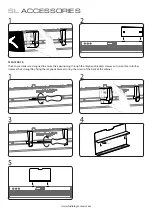Fit of Headset and Controllers.
The Head-
set and Controllers can be adjusted to fit a
variety of sizes. The Headset has an adjust-
able head strap and rear adjustment knob, a
slider to adjust inter-pupil distance (IPD) and
an adjustable eye relief knob, and comes
with a cradle adaptor to accommodate
different head sizes. The Controller strap
and its anchor point can be adjusted for
different hand sizes. Use the accompanying
Setup Guide or instructions online (steamvr.
steampowered.com) for instructions on
proper fit. If you cannot adjust them to fit
comfortably and securely, do not use them.
Medical Conditions.
If you have a medical
or psychological condition that could affect
your safe use of the Hardware consult a
healthcare professional prior to use. Consid-
er your health status, balance, and physical
capabilities in relation to how you will be
using the system. For example, consider:
·
whether you will be using the Hardware
while seated, standing, or moving
around,
·
the type and intensity of physical
movements you will be doing, and
·
the kinds of media you’ll view, such as
intense or scary content.
Impairments such as Sickness, Fatigue, or
Drugs.
Do not use the Hardware if you are
sick or fatigued or have been using alcohol
or drugs. These conditions increase your risk
of nausea, dizziness, discomfort and loss of
balance. Drugs and alcohol may also impact
your judgment and reactions to the virtual
environment.
Contagious Conditions.
Avoid sharing the
Headset and Controllers with anyone with a
health condition that can be transmitted by
contact. Clean contact surfaces regularly.
Medical Device Interference and Radio
Frequency.
The Headset and each Control-
ler and Base Station contains radio-emitting
technology that may interfere with the
normal operation of nearby electronic devic-
es. They use 2.4GHz ISM band radios with
GFSK modulation and custom low-latency
protocol. While they have been tested for
non-interference with common devices,
do not operate around critical electronic
equipment (e.g. in hospitals).
Implanted Devices.
Consult your health
professional prior to using the Hardware if
you have implanted electronic devices (e.g.
pacemaker) to confirm that these devices
will not be impacted. Do not use the Hard-
ware if your medical device will be affected
by the emitted radio waves.
PLAN A SAFE PLAY AREA
The Headset blocks your view and the
audio can drown out sounds around you,
so you’ll need to create a safe play area to
avoid injuring yourself or others. See the
information at steamvr.steampowered.com
for additional instructions regarding set up
of your play area.
·
Clear the area of objects. For room
scale VR, you’ll need an open space at
least 2m x 1.5m (6.5ft x 5ft). For standing
or seated use, you need enough room
that your outstretched arms, including
Controllers, do not touch objects around
you including anything above you such
Summary of Contents for INDEX
Page 2: ......
Page 14: ......
Page 28: ......
Page 67: ...Valve CHAPERONE steamvr steampowered com SteamVR VR VR VR VR VR...
Page 68: ...VR VR VR PC PC PC 2 VR VR VR VR VR VR...
Page 69: ......
Page 71: ...2 USB C 2 1 5 m 1 1 m...
Page 75: ...http s team hw_help EU Valve s team warranty 1 Valve www adr org Valve Valve...
Page 76: ......