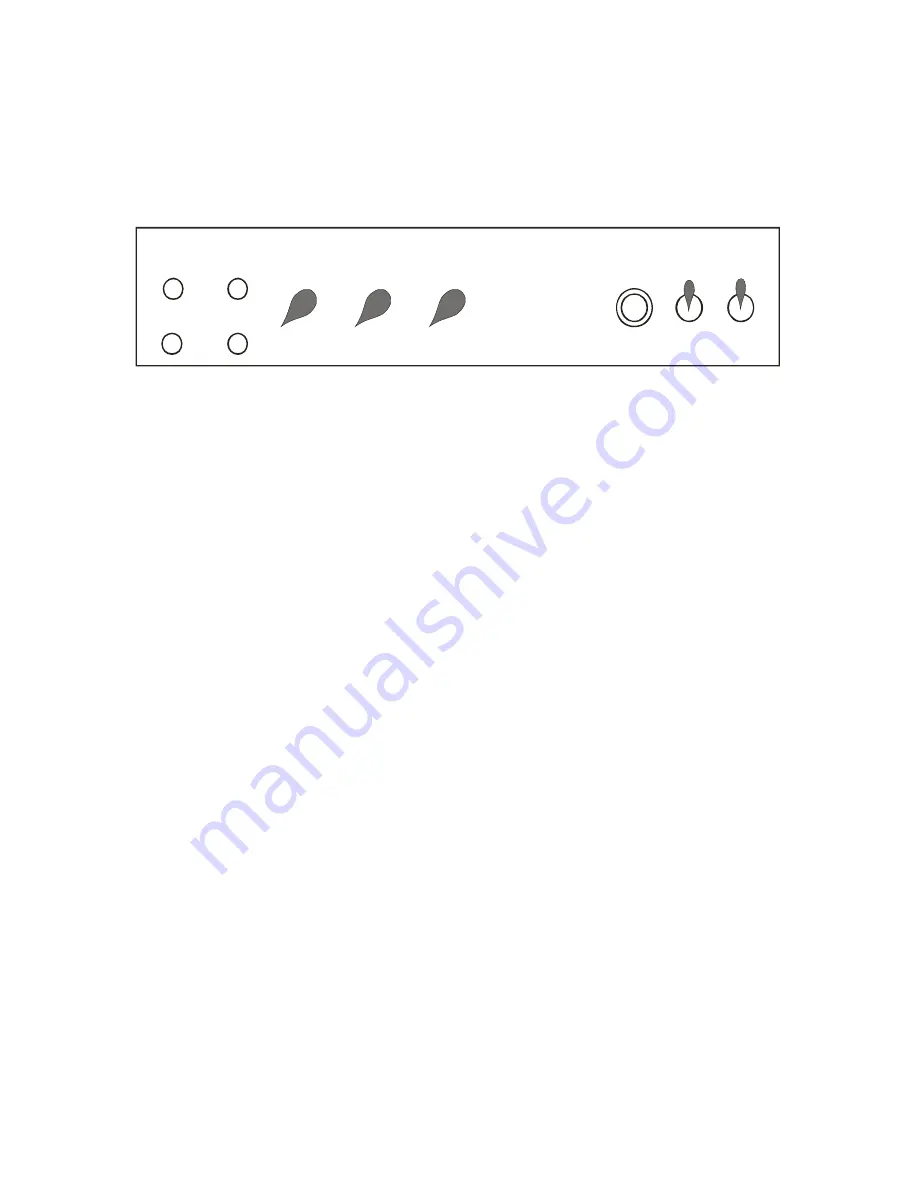
ValveTrain Amplification
Page 4
ValveTrain 315 User Manual
Operating the Amplifier
The control panel of the ValveTrain 315 looks like this:
BRIGHT
VOLUME
8
1
2
3
4
5 6
7
9
10
NORMAL
VOLUME
BRIGHT
NORMAL
High
Low
TONE
POWER
ON
STANDBY
ON
8
1
2
3
4
5 6
7
9
10
8
1
2
3
4
5 6
7
9
10
ValveTrain 315
Valvetrain Amplification, LLC Made in U.S.A.
I
t’s really pretty simple to use…
Let’s start from the way we’re actually going to use the amp.
1.
Make sure that both volume knobs are rotated to the left so that the pointer is below the number 3
on the dial (we prefer 1, but below 3 will do.)
2.
For now, set the TONE control between 7 and 8..
3.
Make sure that the amp is plugged into a grounded outlet at 120 Volts A.C (Standard U.S.
Electricity)
4.
Make sure that the Standby switch is in the down (Unmarked) position.
5.
Locate the main power switch labeled POWER on the control panel.
6.
After making sure that the Standby switch is in the unmarked position, turn the main power switch
to ON. The pilot lamp should start to glow.
7.
WAIT AT LEAST 30 SECONDS. The 6V6GT power tubes in this amp need a little time to warm
up… You could shorten the life of the tubes by rushing things…
8.
Plug your guitar cable into one of the input jacks on the left side of the control panel. (Any one
will do, but you might as well start with BRIGHT High)
9.
Next, turn the standby switch to the up (STANDBY ON) position.
10. The amplifier should be active at this point… so….
11. Rotate the BRIGHT knob to the desired level of loudness and play…
12. To use the NORMAL channel, plug your guitar cable into the jack marked NORMAL High.
13. Rotate the NORMAL knob to the desired level of loudness and play…
That’s about it…

























