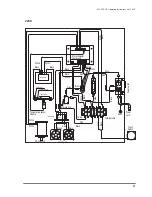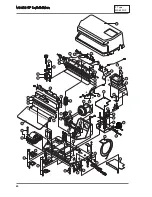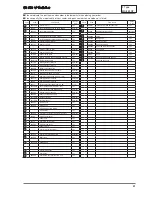MS-350 NP Operating Instructions Ver 3.01E
37
When the password is correct
When the password is incorrect
a
The display show "0000" on the screen, and the
leftmost digit will start flashing.
b
Select the desired number by pressing the UP or
DOWN arrow button. Confirm the setting by
pressing the SET button.
c
Repeat this process to set the desired 4-digit
password.
a
Press SET button to try again.
b
If an incorrect password is entered for three
times, the alarm will sound and the password
function will locked.
c
Restart the machine by turning OFF and ON
the power switch. The display will show the
display where you enter the password.
a
The "HEAT TEMP SETTING" lamp will turn
ON.
b
Set the desired heating temperature with UP/
DOWN arrow key. Press the SET button. The
display will show the next parameter.
c
Set all the sealing parameters.
d
Perform seal test and adjust the setting if
necessary.
The flashing "0000" will be displayed on the screen.
3
Enter the 4-digit password.
4
Set the seal parameters.
5
Turn OFF the power switch. The seal
parameter(s) has(have) been changed.
b. Change the displayed
number with UP/
DOWN arrow key.
c. Press SET button
to confirm the
setting.
TIPS
When you log in with the password, you
can perform sealing and change the seal
parameters at any time.
TIPS
If you lost your password, please
contact your local dealer for assistance.