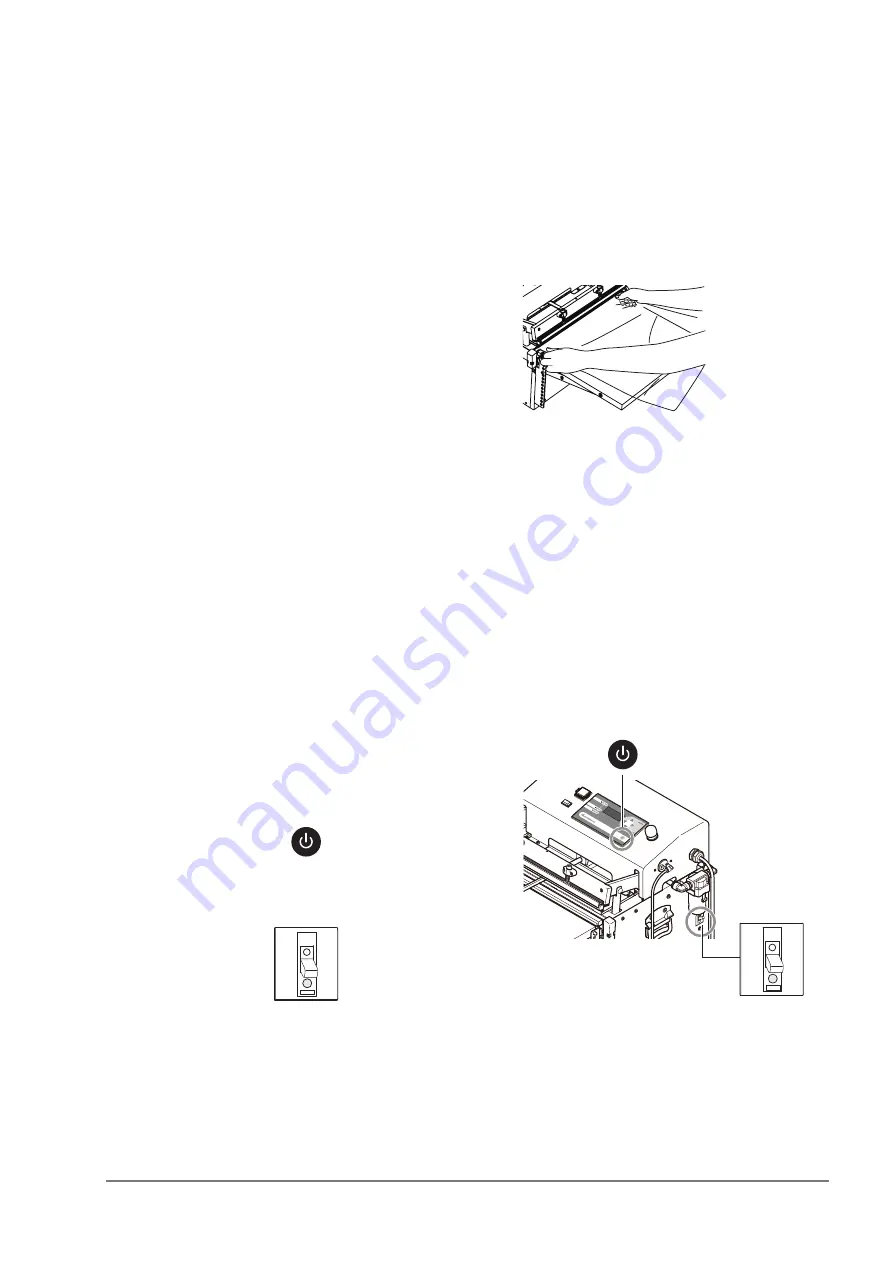
V-460/610 Series Operating Instructions Ver.2.04E
21
6'56
6'56
Please refer to
“8 Control unit setting and operating
procedures”
for the detail.
After setting the seal conditions at the control unit, hold
the bag by both hands and stretch it tight. Set the bag
between seal levers. (Insert the vacuum nozzle into the
bag if necessary.) Depress the foot switch to proceed the
operation. Please find the most suitable conditions as
you perform test sealing.
After the vacuuming (only when the vacuuming is set),
heating and cooling cycles have finished, the pressure
lever returns to the initial position, and the sealing is
complete. If a sealing is not clean enough, adjust the
heating time or heating/cooling temperature. Also adjust
the vacuuming if necessary.
1
After finishing operation, always turn OFF the
power switch.
A cooling fan will stop running.
2
Shut off the circuit breaker.
The machine will stop completely.
After use, please clean up the parts. Please refer to
“9 Replacing the routine maintenance parts”
for the
detail. Unplug the power outlet in the case of not using
the machine for a while.
7-8 Set the seal conditions with the
control unit
7-9 Test sealing
7-10 Finish sealing
7-11 Turn OFF the circuit breaker and
power switch
7-12 Inspection after operation
2. Turn OFF the
circuit breaker
1. Turn OFF the power switch
Summary of Contents for V-460 Series
Page 61: ...V 460 610 Series Operating Instructions Ver 2 04E 61 ...
Page 66: ...V 460 610 Series Operating Instructions Ver 2 04E 66 12 Electric diagram 110V ...
Page 67: ...V 460 610 Series Operating Instructions Ver 2 04E 67 220V ...
Page 68: ...V 460 610 Series Operating Instructions Ver 2 04E 68 13 Piping diagram V 460 610 series ...
Page 69: ...V 460 610 Series Operating Instructions Ver 2 04E 69 V 460 610C series ...
Page 75: ...V 460 610 Series Operating Instructions Ver 2 04E 75 ...
















































