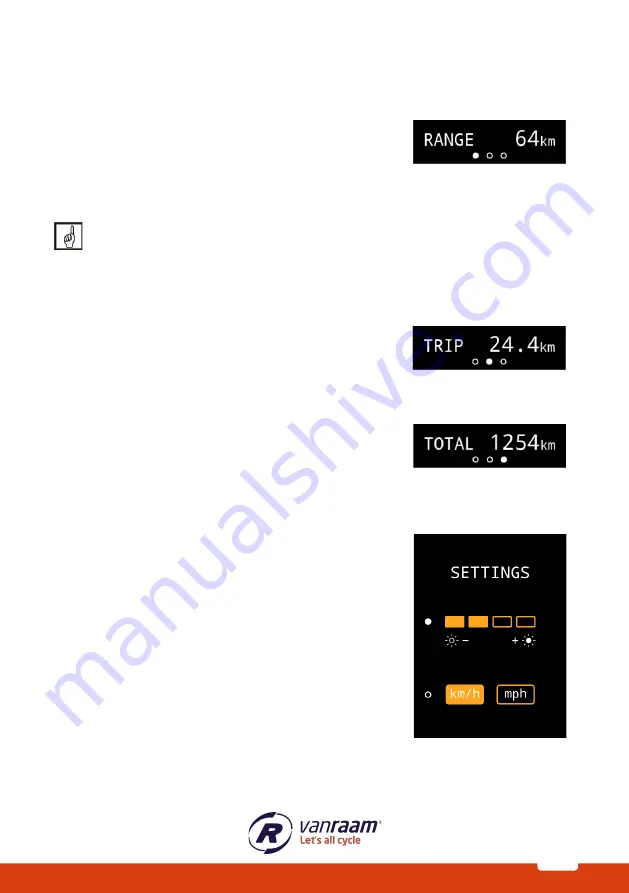
20/59
Version 23.05
Screen modes
The screen mode (i) can be set by using the mode button (3) You can switch between the
following 3 screen modes while cycling.
1.
Radius of action [RANGE] (default display)
This is the number of kilometres that can still be cycled
with the remaining battery capacity in the active
assistance mode.
The range is assistance mode dependent and is an estimate, so the actual range may
differ from the estimate. The range is dependent on several factors. Among others, the
range is influenced by: battery capacity, amount of assistance, tyre pressure, ride speed,
rider weight and load, and the environment.
2.
Trip distance [TRIP]
This is the distance travelled since the trip odometer
was last reset. By holding down the mode button for
one second, the trip odometer can be reset to 0.
3.
Total distance [TOTAL]
This is the total distance travelled by the bicycle when
the electrical system has been switched on.
Settings screen
In the settings screen, the brightness of the display and the
units of distance and speed can be changed.
To access the settings screen, the mode button (3) and the
plus button (4) should be pressed down simultaneously for
one second. Using the mode button (3), you can switch
between the settings. The plus and minus buttons (4,5) are
used to adjust the setting. To exit the setting screen, press
and hold the mode button (3) for one second.
















































