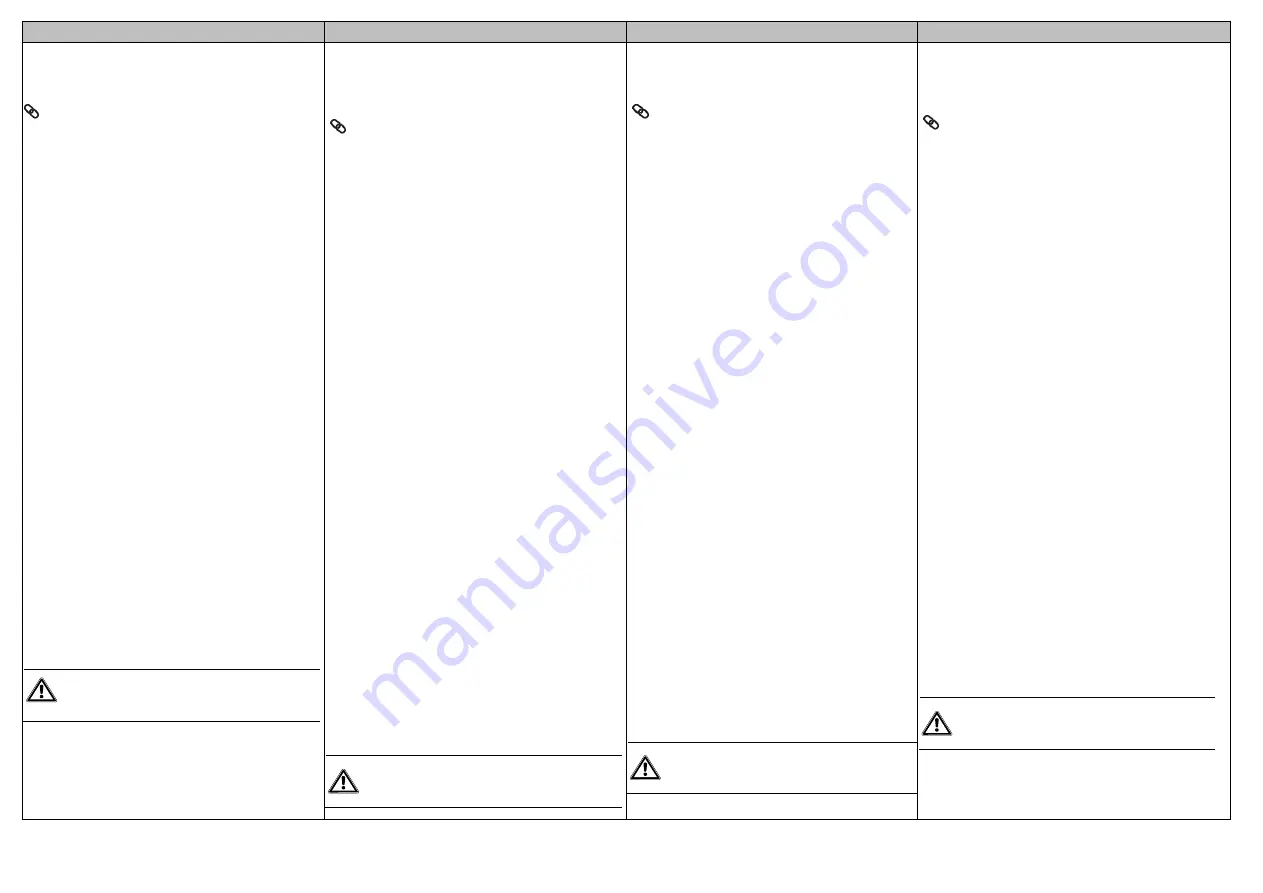
EN
DE
FR
ES
OVERVIEW
The WRMT 4-button Remote is a device which allows a user to
remotely operate the SPC system. The device supports UNSET,
FULLSET, PARTSET functionality, as well as the operation of
defined outputs and an SOS feature.
DISCOVERY AND ASSIGNMENT PROCESS
To discover the WRMT from the SPC control panel:
1.
In the SPC browser, select
Users>Wireless FOB
.
2.
On the WRMT, press and hold both SOS buttons (Fig. 1,
items 2 and 4).
The LED (Fig. 1, item 6) blinks Red once and then Green.
3.
Click
Refresh
on the
Wireless FOB
page to display the
WRMT.
You can now assign the discovered WRMT to a system
user.
To enrol the WRMT and assign to User (n) through a keypad:
1.
On the keypad, select
USERS
>
EDIT
>
USER
(n)>
RF
FOB
>
ENABLED
.
The keypad displays the
ADD
screen with a flashing
ENROL DEVICE
message.
2.
On the WRMT, press and hold the two SOS buttons (Fig. 1,
items 2 and 4). The LED blinks Red once and then Green to
confirm enrollment.
The WRMT is assigned to User (n).
For more detailed instructions on the configuration of a WRMT
device, see the SPC installation and configuration instructions (Fig.
7, QR code).
CLEAR REGISTRATION
When you delete a WRMT from your system, you must also clear
the internal registration in the WRMT before you can re-use the
WRMT.
1.
On the WRMT, press and hold the PARTSET and UNSET
buttons (Fig. 1, items 2 and 3).
The LED blinks Red and Orange to confirm that registration
is cleared.
DEVICE OPERATION
Once enrolled on the SPC system, the WRMT can be used to
FULLSET, UNSET or PARTSET the system. The WRMT can also
be used to turn on outputs or to raise a panic alarm (Fig. 6).
For all actions, the LED (Fig 1, item 6) blinks Red then Green, and
then the background LED behind the FULLSET button (Fig. 1,
item 1) blinks Red to confirm that the control panel received the
signal.
LOW BATTERY
If the battery in a device is low, for every operation the LED (Fig. 1,
item 6) blinks Red 3 times then blinks Green.
BATTERY REPLACEMENT
1.
Open the screw on the back of the WRMT (Fig. 2)
2.
Open the cover of the WRMT (Fig. 3).
3.
Pull out the old battery (Fig. 4).
4.
Insert new battery, verify the correct polarity.
CAUTION
The battery must be replaced by 3V Lithium models
CR2032.
ÜBERBLICK
Die WRMT-Fernbedienung mit 4 Tasten ermöglicht die Bedienung
des SPC-System per Fernzugriff. Das Gerät unterstützt die
Funktionen UNSCHARFSCHALTEN, EXTERN SCHARFSCHALTEN
und INTERN SCHARFSCHALTEN sowie den Betrieb von definierten
Ausgängen und eine SOS-Funktion.
ERKENNEN UND ZUWEISEN
Erkennen der WRMT über die SPS-Webseite:
1.
Im Zentralenbrowser die Optionen
Benutzer>Fernbedienung
wählen.
2.
Auf der WRMT beide SOS-Tasten drücken und gedrückt halten
(Abb. 1, Elemente 2 und 4).
Die LED (Abb. 1, Element 6) blinkt einmal rot und dann grün.
3.
Auf der Browserseite der Fernbedienung auf
Aktualisieren
klicken,
um die WRMT anzuzeigen.
Nun kann die erkannte WRMT einem Systembenutzer zugewiesen
werden.
Anmelden der WRMT und Zuweisen eines Benutzers über ein
Bedienteil:
1.
Auf dem Bedienteil
BENUTZER>BEARBEITEN>BENUTZER>FERNBEDIENUNG>AK
TIVIERT
wählen.
Das Bedienteil zeigt den Bildschirm
HINZUFÜGEN
mit der
blinkenden Meldung
GERÄT ANMELDEN
an.
2.
Auf der WRMT die beiden SOS-Tasten drücken und halten (Abb. 1,
Elemente 2 und 4). Die LED blinkt einmal rot und dann grün, um
die Anmeldung zu bestätigen.
Die WRMT ist nun einem Benutzer zugewiesen.
Detailliertere Anweisungen zur Konfiguration eines WRMT-Gerätes
können den SPC-Installations- und -Konfigurationsanweisungen
entnommen werden (Abb. 7, QR-Code).
LÖSCHEN DER REGISTRIERUNG
Wenn eine WRMT aus dem System gelöscht wird, muss auch die interne
Registrierung in der WRMT gelöscht werden, damit die WRMT wieder
verwendet werden kann.
1. Auf der WRMT die Tasten INTERN SCHARFSCHALTEN und
UNSCHARFSCHALTEN drücken und gedrückt halten (Abb. 1,
Elemente 2 und 3).
Die LED blinkt rot und orange, um die Löschung der Registrierung zu
bestätigen.
GERÄTEBETRIEB
Sobald die Anmeldung auf dem SPC-System erfolgt ist, kann die WRMT
zum EXTERN SCHARFSCHALTEN, UNSCHARFSCHALTEN oder
INTERN SCHARFSCHALTEN des Systems verwendet werden. Die
WRMT dient außerdem zum Einschalten der Ausgänge oder zum
Aktivieren eines Überfallalarms (Abb. 6).
Bei allen Aktionen blinkt die LED (Abb. 1, Element 6) rot und dann grün.
Anschließend blinkt die Hintergrund-LED der Taste EXTERN
SCHARFSCHALTEN (Abb. 1, Element 1) rot, um zu bestätigen, dass die
Zentrale das Signal empfangen hat.
BATTERIE SCHWACH
Wenn die Batterie im Gerät schwach ist, blinkt die LED (Abb. 1,
Element 6) bei jedem Betrieb dreimal rot und anschließend grün.
AUSTAUSCH DER BATTERIE
1. Die Schraube auf der Rückseite der WRMT lösen (Abb. 2).
2. Die Abdeckung der WRMT öffnen (Abb. 3).
3. Die alte Batterie herausnehmen (Abb. 4).
4. Eine neue Batterie einlegen und dabei auf die korrekte Polarität
achten.
ACHTUNG
Die Batterie muss gegen eine Lithium-Batterie CR2032
mit 3 V ausgetauscht werden.
PRÉSENTATION
La télécommande WRMT à 4 boutons permet à l'utilisateur d'activer le
système SPC à distance. Elle prend en charge les fonctionnalités MHS
(Mise Hors Service), MES totale (Mise En Service), MES partielle, et
peut être utilisée pour envoyer des signaux de sortie définis et un SOS.
DÉTECTION ET PROCESSUS
D'AFFECTATION
Pour trouver l'émetteur WRMT via la page Web de SPC :
1. Dans la fenêtre du navigateur, sélectionnez
Utilisateurs>Tag radio
sans fil
.
2. Sur la télécommande WRMT, appuyez et maintenez enfoncés les
deux boutons SOS (Fig. 1, éléments 2 et 4).
La LED (Fig. 1, élément 6) clignote en rouge une fois, puis en vert.
3. Cliquez sur
Rafraîchir
sur la page de
Tag radio sans fil
pour
afficher la télécommande WRMT.
Vous pouvez maintenant assigner la télécommande WRMT
détectée à un utilisateur système.
Pour enregistrer la télécommande WRMT et l'assigner à un
Utilisateur(n) via le clavier :
1.
Sur le clavier, sélectionnez
UTILISATEURS>ÉDITION>UTILISATEUR(n)>RF
FOB>ACTIVÉ.
L'écran
AJOUTER
est affiché sur le clavier ; le message
INSCRIVEZ l'APPAREIL
clignote.
2.
Sur la télécommande WRMT, appuyez et maintenez enfoncés
les deux boutons SOS (Fig. 1, éléments 2 et 4). La LED (Fig. 1,
élément 6) clignote en rouge une fois, puis en vert pour confirmer
l'enregistrement.
La télécommande WRMT est assignée à l'utilisateur (n).
Pour recevoir des instructions plus détaillées concernant la
configuration d'un équipement WRMT, voir les instructions d'installation
et de configuration SPC (Fig. 7, code QR).
SUPPRESSION DE L'ENREGISTREMENT
Lorsque vous supprimez un équipement WRMT de votre système, vous
devez également supprimer l'enregistrement interne de l'équipement
WRMT avant de pouvoir le réutiliser.
1. Sur la télécommande WRMT, appuyez et maintenez enfoncés les
deux boutons MES Partielle et MHS (Fig. 1, éléments 2 et 3).
La LED clignote en rouge et orange pour confirmer la suppression de
l'enregistrement.
UTILISATION DE LA TÉLÉCOMMANDE
Une fois enregistrée dans le système SPC, la télécommande WRMT
peut être utilisée pour activer la MES totale, MHS ou MES partielle du
système. La télécommande WRMT peut également être utilisée pour
activer les signaux de sortie ou envoyer une alarme de panique (Fig. 6).
Pour toutes les actions, la LED (fig. 1, élément 6) clignote en rouge puis
en vert, et ensuite la LED de rétroéclairage derrière le bouton MES
Totale (fig. 1 élément 1) clignote en rouge pour confirmer que la
centrale a reçu le signal.
PILE FAIBLE
Si la pile de la télécommande est faible, la LED (fig. 1, élément 6)
clignote en rouge 3 fois, puis en vert, chaque fois que l'utilisateur
appuie sur un bouton.
REMPLACEMENT DE LA PILE
1. Enlever la vis à l'arrière de la télécommande WRMT (fig. 2).
2. Ouvrir le couvercle (fig. 3).
3. Sortir la pile vide (fig. 4).
4. Insérer la nouvelle pile en respectant la polarité.
ATTENTION
La pile doit être remplacée uniquement par une nouvelle
pile CR2032 3V au lithium.
VISIÓN GENERAL
El dispositivo remoto WRMT de 4 botones es un dispositivo que permite al
usuario manejar de forma remota el sistema SPC. El dispositivo es
compatible con las funciones DESARMADO, ARMADO TOTAL, ARMADO
PARCIAL, así como con el funcionamiento de las salidas definidas y una
función SOS.
PROCESO DE DESCUBRIMIENTO Y
ASIGNACIÓN
Para descubrir el WRMT a través de la página web del SPC:
1.
En el navegador del panel, seleccione
Usuarios>Mando vía radio
.
2.
En el WRMT, pulse y mantenga presionados los dos botones SOS
(fig. 1, elementos 2 y 4).
El LED (fig. 1, elemento 6) parpadea en rojo una vez y después se
queda encendido en verde.
3.
Haga clic en
Actualizar
en la página del
Mando vía radio
para
visualizar el WRMT.
Ahora puede asignar el WRMT descubierto a un usuario del sistema.
Para registrar el WRMT y asignarlo al usuario (n) a través de un
teclado:
1.
En el teclado, seleccione
USUARIOS>EDITAR>USUARIO
(n)>MANDO VÍA RADIO>HABILITADO
.
El teclado muestra la pantalla
AÑADIR
con un mensaje intermitente
de
INSCRIBIR DISPOSITIVO
.
2.
En el WRMT, pulse y mantenga presionados los dos botones SOS
(fig. 1, elementos 2 y 4). El LED parpadea en rojo una vez y
después se quedan encendido en verde para confirmar el registro.
El WRMT se ha asignado al usuario (n).
Para obtener instrucciones más detalladas sobre la configuración de un
dispositivo WRMT, consulte las instrucciones de instalación y
configuración del SPC (fig. 7, código QR).
ELIMINAR UN REGISTRO
Al borrar un WRMT del sistema, también debe borrar el registro interno
en el WRMT antes de poder volver a utilizar el WRMT.
1. En el WRMT, pulse y mantenga presionados los botones ARMADO
PARCIAL y DESARMADO (fig. 1, elementos 2 y 3).
El LED parpadea en rojo y naranja para confirmar que se ha eliminado el
registro.
FUNCIONAMIENTO DEL DISPOSITIVO
Una vez registrado en el sistema SPC, el WRMT puede usarse para el
ARMADO TOTAL, DESARMADO o ARMADO PARCIAL del sistema. El
WRMT también se puede utilizar para activar las salidas o para emitir una
alarma de pánico (fig. 6).
Para todas las acciones, el LED (fig. 1, elemento 6) parpadea en rojo y
después se queda encendido en verde y, a continuación, el LED de fondo
situado detrás del botón ARMADO TOTAL (fig. 1, elemento 1) parpadea
en rojo para confirmar que el panel de control ha recibido la señal.
BATERÍA BAJA
Si la batería de un dispositivo está baja, el LED (fig. 1, elemento 6)
parpadea 3 veces en rojo y luego parpadea en verde con cada operación.
SUSTITUCIÓN DE LA BATERÍA
1. Abra el tornillo en la parte posterior del WRMT (fig. 2)
2. Abra la cubierta del WRMT (fig. 3).
3. Extraiga la batería usada (fig. 4).
4. Inserte una batería nueva, verifique que la polaridad sea correcta
PRECAUCIÓN
La batería debe sustituirse por modelos de litio de 3 V
CR2032.





















