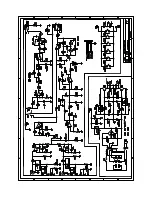3
SUB THREE SYSTEM SETUP
PACKING LIST
The following components, accessories, and
documents come with each
SUB THREE
subwoofer:
1 SUB THREE subwoofer with an integral
amplifier.
1 Twenty-foot lengths of speaker cable.
2 Dual banana plugs.
3. Spikes with jam nuts. (3/8 x 16 thread)
1
Operation manual
1. Five-year warranty registration
1 Power Cord
SETTING THE M5-HP FOR YOUR SUB THREE
SYSTEM
When the M5-HP is used with the SUB THREE
series subwoofers, the sticker on the chassis cover
should be ignored because these settings are for 100 Hz
High Pass and the SUB THREE is designed for 80 Hz
High Pass. Set the switches according to the chart
below. An alternate crossover setup method is available
via our YouTube Channel on the website.
1. Remove the M5-HP cover and locate the
internal set of 8 dip switches. The exact type of
switch used
may vary.
Single-Ended M5-HP Crossovers (RCA input and
output with eight-position switch) Set the Single-Ended
M5-HP to match the input impedance of the main
amplifier.
Balanced M5-HPB Crossovers (XLR input and output)
Set the Balanced M5-HP to match the impedance SUM of the
positive and negative legs of the main amplifier's input. (The
individual legs must each be one-half of the impedance sum.)
3.
Turn on the switches listed for the value you found.
The
numbered side is "ON." Slide and toggle type
switches are
on when they are toward
the numbers, and a rocker type
switch is on when it is depressed on the side of the numbers.
Some switches are labeled "OPEN" and "CLOSED." OPEN is
OFF, and CLOSED is ON.
4. Install the M5-HP into the signal path just before the
main amplifier. On receivers and integrated amps, install
the M5-HP between the "Pre Out" and "Main In" jacks.
CAUTION:
The SUB THREE must be used
with a properly adjusted Vandersteen High
Pass Filter. If using an integrated, only those
with a pre out and amp in loop are useable