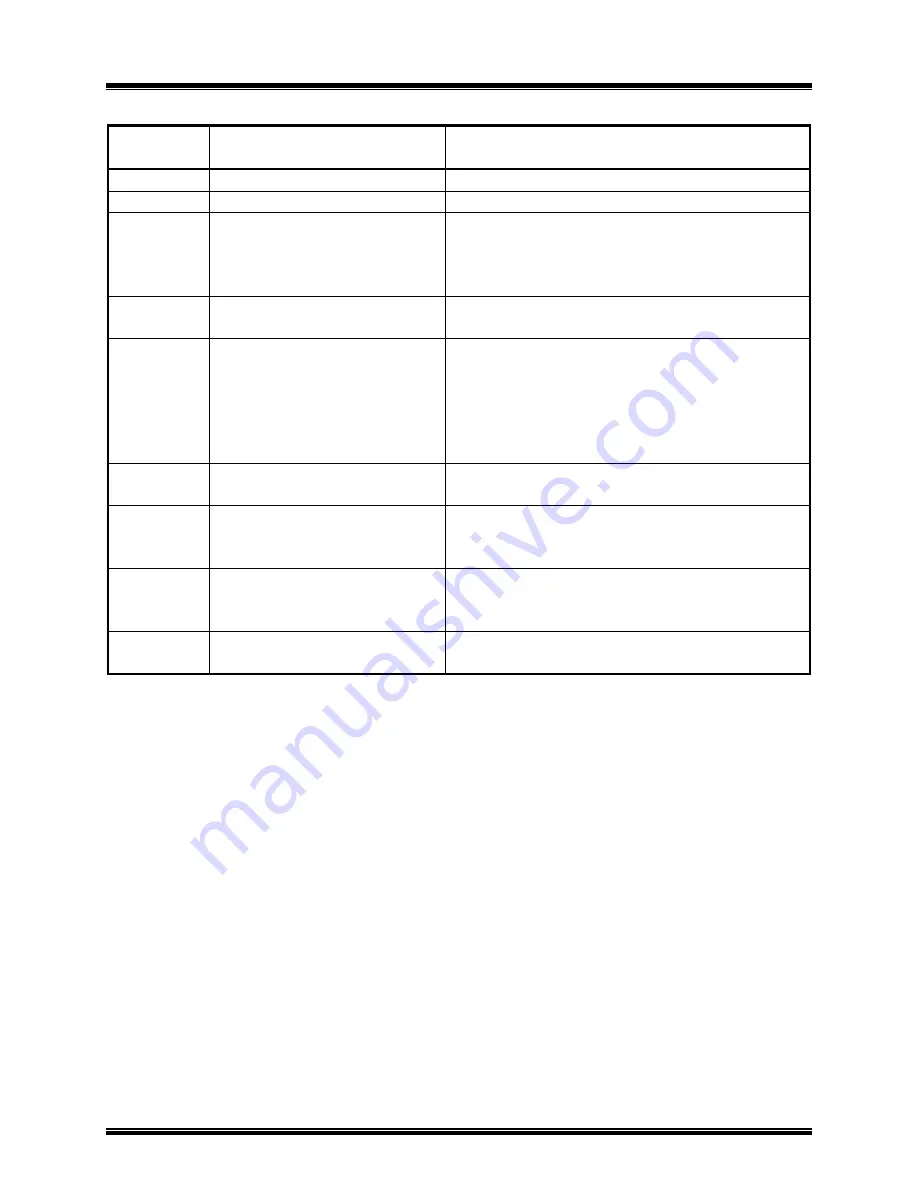
ATO-
250™ Operating Procedures
4
Table 2.0 Functional Description of Controls and Indicators
Fig. 1
Index #
Adjacent Panel Marking
Functional Description
1
None (typical at 2 places)
Red, voltage-sensing, input jacks.
2
None (typical at 2 places)
Red, test-current, output jacks.
3
HIGH CURRENT
PRESENT
Red, indicator LED. This is to warn operators
of the presence of high current, which can
“kick” high voltage if the current lead is
disconnected.
4
120/240 Vac, 8A, 50-60Hz
I/O
Input power connector with third wire safety
ground and 10A built-in circuit breaker.
5
RS-232C
9-pin, female, DB type, serial interface-port
connector.
PIN
SIGNAL
2 Rx
3 Tx
5 Signal Gnd
6
CURRENT
CONTROL
Rotary knob used for adjusting test-current
level from 10 to 250 Amperes.
7
None
4-line by 20-character, backlit, LCD screen.
Use for displaying menu selections, prompts
and test-result data.
8
None
Keypad consisting of momentary-contact
pushbuttons. Ten alphanumeric keys and six
function keys.
9
None
Built-in thermal printer for outputting test result
data on 2.5 inch wide thermal paper.
6.1 ATO-250 LCD Contrast Control
To darken the LCD screen, press and hold
the “Paper
Contrast” switch for two
seconds. To lighten the LCD screen, press
and hold the “Paper
Contrast” switch for
two seconds.
6.2 ATO-250 Printer Control
To advance the printer paper, press “Paper
Contrast” switch once. Paper will advance
from printer. Press “Paper
Contrast”
switch once, paper will advance backward
from printer.
6.3 RS-232C Computer-Interface port
A Windows based software package is
supplied with each ATO-250, which allows
the user to retrieve test records stored in the
ATO-250 memory.









































