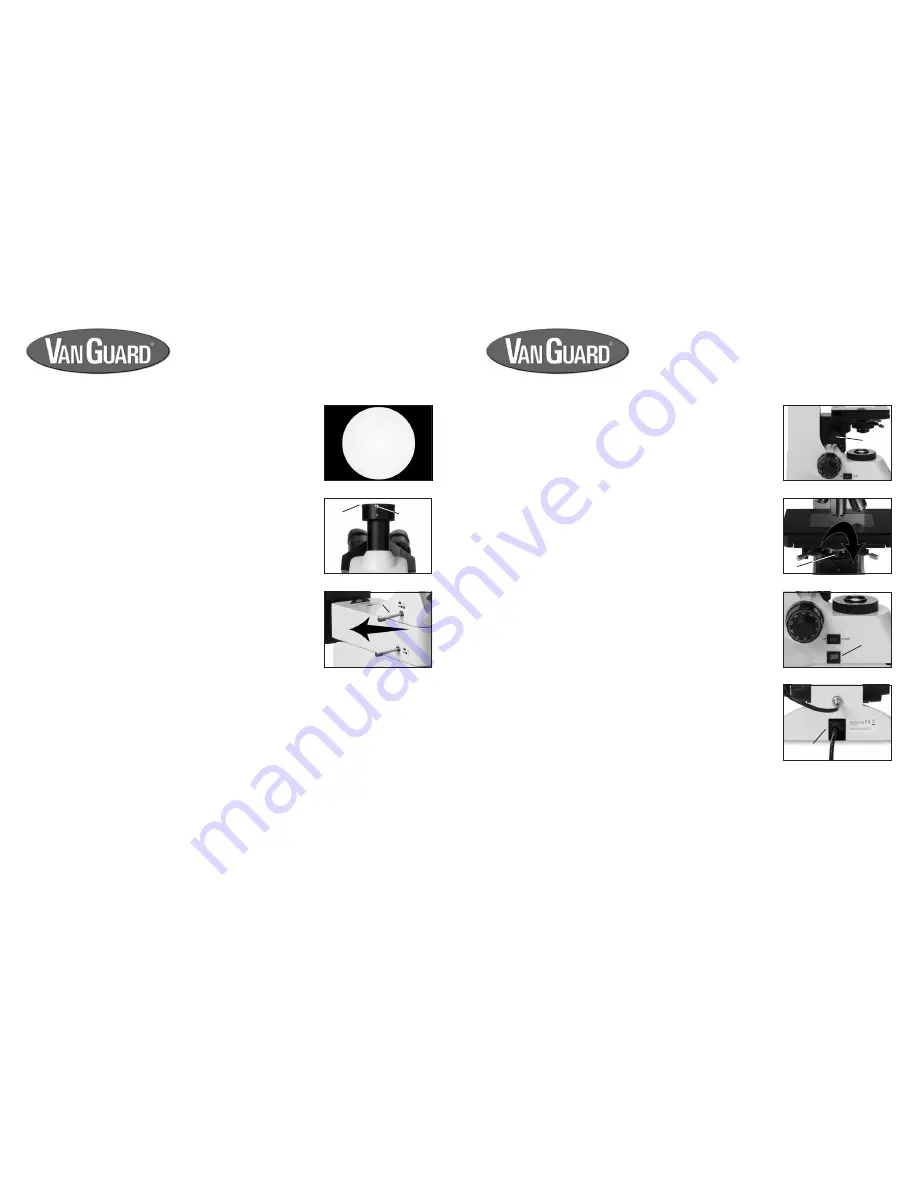
Setup
Setup
Setup
Setup
Setup
11
18
Setup
Setup
Setup
Setup
Setup
36.
Open the field diaphragm until the iris is just barely no longer visible
(figure 45).
37.
To eliminate stray light glare close the aperture iris until you have achieved
acceptable contrast in your specimen.
Figure 45
Figure 46
Figure 47
Kohler Illumination Setup
(continued)
Trinocular Camera Port Setup
Installation and setup of your camera system, if applicable, will vary depending
on the camera type and adapters that are utilized. Please refer to the instructions
that came with your camera adapter system for specific details.
38.
In general though, most systems will require the removal of the trinocular
port dust cap which is held in place by a set screw located at the rear of the
port (figure 46).
39.
Use the prism selector knob, located on the left side of the microscope
head (figure 47), to divert the image from the eyepieces to the camera. The
system uses a 100/0 split sliding prism to divert 100% of the light to the
camera port when selected. This provides the brightest image possible to
the camera which can be critical for certain photomicrographic applications.
This concludes the setup of your VanGuard 1442MMi industrial microscope. At
this point your microscope is ready for use. Continue for instructions on the
proper use of the instruments main components.
Abbe Condenser Installation
Your microscope will have come with the brightfield condenser installed but should
you need to reinstall at any point follow the directions below.
13.
Rotate the nosepiece so that either the 5X objective or an empty slot is in
the light path.
14.
Using the coarse focus knobs raise the stage completely. Be careful to not
crash the stage into the objectives. If the stage won’t raise fully check to see
if the stage limit is set too low. Refer to the Stage Limit instructions in the
Setup section of this manual for more information.
15.
Adjust the substage control so that the substage assembly is in the full
downward position (figure 11).
16.
Slip the brightfield condenser into the collar from below. The narrow end of
the condenser should be facing upward. With the iris control facing forward,
and centered properly, tighten the condenser set knob (figure 12).
This concludes the basic assembly of your VanGuard 1442MMi industrial mi-
croscope. Continue on to setup the optical alignment, illumination, and ergo-
nomic features for proper use.
Power Cord Installation
17.
Check to see that the main power switch is in the off (“0”) position
(figure 13).
Figure 11
Figure 12
Figure 13
Figure 14
18.
Connect the main power cord to the jack located at the rear of the
microscope stand (figure 14) and plug the other end into a grounded power
source.
19.
The microscope electrical system will accept either a 110V/60Hz or a 220V/
50Hz AC voltage source. If you ordered a 110V microscope it will have come
with a 3-Pin North American (NEMA 5) style power cord. A grounded Schuko
(CEE 7/7) style cord is included with the 220V microscopes.
substage
control
setscrew
power
switch
power
jack
setscrew
dust cap
selector
knob



























