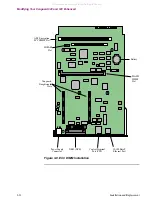Power Up
Sequence
When the Vanguard 340 and 340 Enhanced power cord is plugged into the power
supply outlet, you will see the following power up sequence:
Detailed FT1/FE1
LED
The FT1/FE1 daughtercards have one LED located on the rear panel. Software
controls the LED and indicates the following when ON or OFF:
• ON - Alarm condition data path is disrupted, refer to the FT1/FE1 interface
statistics for more information on the problem.
• OFF - Normal operation exists.
Stage
when...
...this indicates
1
Power (PWR) LED turns on
(GREEN)
Vanguard is receiving power.
2
PWR LED remains on and the
Status (STAT) LED blinks
(RED).
Diagnostics are starting.
3
PWR LED blinks.
Diagnostics are executed.
4
PWR LED remains on and the
STAT LED blinks.
Indicates software is being
downloaded from FLASH.
5
PWR LED blinks.
Software is initializing your system
configuration.
6
PWR LED remains on.
Your system is running.
All manuals and user guides at all-guides.com
Summary of Contents for 340
Page 10: ...All manuals and user guides at all guides com...
Page 18: ...All manuals and user guides at all guides com...
Page 20: ...All manuals and user guides at all guides com...
Page 106: ...All manuals and user guides at all guides com a l l g u i d e s c o m...
Page 114: ...All manuals and user guides at all guides com...
Page 116: ...All manuals and user guides at all guides com a l l g u i d e s c o m...