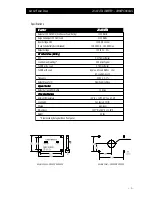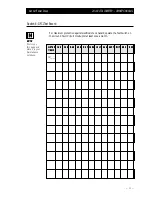Vanner Power Group
20-1000TUL INVERTER—OWNER'S MANUAL
Section 3:
Installing the IFM1 Interface Module
This section describes the installation of the optional Vanner Model IFM1 Interface
Module. Refer to the information provided in the IFM1 Interface Module Owner’s
Manual for more information on installing the inverter and interface module in a
vehicle rewired or retrofitted for the 20-1000TUL.
If you are installing a new 20-1000TUL unit, you will need the interface module only
if you are using the inverter status panel (p/n D06638), Remote Switch (p/n D06781),
or if you require the inverter lockout feature.
Installing the IFM1 Interface Module
Step 1: Mount the Interface Module.
Mount the interface module in the vehicle’s existing 12 V electrical system
wiring harness with #8 screws. Select a physical orientation best suited for
your application environment; however, it must be within the 2ft Interface
Cable length to the inverter. Additionally, the unit should not be installed
with pin connections facing upward.
Step 2: Connect the Inverter to the Interface Module.
Install the 2 ft. interface cable by plugging it into the remote RJ-11 connector
on the 20-1000TUL and the J1 connector on the IFM1 Interface Module.
Step 3: Connect the Battery Disconnect Switch.
Connect the +12 V lead from the Module Disconnect Switch circuit to the
inverter lockout Pin 1 (ignition switch or battery disconnect switch). The
+12 V lead from the Battery Disconnect Switch must be fused with an in-line
fuse or circuit breaker of 2 Amps or less. See Figure 2.
Step 4: Wire the Remote Switch (p/n D06781) to Pins 2 through 5.
Red to Pin 2, Black to Pin 3, Green to Pins 4 and 5. If no remote switch is
used, two jumpers must be installed. The first jumper connects Pin 2 to Pin
3, the second jumper connects Pin 4 to Pin 5. See Figure 2.
Step 5: Connect the Inverter Remote Status Display Panel (Optional).
Connect the gray, green, and red wires from the inverter panel, through the
OEM harness, to the IFM1 Module, Pins 6 (grey), 7 (green), and 8 (red).
— 6 —