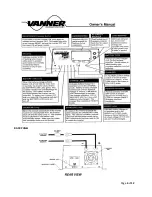Page
5
of
12
OPERATION: HARDWIRED UNITS
1. With installation complete, apply AC input power to the unit. The charger will activate automatically,
and either the CHARGE or READY lamp will light depending on battery status. The unit is now charging
the battery.
2. Apply an AC load with utility power present and the AC load is run directly off utility power. The ON-
OFF/ RESET Inverter Switch has no effect on the unit’s AC output when utility power is present. The
ON-OFF/RESET Inverter Switch only controls the inverter section of the unit.
3. Push in the ON-OFF RESET Inverter Switch to the ON position. If utility power is present the ON lamp
will FLASH. The FLASH indicates the inverter is standing by.
4. If utility power is removed or lost and the ON-OFF RESET Inverter Switch is in the ON position, the unit
will automatically switch to inverter and operate the AC load using battery power. The READY and
CHARGE lamps will be off and the ON lamp will light fully.
5. If utility power is restored, the inverter will, after a 5 second delay, switch to battery charging and run
the AC load direct. The ON lamp will FLASH indicating the inverter is on standby and either the CHARGE
or READY lamp will light depending on battery status.
6. With ON-OFF/RESET Inverter Switch in the ON position, a double flash of the ON lamp indicates that
load demand is turned on and the load is less than 5 watts.