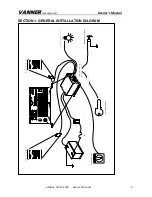VANNER
Incorporated
Owner’s Manual
LifeSine LSC12-1100 Owner’s Manual - 3 -
Table of Contents
Section 1: General Installation Diagram
............................................................................................ 2
Section 2: Introduction
........................................................................................................................... 4
Section 3: Specifications
....................................................................................................................... 5
Section 4: Functionality
......................................................................................................................... 6
Section 5: Physical Dimensions
........................................................................................................ 10
Section 6: Front and Rear Panel Component
................................................................................. 11
Section 7: IMPORTANT SAFETY INSTRUCTIONS
......................................................................... 16
Section 8: Installing the LifeSine LSC12-1100
............................................................................... 18
Section 9: Installation and function of the LSCR and
.................................................................. 22
Section 10: Operating the LifeSine12-1100
..................................................................................... 24
Section 11: Fault Shutdown Conditions and Solutions
............................................................... 25
Section 12: Troubleshooting the LifeSine LSC12-1100
............................................................... 26