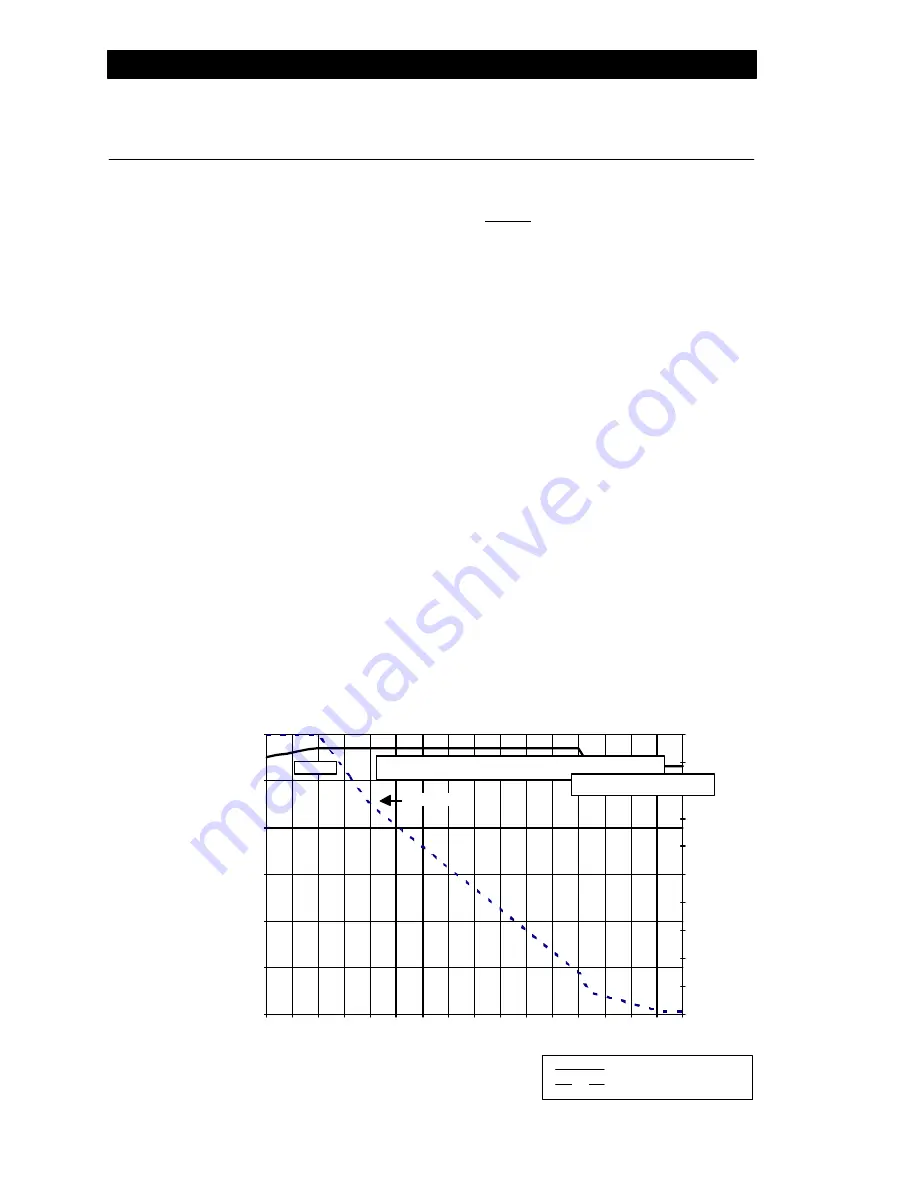
Vanner Power Group
SP0155 BATTERY CHARGER—OWNER'S MANUAL
— 4 —
V a n n e r P o w e r G r o u p
SECTION 4:
Battery Charger Operating Procedure
4A)
4A) Charger Setup
Charger Setup
1.
The GREEN light should be blinking whenever the 120 VAC power is not
plugged in and the battery is connected to the Battery Charger.
2.
To start the charger, plug the AC line cord into a 15 Amp 120 Volt 60Hz
power source.
3.
The Charger will remain on until unplugged from the power source.
To start the charger, plug the AC line cord into a 15 Amp 120Volt 60Hz
power source.
4B)
4B) Charging Stages
Charging Stages
1.
When plugged in to a 120VAC shore power the charger automatically goes
into BULK mode (if the batteries require it) and the Amber LED lights up.
The Charger stays in BULK mode, which will maintain 28.6 VDC until
the charging current drops below 75% of full rated load.
2.
When the charging current drops below 75% of the full rated load of the
charger, the charger will switch to the ABSORPTION stage for 20 minutes
by stabilizing the battery voltage at 28.6 VDC.
3.
After the ABSORPTION stage the charger enters the final or FLOAT
stage. The Amber BULK LED will turn Off and the Green FLOAT LED
will turn On. The charger will hold the battery voltage at 28.6 VDC until
the charger is unplugged or the battery charger current limit of 41 Amps is
reached through DC loads such as accessories, lights, etc. which will then
start the BULK stage again.
0
5
10
15
20
25
30
0
2.5
5
7.5
10
12.5
15
17.5
20
22.5
25
27.5
30
32.5
35
37.5
40
0
10
20
30
40
50
60
70
80
90
100
Bulk Mode
Absorption Mode for 20 minutes
Float Mode
75% Rated Current
Battery Voltage
% Rated Charging Amps
Battery Voltage
Time in Minutes
Vanner Max Three-Stage Battery Charging Graph
Vanner Max Three-Stage Battery Charging Graph





























