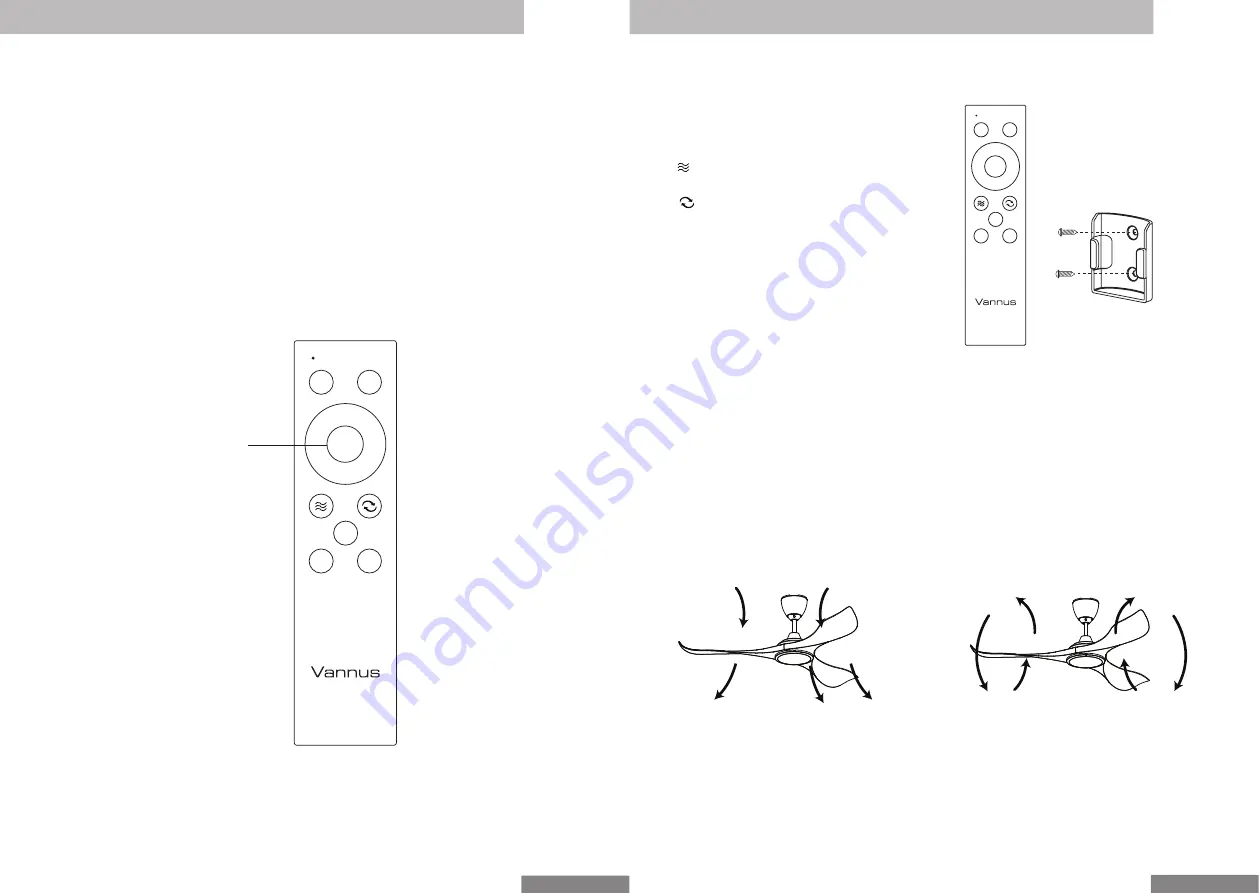
10
Press and hold
for 3 sec
Transmitter Learning Process
3H
1H
6H
1
2
3
4
6
5
OFF
11
Transmitter Function
The transmitter & receiver is incorporated with last memory function. This function
stores your last setting in memory and the next time you turn on the fan, fan will
operate as the last setting.
Function of Forward & Reverse
Fan must be turned on and rotating.
Press Forward/Reverse button and fan will slow down and then change direction
(approx. 15 sec). When the fan is slowing down to change direction, the Fan Speed
function is disabled until direction has been changed.
Forward
Fan rotates anti-clockwise blowing
the air downwards creating the
wind chill effect.
Suitable for hot
Reverse
Fan rotates clockwise drawing the air
towards the ceiling circulating the warm
air downwards. This function works best
at low speed.
Suitable for air-conditioned
condition.
Mount the remote control
holder on the wall with the
screws provided.
OFF
1 - 6
1H
3H
6H
- Turn off fan
- Fan speed lowest to highest
- Natural wind, creating gentle sea-
breeze effect
- Forward/Reverse, turn anti-clockwise
or clockwise rotation.
- Timer on - fan turns on after 1hr
- Timer on - fan turns on after 3hr
- Timer on - fan turns on after 6hr
3H
1H
6H
1
2
3
4
6
5
OFF
The receiver & transmitter is pre-programmed in factory. If you wish to control 2 or more
fans using 1 transmitter, the below steps are required.
DO NOT PRESS ANY OTHER BUTTON DURING THIS PROCESS
Step 1
a) Insert the 2 pcs of batteries (provided) into transmitter.
b) Turn on the power supply (wall switch) to the fan.
c) Within 30 sec, press and hold the “OFF” button for 3 sec. Once the receiver has
detected the frequency, transmitter will “Beep Beep” twice. Programming process is
completed and fan is ready to use.
If the fan is not responding to the transmitter, repeat Step 1b.


























