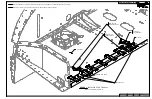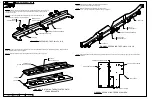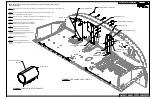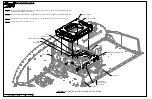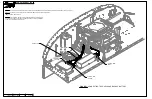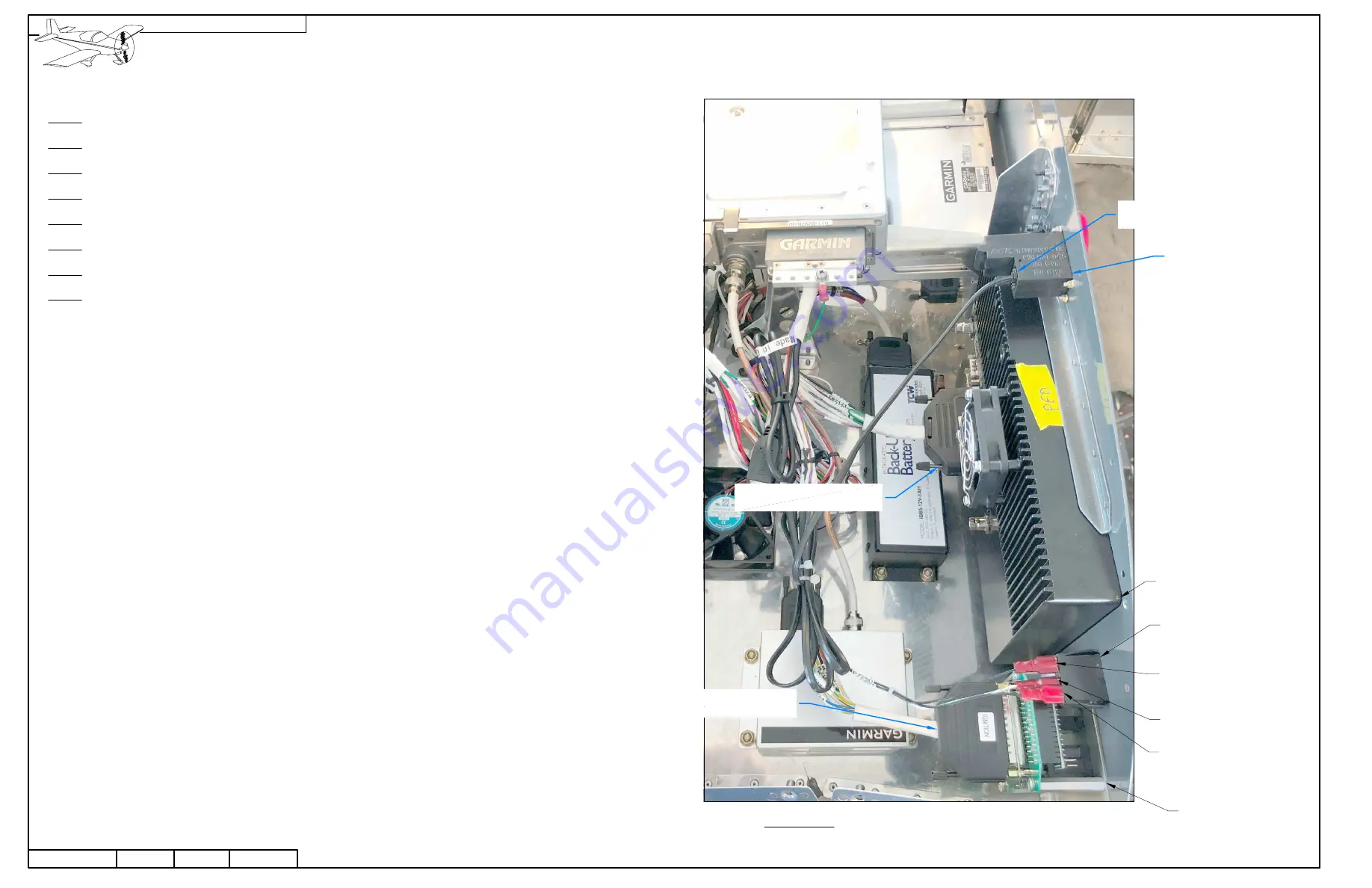
VAN'S AIRCRAFT, INC.
PAGE:
REVISION:
DATE:
01/19/19
0
RV-12iS
42PiS-28
PHONE JACK CONNECTOR
"ELT"
25-PIN D-SUB CONNECTOR
"IGNITION"
50-PIN D-SUB CONNECTOR
"PFD"
ES-421-0108 CONNECTOR
"P7250"
ES-421-0108 CONNECTOR
"P7223"
ES-421-0108 CONNECTOR
"P7251"
FIGURE 1: INSTRUMENT PANEL CONNECTIONS
AV-60007
E-04.5
GDU 460 PFD
ES SW K1-AABAAAAA
NOTE: Refer to Figure 1 for the following steps.
Step 1: Connect the 25-pin d-sub connector labeled "IGNITION" from the WH-00136 to the AV-60007.
Step 2: Connect the three ES-421-0108 connectors from the WH-00136 to the ES SW K1-AABAAAAA as shown.
Step 3: Connect the 50-pin d-sub connector labeled "PFD" from the WH-00136 to the GDU 460 PFD.
Step 4: Connect the 50-pin d-sub connector labeled "MFD" from the WH-00136 to the GDU 460 MFD.
Step 5: Connect the phone jack connector labeled "ELT" from the WH-00136 to E-04.5 Cockpit Remote as shown.
Step 6: Gather the excess wire and stow with plastic tie-wraps as shown.
Step 7: Complete any further instructions supplied with the AV-E-04 ACK 406 Mhz ELT.
Step 8: Install the Garmin autopilot servos and pushrods as shown in Section 44BiS.