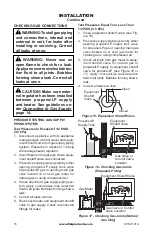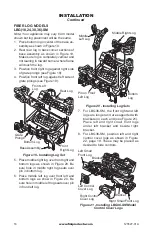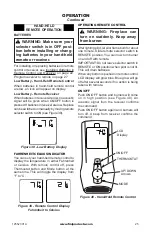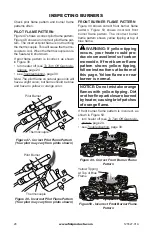www.fmiproducts.com
125527-01A
17
iNStallatioN
Continued
PRESSURE TESTING HEATER GAS
CONNECTIONS
1. Open equipment shutoff valve (see
Figure 15, page 16).
2. Open main gas valve located on or near
gas meter for natural gas or open pro-
pane/LP supply tank valve.
3. Make sure control knob of heater is in the
OFF position.
4. Check all joints from equipment shutoff
valve (see Figure 16 or 17, page 16). Ap-
ply noncorrosive leak detection fluid to all
joints. Bubbles forming show a leak.
5. Correct all leaks at once.
6. Light heater (see
Operation
, page 23.
Check all other internal joints for leaks.
7. Turn off heater (see
To Turn Off Gas to
Appliance
, page 24.
INSTALLING LOGS
WARNING: Failure to posi-
tion the parts in accordance
with these diagrams or failure
to use only parts specifically
approved with this heater may
result in property damage or
personal injury.
Log Support Brackets
If installing a LBG36-SM, attach log support
brackets before installing logs. These brack-
ets are provided with the BG(E)2436 series
burner systems.
1. Install left bracket to left side of chassis us-
ing 2 screws provided (see Figure 18).
2. Install right bracket to right front of chassis
using 2 screws provided (see Figure 18).
This bracket will also be used as remote
control bracket if remote is installed.
Figure 18 - Installing Log Support
Brackets
Left Log
Support
Bracket
Chassis
Right Log
Support
Bracket
Right Front of Chassis
BG & BGE Series Burner System - Log Compatibility Chart
Burner System Models
FIBER LOG
MODELS
CONCRETE LOG
MODELS
BG18NV, BG18PV,
BGE18NV, BGE18PV
LBG18-SM
LBG18-RM
BG2436NV, BG2436PV,
BGE2436NV, BGE2436PV
LBG24-SM,
LBGB30-SM,
LBG36-SM
LBG24-RM,
LBGB30-RM