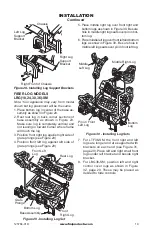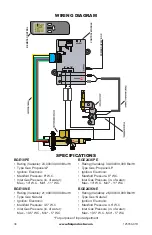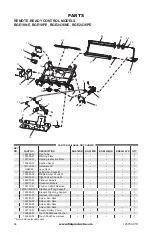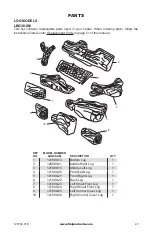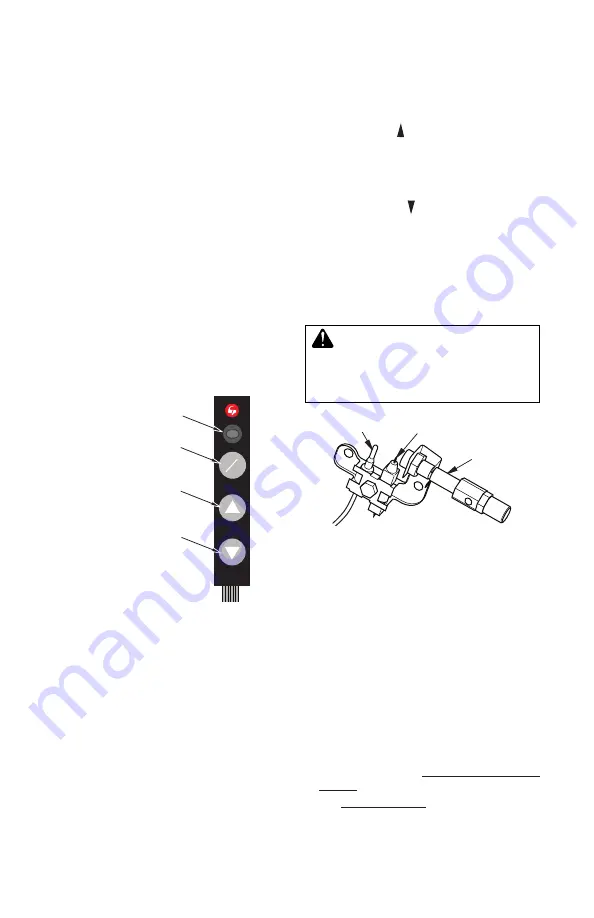
www.fmiproducts.com
125784-01D
33
Automatic lock can be selected. This means
that if no button is pressed for while, the
remote automatically goes into locked mode.
How to select the temperature unit (ºC/ºF)
In the main screen, press ''Menu'' button. Se
-
lect ''Adjust Menu'' and then select ''Unit''. To
change the temperature unit press ''Change''
button.
TOUCH PAD OPERATION
This touch control has only 3 buttons for con-
trolling manually the flame of the appliance
(see Figure 74).
The touch pad has:
1. Led display
2. ON/OFF button
3. UP button
4. DOWN button
With this control it is possible to turn on the
fire, turn off the fire and control the flame level.
OPERATION
Continued
ON
OFF
LED Display
ON/OFF Button
UP Button
DOWN Button
Figure 74 - Touch Pad Control
Note:
The touch pad includes a red LED
display light. If the LED remains on, the black
plug is connected upside down. Unplug, turn
over, and reconnect.
SWITCHING ON
To turn the system on just press the ON/OFF
button. The system will emit a beep and begin
the ignition process, which can take about
20 seconds. Once the start up process is
complete, the pilot flame is lit.
REGULATING THE FLAME LEVEL.
1.
To increase the flame level, press the
up button (
). A beep and a flash of
the LED indicate that the system has
accepted the order, and the flame will
increase instantly (see Figure 74).
2.
To decrease the flame level, press the
down button (
). A beep and a flash of
the LED indicate that the system has
accepted the order, and the flame will
decrease instantly (see Figure 74).
SWITCHING OFF
To switch off the fire, the ON/OFF button
should be pressed. After the system has emit-
ted a beep, the fire switches off.
WARNING: Do not convert
heater to use different fuel type.
Only use heater with fuel type
specified.
Figure 75 - Pilot (Natural)
Thermocouple
Ignitor Electrode
Pilot Burner
INSPECTING BURNERS
Check pilot flame pattern and burner flame
patterns often.
PILOT FLAME PATTERN
Figure 76, page 34 shows a correct pilot
flame pattern. Figure 77, page 34 shows an
incorrect pilot flame pattern. The incorrect pilot
flame is not touching the thermocouple. This
will cause the thermocouple to cool. When the
thermocouple cools, the heater will shut down.
If pilot flame pattern is incorrect, as shown in
Figure 77, page 34.
• turn heater off (see
To Turn Off Gas to Ap-
pliance
, page 278
• see
Troubleshooting
, page 37
Note: The pilot flame on natural gas units will
have a slight curve, but flame should be blue
and have no yellow or orange color.