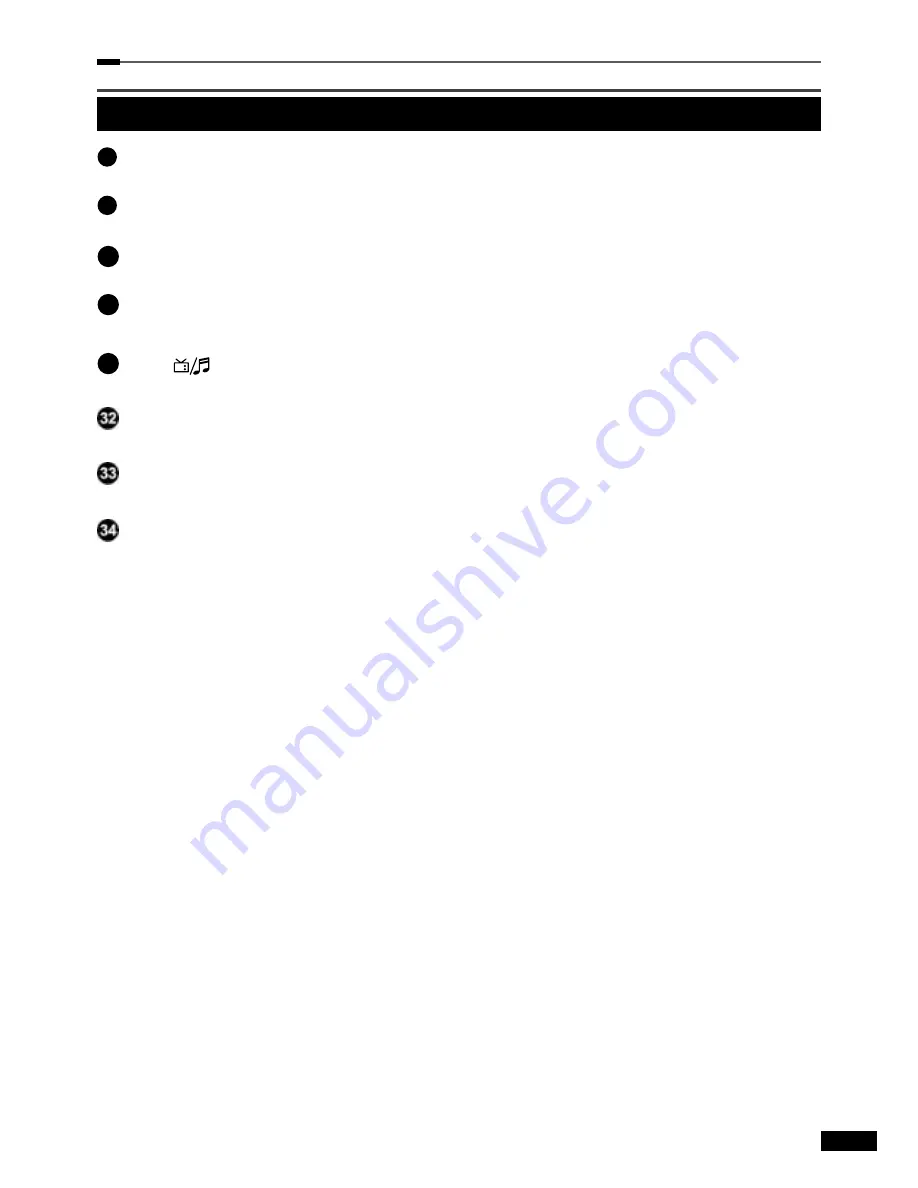
C
hapter 2>> Controls and Functions
7
Engllish
27
FWD>>
Button
fast foward up to 16 x speed in playback.
28
PiP
Button ( Picture in Picture )
Starts PiP Feature.
29
Timer
Button
Opens Reservation Menu.
30
Timeshift
Button
Starts Timeshift Function.
31
Mode (
)
Button
Switch between TV and Radio mode.
Video Format
Button
Opens a menu to change TV Aspect Ratio
Swap
Button
Switch from PiP to full screen.
Pause
Button
Pause and paylback again in playback
mode.
Remote Control Unit
Summary of Contents for HD 8000S
Page 1: ...HD 8000S MANUAL...
Page 8: ...Chapter 2 Controls and Functions 8 English...
Page 20: ...Chapter 5 Main Menu 20 English...
Page 58: ...Memo...
Page 59: ...Memo...
Page 60: ......








































