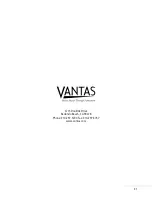○ ○ ○ ○ ○ ○ ○ ○ ○ ○ ○ ○ ○
17
○○○○○○○○○○○○○○○○○○○○○
○○○○○○○○○○○○○○○○○○○○○○○○○○○○○○○○○○○○○○○○○○○○○○○○○○○○○○○○○○○○○○○○
QUICK FACTS
Dolby Digital soundtracks
that are not specified
for dynamic range
compression will not be
effected by the STD and
MIN settings.
4.
2
2
2
2
2
DIGITAL DYN RANGE
Pressing this button repeatedly scrolls through three separate Dolby Digital Dynamic Range
settings “MAX, STD or MIN” when listening to Dolby Digital sources. Dynamic range is the
difference between the maximum level and the minimum level of sound. Movie soundtracks
typically feature a very wide dynamic range.
When a particular Dolby Digital source seems too loud, turning down the master volume is not
always as effective as adjusting the dynamic range. If you only turn down the volume,
objectionable sounds such as explosions and other effects will be lower but the dialog level will
be so low that it may be difficult to hear or understand. To ensure that the relative volume
differences between dialog, sound effects and musical score are preserved, adjust the Dolby
Digital Dynamic Range to your personal preference.
The MAX setting allows for the widest possible dynamic range. It is more noticeable with
full range speakers and a subwoofer capable of handling the extreme dynamics of a
Dolby Digital soundtrack.
The STD (Standard) setting provides a slightly compressed dynamic range. In some situations,
it may not be acceptable to reproduce the soundtrack at loud volume levels. However, at lower
volume levels, softer sections (often dialog) in the soundtrack may not be heard clearly.
By compressing the data, the original soundtrack’s overall dynamic range is reduced without
affecting the dialog level.
The MIN setting provides the greatest compression possible and is recommended for late night
viewing when loud sound effects could be disturbing. This setting is sometimes referred to as the
midnight mode.
5.
SURROUND MODE
This button sets the playback mode when the source is analog, PCM (uncompressed audio),
2-ch Dolby Digital or MPEG. The available playback modes for these sources are stereo,
4-ch Stereo, regular Pro Logic, Pro Logic (phantom center) and Dolby 3 Stereo. These modes are
displayed at each push of the button with speaker icons indicating the active speakers. Certain
playback modes may not be available depending on the speaker configuration of your system.
When an analog or PCM signal is detected, the display will read “STEREO” or “PRO LOGIC”,
indicating the current surround mode. When 4-ch Stereo or Pro Logic (phantom center) modes
are selected, the “
,
“ icons appear on the display for about 6 seconds.
When regular Pro Logic is selected the center channel icon “
” is also displayed.
When a 2-ch Dolby Digital signal is detected on the selected input “
2
DIGITAL” appears in the
Display Panel. Either the Stereo or Pro Logic surround mode can be selected to play 2-ch Dolby
Digital sources. The selected surround mode will show up on the display.
When an MPEG source is detected “MPEG” will appear in the display with “PRO LOGIC”
or “STEREO” indicating the playback surround mode.
For more details on the individual modes, see the section titled Surround Modes on page 20.
FRONT PANEL CONTROLS