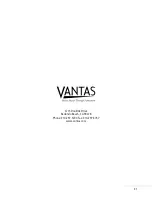○ ○ ○ ○ ○ ○ ○ ○ ○ ○ ○ ○ ○
23
○○○○○○○○○○○○○○○○○○○○○
○○○○○○○○○○○○○○○○○○○○○○○○○○○○○○○○○○○○○○○○○○○○○○○○○○○○○○○○○○○○○○○○
When the SETUP button selects Center and Surround Delay, the Display Panel will read “DELAY” and “ms”.
1.
Use the SPEAKER button to select either the center “
“ or surround “
” speakers.
2.
Use the “+” or “-” buttons to increase or decrease the delay by one millisecond (1ms/step). The delay
should be increased by one millisecond for every foot the center or surround speaker is closer to the
listener than the main speakers. (Sound travels at about 1 foot per millisecond.)
Bass Crossover Frequency Cutoff
When the SETUP button selects Bass Crossover Frequency Cutoff, the Display Panel reads “Fc”. This setting
determines the frequency cutoff for redirection of the bass information to the subwoofer or other speaker
channels (depending on the speaker configuaration). Use the “+” and “-” buttons to set the cutoff frequency
for either MAX (120 Hz), STD (100 Hz) or MIN (80 Hz). For best sound reproduction, your five speakers should
be capable of producing sound down to the selected frequency.
Karaoke Playback Decoding
When the SETUP button selects Karaoke, the Display Panel reads “KAR”. Using the “+” and “-” buttons this
Karaoke playback decoding mode can be enabled or disabled. When “y” is displayed Karaoke decoding is
enabled. When “ n “ is displayed Karaoke decoding is disabled.
This feature is only applicable for Dolby Digital encoded Karaoke sources. On Dolby Digital Karaoke sources
the two voice tracks are encoded on the left and right surround channels. To properly playback these disks
the surround left & right channels should be down-mixed into the main left and right channels. When
Karaoke is enabled, Karaoke sources will be properly down-mixed.
Speaker Trim with Test Tones
When the SETUP button selects Speaker Trim with Test Tones, the Display Panel will read “TRIM” and “dB”.
Additionally, a test tone will be generated into all the enabled speakers for two seconds. “VOL SYNC” is
displayed to indicate successful volume tracking. VTRACK™ will not be engaged and “VOL SYNC” will not
be displayed if manual volume mode is selected (see the section titled Front Panel Controls - Volume Sync).
The test tone will then cycle through the entire speaker array in a circular pattern, sending a tone to each
speaker for two seconds. The corresponding speaker icon is displayed. This test tone pattern continues until
the speaker balancing procedure is completed. Listen to the tone as it cycles through a couple times to
determine which speaker(s) needs to be trimmed up or down.
The object of this procedure is to adjust the speaker levels so they are all reproducing the same relative
volume level. Use the “+” and “-” buttons to trim the speaker output level. The adjustment levels are
measured in decibels (dB) and shown on the display. The test tone can only be heard on the speakers that
were enabled during the Speaker Configuration procedure.
The control range for the trim level is -10dB to 10dB for all the speakers except the subwoofer. The control
range for the subwoofer is -20dB to 0dB.
BASIC SETUP
QUICK FACTS
The Speaker Trim with
Test Tones should be
performed at least
once to allow the unit
to automatically learn
certain parameters
of your stereo amp.
It calculates the phase
and delay of the stereo
amp so that the
DPA-S50’s three
amplifiers are perfectly
matched to the existing
stereo amp. This will also
assure accurate
VTRACK™ operation.
For more accurate
measurements,set the
master volume to a
moderate to loud
listening level.